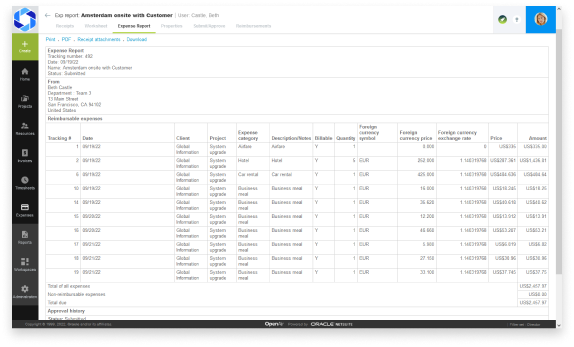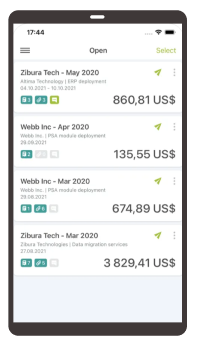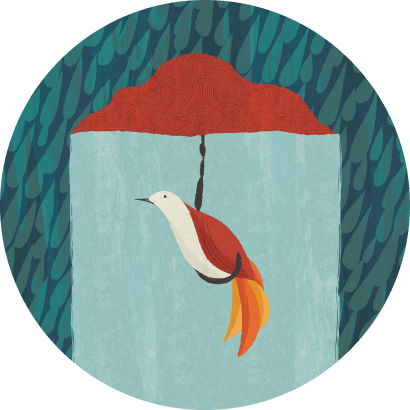Maximize the accuracy and visibility of your expense processes
What is NetSuite OpenAir Expense Management?
NetSuite OpenAir expense management automates and streamlines the entire expense management process, including reporting, submission, and approvals. Track expenses at the project level for accurate accounting and to eliminate questions about where expenses should be allocated or billed.
The results we’ve achieved with NetSuite OpenAir have been phenomenal. We’ve gained amazing control over costs, and that’s been huge in increasing our bottom-line profitability.
Learn How OpenAir Can Streamline Your Business
Free Product Tour
NetSuite OpenAir Expense Management Benefits
NetSuite Expense Management Features
Expense reports are one of the most-used features of a professional services automation solution. OpenAir enables fast and convenient reporting.
Expense Setup
Create expense items in standard or custom report layouts. Set up customized approval processes and business rules to consolidate expenses into a single report, or handle items on a project-by-project basis. Set approval levels based on expense amounts. Add multiple expenses at once for fast and easy submission, or manually enter each receipt.
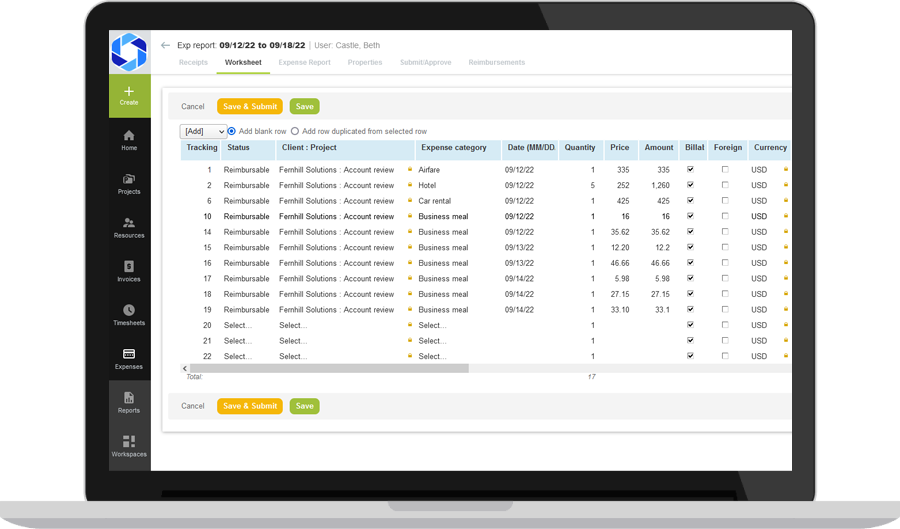
Workflows and Reporting
Track expense reports throughout the project lifecycle. Create approval workflows that allow project managers, accounts payable staff, and others to approve reports. Set alerts and notifications and view expenses directly from the status portlet. View an auditable history of each report. Get notified when new expenses are entered against a project and are ready for approval.
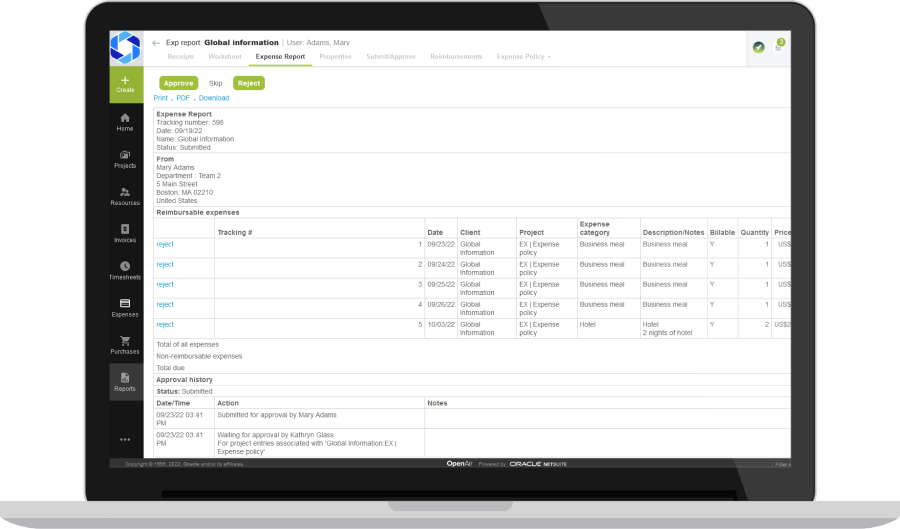
Multicurrency Support
Work more efficiently with multicurrency support. Easily configure up-to-date currency exchange and VAT rates for international expenses to gain an accurate picture of project costs. Foreign currency is automatically converted using daily rates and tracked by expense item and receipt.
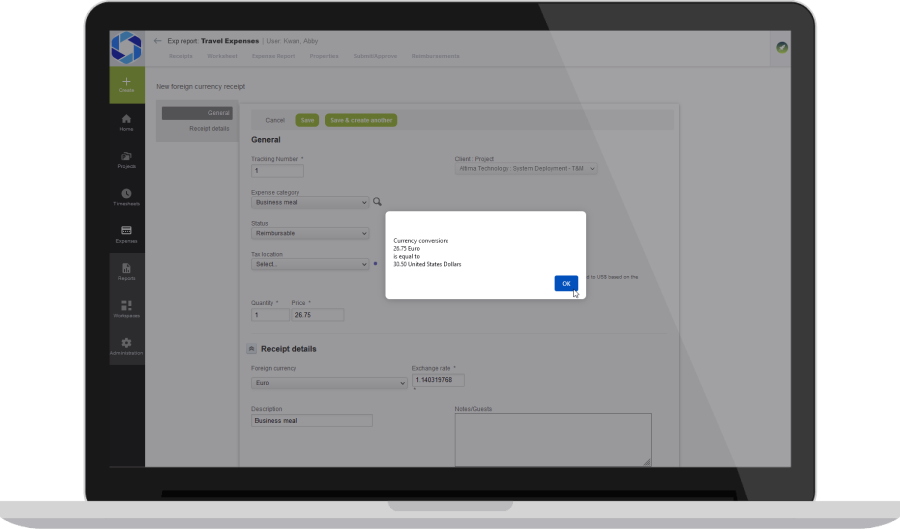
Mobile Expense Entry
Using a mobile device, add expenses immediately after completing a job or task. Easily upload images of receipts directly into OpenAir. View expense entries, clone and move receipts, or create multiple expenses from preexisting expense reports. Manage approvals and easily act on tasks while out of the office.
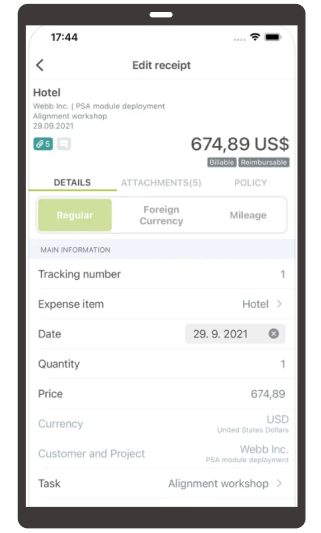
Challenges NetSuite Expense Management Solves

How Much Does NetSuite OpenAir Expense Management Cost?
Companies of every size have made the move to NetSuite OpenAir. Looking for a better way to run your projects but wondering about the cost?
Users subscribe to NetSuite OpenAir for an annual license fee. Your license is made up of two main components: core platform and number of users. There is also a one-time implementation fee for initial setup.
Expense management capabilities are included with the NetSuite OpenAir module.

Resources
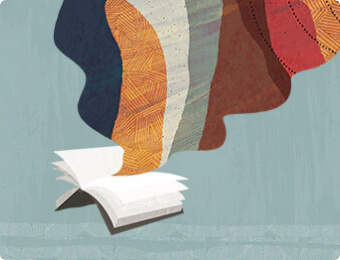
Data Sheets
Access specifications, features and benefits of NetSuite OpenAir expense management.

Customer Stories
Spark ideas with success stories from NetSuite OpenAir customers.
- NetSuite OpenAir Helps Consulting Firm Cut Costs While Growing at 40% Yearly
- From Single-Client Consultants to Multiple Lines of Business, W. Capra Consulting Group Scales its Services Company
- NetSuite Helps Professional Services Group Triple Profit Margins with Process Automation
- With Unified Platform for PSA, ERP, Prophet Experiences Streamlined Operations Across the Globe

Product Demos
See NetSuite OpenAir expense management in action.

NetSuite Webinars
View our on-demand webinars, which deliver insights from NetSuite OpenAir and industry experts.

Guides & Blogs
Go deep into topics around NetSuite expense management.
- Automating Project Accounting to Boost Profits (Blog)
- Project Accounting: Effectively Invoice Clients for Better Cash Flow and Customer Experience (Guide)
- 4 Ways Poor Resource Management Costs Services Companies Profits, and How to Fix It (Blog)
- Project Management Tools to Drive Efficiency and Profitability (Guide)

Essential Learning
Discover best practices and learn more about expense management from beginner to advanced levels.
- Progress Billing Defined: Advantages and How to Implement (Article)
- Job Costing Defined: A Complete Guide (Article)
- Fixed Price Contracts: The Ultimate Expert Guide (Article)
- Time and Materials (T&M) Contracts: How They Work and Free Template (Article)
- Progress Payments Defined: A Guide for Contractors (Article)