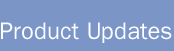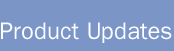|
January 25, 2001
New OpenAir services and features launched today:
-
Resources: book resources to projects, search for resource by
available date.
-
Projects: assign multiple users to a task, task priority field.
-
Suite-wide changes: customize user role names and user rights.
-
Integration: QuickBooks Pro expense import/export re-launched.
-
Automatic Backup Service: new service launched to automatically
email your data to you for safekeeping.
-
Would you like to see previous OpenAir product updates?
-
Suggestions, problems, questions?
1. Resources: book resources to projects, search for resource by
available date.
Managers can now book an employee to specific projects, allocate hours or a percent
of the employee's time to a project over a specific date range. Managers just navigate
to Resources>Bookings>Select Booking in the New Entries: Create drop down.
In addition, managers can now search for employees to staff a project team by time
availability. An employee's availability is based on the amount of that employee's time
that has already been booked to other projects. Navigate to Resources>Custom
Search>Current Search and designate the skills and other.
2. Projects: assign multiple users to a task, task priority
field.
Project managers can now assign more than one person to a task when creating project
plans in the Projects module. When multiple users are assigned to a task, each user can
log time against the task when filling out his/her Timesheet. Navigate to
Projects>Tracked Projects>Select the appropriate project>select Task in the New
Entries: Create drop down and assign multiple users to a task.
An additional feature in the Projects module includes assigning a priority to each
task created in a project plan. Navigate to Projects>Tracked
Projects>Select the appropriate project>select Task in the New Entries: Create
drop down to see the new feature.
3. Suite-wide changes: customize user role names and user
rights.
Administrators and managers can now create an unlimited number of customized user
roles. Administrator, power user, and user will remain default roles unless your company
administrator alters the roles. You can create a role, such as consultant, for groups of
your employees with similar usage rights. Administrators can create new roles by
navigating to Account>select Roles from Account Data section. Then name the role and
select the rights associated with that role.
4. Integration: QuickBooks Pro expense import/export
re-launched.
Now OpenAir users who are also QuickBooks Pro users can seamlessly import
expenses logged in OpenAir to QuickBooks Pro. With the launch of the Expenses import to
QuickBooks Pro, OpenAir now provides a full-service integration including expense
report and timesheet integration. To set up your account with this feature, navigate to
My Account>Exchange>Import/Export. If you have any questions about setting up your
account to integrate with QuickBooks Pro, please email support@openair.com.
5. Automatic Backup Service: new service launched to automatically
email your data to you for safekeeping.
The Automatic Backup Service regularly emails a copy of your company's OpenAir
account data in a compressed Zip format to a designated email address. You can choose
between a comma separated value text format and a MySQL data format. Once saved to a
local computer, a user can load the ABS files into a database and run queries with
Microsoft Access, Crystal Reports, and other similar tools. The Automatic Backup Service
service costs $24.95/month and includes data from your company's entire account,
including all users. To sign up for ABS, navigate to My Account>Exchange>Automatic
Backup Service. If you have any questions about the Account Backup Service service,
please contact support@openair.com.
6. Would you like to see previous OpenAir product updates?
Click here to browse previous product updates including
all new features, modules, and functionality.
7. Suggestions, problems, questions?
Call us and ask for support at 888.367.1288 from within the US or Canada, or
617.351.0226 from other locations. Or email us directly at support@openair.com.
|