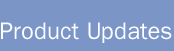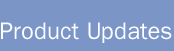|
April 26, 2001
New OpenAir services and features launched today:
-
Reports: consolidated reports, enterprise
profitability reports.
-
Suite-wide features: proxy user access, bulk user
setup, calendar picker.
-
Invoices: group/subtotal charges, project-specific
notes on invoices.
-
OpenAir OffLine: payment types, date formats.
-
Would you like to see previous OpenAir product
updates?
-
Suggestions, problems or questions?
1. Reports: consolidated reports, enterprise profitability
reports.
In order to make the usability of OpenAir reporting easier, all OpenAir
reports are now available in any module. Navigate to the Reports tab in any
module and run the desired report. Reports are divided up into four
categories: Summary, Detail, Other, and Saved Reports.
Executives can now run enterprise, client, department, office, and project
level profitability reports. Navigate to any module>Reports>Other>Financial
Analysis. Then select the date range, data fields, projects, and users you
would like to include in the report. Data fields include revenue, cost,
sales/general/administrative costs, margin by dollar and percent, etc. Plus,
executives can view top-line profitability and then choose to drill down to
the detail on a particular project.
2. Suite-wide: proxy user access, bulk user setup, calendar
picker.
OpenAir now supports proxy user roles. For situations in which one OpenAir
user
is authorized to enter data or perform tasks on behalf of a second OpenAir
user,
the proxy user feature will be helpful. For example, when one manager goes
on
vacation, a second manager can be given limited access to perform approvals
on
behalf of the vacationing manager, all with out the exchange of secure
passwords. To configure proxy users, navigate to any
module>Account>User>[select
user who will be proxying for another user]>Proxy. Then select the users
for
whom the proxy user will act and the level of access. Then, when the proxy
user
logs in, s/he navigates to the My Account>My Options>Proxy tab and clicks
on the
name of the user whose account is to be accessed. A second browser window
pops
up and provides the appropriate access to the account.
Add and configure many users at once with the new Bulk User Change Wizard.
Users authorized to access the Bulk Change Wizard navigate to the My
Account>Dashboard and select the Wizard. First, the user selects the
attributes to be copied to other users (such as project filters, client
filters, role settings, etc.) Then the user selects the users to whom to apply
the bulk changes.
OpenAir has added a role-level user right to view and/or modify a
particular user’s cost. This enables the account administrator to select on a
role-by-role basis whether users can view and/or edit their own and other
users’ cost per hour on the user screen. Navigate to any
module>Account>Role>[select appropriate role]>[check/uncheck the “view and
modify user cost” box].
Now users can more conveniently enter dates into OpenAir. A calendar icon,
located next to date fields in the OpenAir system, opens a calendar from which
a user can simply pick the appropriate date. This saves time in creating to
dos, building project plans, logging expense receipts, or doing any other task
that requires a date.
3. Invoices: group/subtotal charges, project-specific notes on
invoices.
Users in charge of billing clients can now group and subtotal invoice
charges by type of charge (hourly charge, expense item, etc.), project,
service, and/or user. Billing managers can configure the invoice subtotaling
by navigating to the Invoices>Layout>Online invoices tab. Then, choose the
data points to appear on the invoice, the order of the data points, and the
subtotaled configuration.
Project managers and billing managers can now add project-specific notes to
clients on an invoice. Use the project invoice notes field to detail project
deliverables, communicate the project status, or anything in between. Navigate
to Projects>Tracked or Untracked projects>[select appropriate project]>Edit
project>[enter notes to display on the invoice].
4. OpenAir OffLine: payment types, date formats.
OpenAir OffLine, the Microsoft Windows® operating system compatible
version of OpenAir, has several new features. First, OffLine now supports the
selection of payment type for expense charges. Second, OffLine provides more
sophisticated warnings when users attempt to delete records in order to ensure
data integrity. Third, OffLine now supports more sophisticated and customizable
date and time formats.
5. Would you like to see previous OpenAir product
updates?
Click here to browse previous product updates
including all new features, modules and functionality.
|