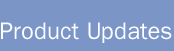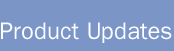|
October 27, 2000
New OpenAir services and features launched today:
Suite-wide features: more My Account functionality,
user-defined fields, and more.
Add on features and data integration: Version 1.5 of OpenAir
for the Palm Computing® Platform,
Peachtree Complete Accounting integration.
Time Bills: billing rate matrix, multiple simultaneous
invoices, track task in TimeBills, additional currencies.
Project Tracking: task list view, custom Gantt view, monthly
view, and seventeen new reports.
1. Suite-wide features: more My Account functionality, user-defined
fields, and more.
Comprehensive Account functionality in My Account. Administrators can now
maintain Account and Admin information for all modules in one location. We created a
cross-module Account tab in My Account to streamline the addition of users, the
selection of approval workflow, the creation of projects, etc. For ease of use, the
Account tab also remains in each module.
Enhanced Data Exchange functionality in My Account. Administrators familiar with
the Data Exchange tab will now use the renamed Exchange tab. Functionality includes
Add-on Services (including OpenAir OffLine, OpenAir for the Palm Computing® Platform and OpenAir Wireless) and
Import/Export (including data backup, batch data transfer, Microsoft® Outlook, Palm Pilot® Desktop address book and appointments,
Peachtree Complete Accounting, and Intuit® QuickBooks Pro).
Customize your default module. Now users can choose the module they first see
upon logging into OpenAir. Navigate to My Account>My Options>[Select "Module
to start in"].
User-defined customized fields in OpenAir screens. Administrators can now
create their own customized fields in select OpenAir screens. Navigate to My
Account>Company>Custom Fields>[Select Custom Field in the Create:New Entries
dropdown list]. Then, choose to create a new field in the User, Client, TimeBill,
Receipt, or Project screen. Choose the type of field required: numeric, currency, date,
text, checkbox, radio button, or dropdown menu. Select a name for the field and the
appropriate dropdown or radio button choices in applicable. The next time users log into
you OpenAir account, they will have the option of logging data in the new
field.
Customize Payment Type. Administrators can now create customized payment types
such as multiple company credit cards, bankcards, etc. When users log expenses in
Expense Reports and expense TimeBills, they can choose from company-specific payment
types.
Communicate OpenAir Product Updates and Newsletters users. Administrators can
now automatically provide information on new OpenAir features and news by subscribing
users to Product Updates and Newsletters. Navigate to My
Account>Account>Users>[Select user]>Demographic>[Scroll to "Email OpenAir
Newsletter to user" and Email OpenAir Product Updates to user” check boxes].
New look for module navigation buttons. We have reordered the module buttons in
the application suite to reflect a logical professional services business cycle. Now,
the modules read: My Account, Proposals, Project Tracking, Time Sheets, Expense Reports,
Time Bills and Help.
2. Add on features and data integration: Version 1.5 of OpenAir for
the Palm Computing® Platform, Peachtree
Complete Accounting integration.
New OpenAir for the Palm Computing® Platform! We have re-launched the Palm
application to include Time Sheets, Expense Reports and Time Bills. Plus, the Palm
application also enables users to transfer open TimeSheets, Envelopes for Expense
Reports and TimeBills from the OpenAir Web site to a user's Palm OS® device and back to the Web site. Please
email us at support@openair.com with any
suggestions or feedback.
Peachtree Complete Accounting integration launched. Now Peachtree users can
seamlessly import and export their employees, vendors, projects, clients, inventory
items, time TimeBills and expense TimeBills between Peachtree and OpenAir.
Administrators navigate to My Account>Exchange>Import/Export to instantly
integrate. If you have any questions or would like help with data integration, please
contact our professional services staff at support@openair.com.
3. Time Bills
Customize billing rates by project by user. Your company has been able to use
OpenAir to customize billing rates by user, by service, and by client-project. Now,
to charge different billing rates for the same person on different projects, use the new
billing rate matrix. Administrators enable the feature by navigating to My
Account>Company>[Scroll down to the bottom “Get hourly billing rate from” and
select User/Project]. To begin using this feature, navigate to My
Account>Account>Projects>[Select appropriate project]>Billing
Rates>[Select appropriate user and rate]. When no user or rate is specified in this
screen, the rate defaults to the user rate set up in the User screen.
Send multiple simultaneous invoices. Time Bills users navigates to Time
Bills>Invoices>[Select Multiple Invoices from the New Entries:Create dropdown
list]. Then, the user indicates which Time Bills to invoice by selecting a date range or
a billing code. A billing code can be set up for one or many clients by navigating to the
Client screen and creating a billing code. Then, the user chooses by checkbox to create a
new invoice for every unique project or unique user. Finally, the user chooses to deliver
the invoices via email or EZ Invoice. After clicking submit, the user has an opportunity
to view the selected invoices before mailing.
Track tasks in Time Bills. Now, users can track tasks (set up and assigned in the
Project Tracking module) while logging time in Time Bills. Navigate to Time
Bills>[Select Hourly TimeBill from the New Entry:Create drop down list].
New currencies. As more international users sign up for OpenAir, we continue
to add international features. This month, we have added the Danish Krone and the
Norwegian Krone to our list of currencies.
4. Project Tracking
User-requested reporting enhancements to Project Tracking. Seventeen new reports
are available for viewing and analyzing Project Tracking data including a Planned vs.
Actual Hours report, an Over Budget and Late Tasks report, and a User-Task
report.
New Task List tab in Project Tracking. We have also added a new Task list tab so
that users can view all assigned tasks by project, can see tasks by user, and can record
and communicate to project managers the completion of a task.
Customizable Project Tracking Gantt chart views. To enhance the usability of the
Gantt chart view, we have enabled users to customize Gantt chart layout. Users can
choose to only display task name and Gantt view or include any of the following data
fields in the view: task/phase ID, dependency, user assigned to task, duration,
start/end date, billed hours, planned hours, worked hours, and percent complete. Plus,
administrators can customize the Gantt view to show daily, weekly and monthly time
frames.

|