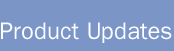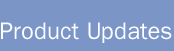|
November 30, 2001
Based on feedback from our readers, we are shifting the content of our monthly updates.
Rather than focus exclusively on product information, we will also use this forum to
communicate relevant company news, announcements, helpful tips, etc. to help you get the
most from OpenAir. We’d like to start by sharing some fantastic news.

1. PSA industry analysts: OpenAir receives top marks in Aberdeen study.
The Aberdeen group recently completed the broadest study of the PSA market to
date, interviewing users of the top PSA solutions on the market. We are thrilled
that our customers gave OpenAir the highest overall satisfaction rating! We also
earned the highest marks for scalability, the fastest speed of deployment, and
the lowest total cost of ownership. Our customers on average have dramatically
improved profitability by increasing employee utilization by an average of 7.5
percentage points. Thank you to everyone who participated in the survey! For more
information, navigate to our
November 13, 2001 Press Release.

2. Resources: how OpenAir helps improve financial performance.
As noted in the Aberdeen study mentioned above, companies using OpenAir substantially
increase resource utilization. They do so by automating four specific tasks:
Tracking staff resource profiles and development needs. Users or managers can enter
employee-level data that records skills, skill proficiency, location, location preference,
job roles, job role preferences, etc. Administrators can rename user attributes to match
their company terminology, such as renaming skills to competencies.
Searching by skills and availability for the right resource. After an engagement has
been sold or an internal project has been approved, project and resource managers need
to find the right resources to staff the project. They can use the OpenAir resource
search screens to locate resources by attribute (such as skill, location, etc.), by
availability or both.
Scheduling a resource. Once a project or resource manager has found the resource that
is best for a particular engagement, the manager clicks a button and books the resource
to the project for a specific time period. Managers can also specify the percentage of a
user’s time that should be spent on the project.
Analyzing resource utilization. Executives and managers alike use resource utilization
reports to make better staffing and resource allocation decisions. OpenAir offers three
customizable utilization reports. First, the forward-looking reports displays which
resources are on the bench in the future. Second, the historical reports display the
actual percentage of time a resource was working over past time periods. Third, the
realization report displays the percentage of resource time that was actually billed
to a client.

3. Opportunities: pricing estimates report.
Pricing an engagement to provide services is notoriously difficult. Whether determining a
charge back price for an IT project, determining the pricing of a PR and advertising
campaign for a client, or developing the training and rollout plan for a new software
deployment at a client site, the OpenAir estimates functionality will automate the
process. Managers can estimate the margin on a project by estimating staff time and
expense required, plus applying any markups or markdowns. Navigate to Opportunities >
Estimates.
We have released a new Estimates report to help managers and executives ensure that
projects being pursued have the best possible margins. Navigate to Reports > Advanced
and select "Estimate Analysis." Managers can then configure the report columns to
display staffing cost and revenue, expense cost and revenue, staffing and expense
margin, discounts or markups applied, and total profit margin by percentage and absolute
dollars.

4. Workspaces: new knowledge management options.
Workspaces, the module OpenAir offers for knowledge management and project
collaboration, now supports more robust categorization of intellectual property.
In order for users to mine the most knowledge from a company’s knowledge base, the
documents must be uniformly described. OpenAir now offers the ability to require a
user to describe the document when it is uploaded to a Workspace. This helps a user who
is searching for documents to find the relevant documents more quickly. Navigate to
My Account > Company > Settings > "Workspace Options."

5. Projects: new percent complete configurations.
Users of the Projects module can now configure the task completion percentage
for their account. As users and project managers work on tasks, they are able to
record how complete—in percentage terms—the tasks are. Now, administrators
can select the increments of task completion percentage: five, ten, twenty-five, and
fifty percent increments are available. Navigate to My Account > Company > Settings >
"Projects Options."

6. Training: ensure your company realizes all the financial benefits of OpenAir.
The OpenAir professional services team continues to provide affordable training to our
users: during the initial deployment of the OpenAir PSA solution, to address specific
issues such as financial integration, and to provide refresher courses as OpenAir
releases new functionality.
Our professional services group provides both on site and Web-based training by the
hour or for fixed fee arrangements. They offer training for users, project and resource
managers, financial executive and integration managers, and administrators. OpenAir
offers training both directly to end users and a "train the trainers" approach.
Please contact us at support@openair.com or
888.367.1715 to inquire about training options for your company.

7. Would you like to see previous OpenAir product updates?
Click here to browse previous product updates including all new features, modules and functionality.

8. Suggestions, problems or questions?
As always, please contact us at support@openair.com or 888.367.1715 (outside the
U.S. and Canada, call 617-351-0226). We want to ensure that OpenAir improves your company's bottom line.
|