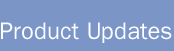
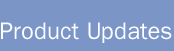 |
||
September 9, 2006
2. Account-wide: Anchored column titles; 24-hour clock; form permissions. There are three major Account-wide enhancements in this release. First, the ability to anchor column titles has been enabled for all list views. In the July release, task grid column titles in the Projects module could be anchored at the top of the grid. With the September release, all list views will have this capability. Enabling this functionality will cause lists throughout the application to keep column titles at the top of the screen when scrolling, allowing for improved display. To enable this feature, users with access should navigate to My Account > Company > Settings > Display options > [select "Anchor column titles at top of page when scrolling"]. Second, a 24-hour clock has been implemented for use across the application. Companies that wish to leverage this functionality should navigate to My Account > Company > Settings > Time Settings > [select "Use 24-hour clock for time entry and display"]. The 24-hour clock will be enabled on time display and time entry forms through the site, including timesheets and time cards in the Timesheets module, and events and to dos in the Opportunities module. Third, form permissions have been enabled for broader availability throughout the application. Users with the required role privileges can now select "Modify the form permissions" from the bottom of most of the User edit pages, the Edit Booking form, and the Edit schedule request form. Form permissions enable OpenAir administrators to configure user privileges with greater precision; on a role-by-role basis, specific fields can be configured to be read-only, or required. 3. Reports: Additional date filters for timesheet reports; phase custom fields; "Over budget/late tasks" project filter. Three new report enhancements have been added with this release. First, new Timesheet date filters have been added to Summary and Detail reports. These new filters are "Timesheet approved date," "Timesheet submitted date," and "Timesheet archived date." Existing Timesheet date filters include "Timesheet Start date," "Timesheet End Date," and "Timesheet created date." This enhancement is an extension of the additional date-based filters for invoices, envelopes, timesheets and purchase orders from our June product update. For additional information on this feature, please contact OpenAir Support. Second, Project task detail reports now have the ability to report on phase custom fields. To run a project task detail report, please navigate to Reports > Detail > Account-wide > Projects. If there are custom fields relating to project phases, they will be available for selection in the report layout. Third, the Advanced report, "Over budget/late tasks" can now be filtered by project. If this report is executed from the project dashboard, a project filter (for the current project) will be applied to the report. 4. Other module enhancements: Resources, Projects. • Resources: The Project Owner is now an available item that can be displayed in the layout of the bookings list view. This field is also available in the bookings list advanced filter. • Projects: "Budget - Worked Gap" and "Budget - Planned Gap" are now available items that can be displayed in the layout of the projects list view. To display the values, click the "customize" link at the bottom of the list view. "Budget - Worked Gap" requires that the Timesheet module is enabled. It calculates the delta between budget hours entered in the Edit project form and hours entered on timesheets. "Budget - Planned Gap" calculates the delta between budget hours entered in the Edit project form and hours entered as planned or assigned to users in the Edit task form. 5. Would you like to see previous OpenAir updates? Click here to browse previous product updates including all new features, modules and functionality. 6. Suggestions, problems, or questions? As always, please contact us at support@openair.com or 888.367.1288 (outside the U.S. and Canada, call 617-351-0226). We pride ourselves on the outstanding care we give our customers. Please let us know how we improve your experience with OpenAir. |
||||||||||||||||