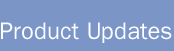
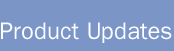 |
||
March 10, 2007
2. Expenses: Price history for expense items. There is a significant enhancement to the Expenses module in this release. The price history of an expense item can now be tracked and used in receipts and timebills/charges. On the expense item edit form, users are able to enter specific prices for an item that correspond to specific date ranges. This feature is beneficial when expense items have different prices dependent upon a given date range. For example, users can assign a price of $.10/copy for the date range of 2/1/07-2/28/07, and then assign $.20/copy for the date range of 3/1/07-3/31/07. The price of the expense item will be applied based on the date of the receipt. If users choose to enter a receipt date of 3/10/07, the cost of copies would be $.20. Similarly, the price for manually created expense item timebills/charges will depend upon the date selected for the timebill/charge. To activate this feature, please contact OpenAir Support. 3. Projects: Customize task grid layout on a per-user basis; view sub-links for inactive projects; other Project enhancements. There are two major enhancements to the Projects module in this release. First, the task grid layout can now be customized on a per-user basis. To customize the task grid layout, users with the appropriate role settings can click on the "customize" link at the bottom of the task grid page. Global options for the task grid will be used if a specific layout is not customized. To enable this feature, or for further information on the task grid itself, please contact OpenAir Support. Second, users now have the ability to view all sub-links (Outline view, Gantt view, Analysis, etc.) of a project regardless of whether or not the project is active. Users will have a read-only view of each link. Previously, when a project was deactivated, all sub-links were removed. To enable this feature, please contact OpenAir Support. Other Project enhancements in the current release include: • Users now have the ability to display and search for issue notes and resolution notes in the Issues list view. Users with the appropriate role privileges can click on the "customize" link at the bottom of the Issues list page and add "Issue notes" and "Resolution notes". Users can also search on issue notes and resolution notes by creating an advanced filter. • The project task is now available as a column in the project billing transactions list view. From the project billing transactions list view, users can click on the "customize" link at the bottom of the page and add the "Task" column. Users can also choose to filter on a specific task from the billing transactions list view. • Project owners now have the option to be notified if a user booked or assigned to a task on that project creates a schedule request for days that coincide with the booking or task assignment dates for the project. To activate this feature, please contact OpenAir Support. • There have been several enhancements added to the OpenAir Projects Connector. First, the OpenAir Projects Connector is now compatible with Microsoft Project 2007 as well as Windows Vista. Second, users have the ability to map any project task field in MS Project to OpenAir custom fields. Third, users can now map any project task field in MS Project to an OpenAir project task type field. Please note that these features are only available from the OpenAir Microsoft Project Toolbar. For more information on the OpenAir Microsoft Project Toolbar, please see November 2006 product update. To enable additional field mapping, users select the "Push to OpenAir" button from the OpenAir toolbar option in MS Project. Then, click on the "Advanced" button and select the "Field Mapping" tab. Users can then map any MS Project and available OpenAir fields by dragging the fields into the "Mapped Fields" section. Please note that OpenAir custom fields of Multiple Selection, Radio Group, Sequence, and Currency type are currently not supported. For more information on the OpenAir Projects Connector, please contact OpenAir Support. 4. Other module enhancements: Account-wide, Reports, Invoices. Account-wide: • The company URL can now be associated with the company logo and open a new window if users click on the logo. To leverage this feature, administrators navigate to My Account > Company > Logos. In the "URL for company logo" field, enter the URL of the company website. Please note that the URL must be in the form of http://www.mycompany.com. • When duplicating a role from another role, the booking type edit restrictions are now also duplicated. For example, if the role "PM" is restricted from being able to edit bookings with booking type "Hard" and an administrator creates a new role from the "PM" role, that new role will also be restricted from being able to edit bookings with booking type "Hard". • When multiple filters (on different columns) are being used in any list view, users can now clear all list filters with one click by selecting the "Clear all list filters" link located in the hints section. • Users now have the ability to set the top/bottom position of messages on forms via Form Permissions. These settings will apply for each form individually. To set the position of messages, users can click on the "Modify" link in the hints section at the bottom of each form and select the desired location from the "Message Location" dropdown. Reports: • A new filter option is now available in all Summary reports and most Advanced Resource reports, including the Utilization reports. This new option, "User 'Timesheet required'" can be selected in the "Filters and detail fields" section of the report edit form. • There are two new report values available for Account-wide summary reports. Users have the option to report on "Projects - Actual Revenue Margin" and "Projects - Projected Revenue Booking Margin [rules]". "Projects - Actual Revenue Margin" is calculated as "Projects - Recognized revenue" minus "TimeSheets - Approved actual cost". "Projects - Projected Revenue Booking Margin [rules]" is calculated as "Projects - Projected revenue [rules]" minus "Resources - Project booking cost". • A new feature is available on all report result screens. Users can now modify a report by clicking on the "Modify report" link at the bottom of these screens. This new feature eliminates several steps in modifying reports. Invoices: • Two enhancements have been added to Invoice layouts. First, invoice layouts now include the option of a "Semi-month" period when combining timebills/charges. Second, the project task ID has been added as an available invoice column. To modify an invoice layout, users with the appropriate role privileges navigate to Invoices > Options > Invoice Layout. 5. Would you like to see previous OpenAir updates? Click here to browse previous product updates including all new features, modules and functionality. 6. Suggestions, problems, or questions? As always, please contact us at support@openair.com or 888.367.1288 (outside the U.S. and Canada, call 617-351-0226). We pride ourselves on the outstanding care we give our customers. Please let us know how we improve your experience with OpenAir. |
||||||||||||||||