
 |
||
November 17, 2012OverviewProjectsOption to limit the users shown in Project Booking WorksheetNew checkbox option added to the Setup form of the project booking worksheet to limit employees displayed. Details ... AdministrationEnforcement of strong password policyPassword configuration options are now hidden from administrators to enforce strong password policy. Details ... GlobalInternal ids visible in list views and advanced filtersInternal ids of various transactions can be displayed in list views and used in advanced filters. Details ... ReportsBooking assignments detail report enhancementsBooking assignments detail reports enhanced to display booking custom fields and filters. Pending billings detail report New detail report to show billing transactions that can be potentially billed, but have not actually been billed yet. Detail reporting support for revenue recognition New detail report to support revenue recognition. Loaded cost respects time entry date in all reports The loaded cost report values always respects time entry date regardless of date to use value in reports. Project and customer show on Expense reports detail report when One Project per envelope is enabled Client and Project are shown on the detail report and are available as filters in the report options screen when the One Project per envelope feature is enabled. Details ... ExpensesClient and Project available for viewing Expense reportsClient and Project are shown on the list view of Expense reports and can be used in advanced filters when the One Project per envelope feature is enabled. Details ... iPhoneForm permissions and form permission rules enforcedForm permissions and rules defined in a user’s OpenAir account are downloaded and enforced on their iPhone. Enhanced graphics Enhanced graphics that look great even on iPhone 5. Details ... Planned Service Changes Impacting Infrastructure (for January release)Ensuring client data securitySSL certificates will be upgraded to the Extended Validation certificates that are now being offered by SSL certificate authorities. Expanding Infrastructure New IP address range will be added to better meet our clients’ needs. Details ... DetailsProjectsOption to limit the users shown in Project Booking WorksheetA new checkbox option has been added next to “Specific employees” in the Setup form of the project booking worksheet. 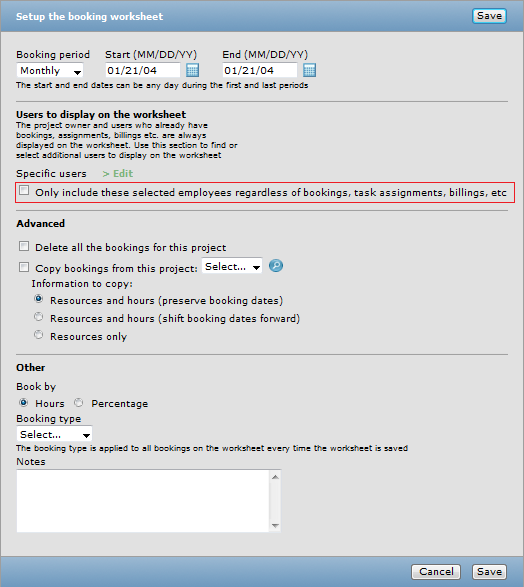
The new option is particularly useful in cases where a project has many employees that have previously worked on the project and have since ceased working on the project. The “Specific employees” filter can then be used to display just the employees that are still working or starting to work on the project. Example With large, long-term projects there will be many people added and removed from a project over time. Managers only want to apply bookings to a few resources and not have to sort through many, in some case over a 100 resources. AdministrationEnforcement of strong password policyWith this release, the Administration > Global Settings > Password settings screen has been hidden for all accounts. Password settings are now controlled through internal switches. To discuss increasing the strength of your current password policy, please contact OpenAir support. Accounts can be configured with enhanced password protection including password expiration policies. GlobalInternal ids visible in list views and advanced filtersAll OpenAir records have an internal id that is its unique identifier in the database. The internal id can be useful, for example, when identifying the source of an error during an integration run. Internal ids can now be directly viewed in list views. 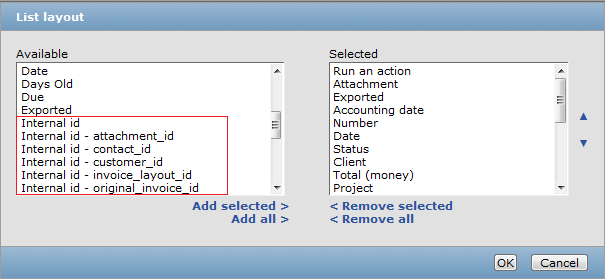
The internal ids can also be used to in advanced filters. To enable this feature, please contact OpenAir Support. This is only available for users with the “View internal ids” role on. ReportsBooking assignments detail report enhancementsControlled custom fields (“Checkbox”, “Dropdown”, “Dropdown and Text”, “Pick List” or “Radio Group”) can be used as filters in the booking assignments detail report. Also, all booking custom fields can be added as a value in the booking assignments detail report. How to create a controlled custom field:
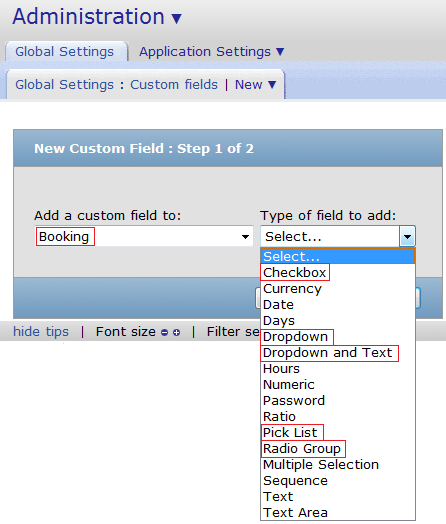
Pending billings detail report A new detail report that returns all pending billings, with the detail that will be displayed on each project billing transaction. The report follows the same logic as the billing report and other detail reports. The new pending billings detail report allows users to see the billing transactions that can be potentially billed, but have not actually been billed yet. Note: The number of pending transactions can be quite large for all projects, and it is recommended to run the report in the background. The report can exclude transactions associated with inactive entities, is available in project-specific situations and can be run in the background. Pending revenue recognition detail report A new detail report that returns all pending recognition transactions, with the detail that will be displayed on each revenue recognition transaction. The report follows the same logic as the pending recognition report and other detail reports. The new pending revenue recognition detail report allows users to see the recognition transactions that can be potentially recognized, but have not actually been recognized yet. Note: The number of pending transactions can be quite large for all projects, and it is recommended to run the report in the background. The report can exclude transactions associated with inactive entities, is available in project-specific situations and can be run in the background. Loaded cost respects time entry date regardless of date to use value in reports Previously, for accounts that leveraged the “Summary report forex conversions (multicurrency) and user loaded cost determination observe the ‘date to use’ value” feature, the date used applies to both the loaded cost report values as well as the forex conversions. The date selected will be used as the reference for when a report value uses a loaded cost value as well as report values that use forex conversions. With this release, users can choose to only apply the ‘date to use” value to either the forex conversion or the loaded cost values. To allow for this decoupled behavior, please contact OpenAir Support. Project and customer show on Expense reports detail report when One Project per envelope is enabled Client and Project are shown on the Expense report detail report and are available as filters in the report options screen when the One Project per envelope feature is enabled. 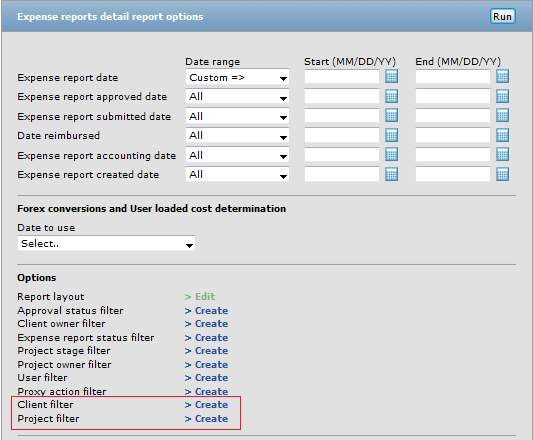
ExpensesClient and Project available for viewing Expense reportsFor accounts using the 'One project per envelope' feature, it is useful to be able to see the Client and Project associated with that expense report.For users of the 'One project per envelope' feature it is useful to be able to work directly with the Client and Project of an expense report. When this feature is enabled, Client and Project can now be shown in the Expense reports list view. 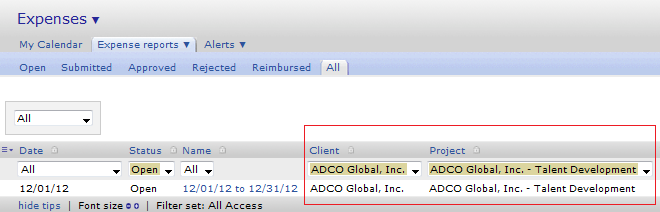
Client and Project can also be used to create advanced filters. To enable the ‘One project per envelope’ feature, please contact OpenAir Support. iPhoneForm permissions and form permission rules enforcedForm permissions and rules defined in a user’s OpenAir account are downloaded and enforced on their iPhone. The required fields are marked by an asterisk for your convenience. Enhanced graphics 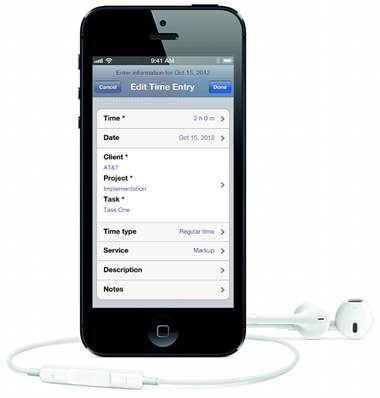
OpenAir Mobile graphical elements improved to look great even on the iPhone 5’s new screen size. The splash-screen is updated with the new NetSuite OpenAir logo. You can see the new look of the OpenAir product logo and icons for Timesheets, Expenses and Update. 
Planned Service Changes Impacting Infrastructure (for January release)Ensuring client data securityAs a part of ensuring client data is secure we plan to upgrade our SSL certificates to the Extended Validation certificates that are now being offered by SSL certificate authorities. EV SSL certificates provide an additional level of confidence to end users that they are truly on the NetSuite OpenAir site by providing a colored visual affirmation on the URL bar of recent versions of the most popular browsers. EV certificates are reflective of NetSuite OpenAir going through a more rigorous validation process from the certificate authority, and is an additional security measure to help avoid identity fraud through possible fishing attacks. The upgrade of these certificates may impact SSO client logins and integrations. The upgrade process is simple and should take little time for client IT staff to complete. In a few weeks we will be providing detailed instructions as to the upgrade process. These changes will happen in the January release. Expanding infrastructure With the continued growth and success of the NetSuite OpenAir service comes change and expansion of our infrastructure so as to better address our clients’ needs. As a part of this we will be adding a new IP address range to the NetSuite OpenAir service. The addition of this new IP address range may impact those clients who have email SPAM filters that reject email aliasing. An example of email aliasing is when the OpenAir Service sends an email on behalf of a user (e.g. late timesheet alert from yourboss@yourdomain.com). When such emails are sent spam filters examine the email and may see that yourboss@yourdomain.com was the sender, but the system the email came from was openair.com. Having a system send email on behalf of a user is powerful functionality that is abused by criminals as identity fraud to scam recipients. This is why spam filters are often configured to reject some email when there is an inconsistency between the sender’s domain and the system that is sending the email’s domain. The addition of the new IP address range is also a simple change for a client’s internal IT staff. The process involves adding the new IP addresses to the SPAM filter’s whitelist. When this is completed the SPAM filter recognizes that the inconsistency being seen with this email is expected and ok and subsequently will allow the email to be delivered to the intended recipient. In a few weeks we will be providing the details of the IP address range that should be provided to your internal IT group. These changes will happen in the January release. To contact our support team, please create a support ticket. We take pride in the outstanding care we give our customers. Please let us know how can we improve your experience with OpenAir. |
||||||||||||||||||||||