
 |
||
January 19, 2013OverviewAndroidNetSuite OpenAir Mobile for Android has arrivedManage your time and expenses effortlessly from a wide range of compatible Android devices. Details ... SuiteAnswersIntroducing SuiteAnswersThe SuiteAnswers support and learning site is now available from the NetSuite OpenAir support page. Details ... ProjectsSeparate permission to run charge projections for individual projectsAllows users to be given permission to run charge projections on a project but NOT generate charges. Details ... InvoicesExpense receipts linked to an invoiceAccess to receipts is available to customers to facilitate the invoice approval process. Auto-create and apply invoice sequence number by invoice prefix defined at the project level Invoice prefixes can be created with their own invoice sequence numbers. Details ... ReportsNew pending billing summary report valuesReports can be created for hours that have not yet been billed. New pending revenue summary report values Reports can be created for pending revenue recognition transactions. Meta-Date values available for custom calculation date filtering Meta-Date values can be used to specify date ranges in summary reports and custom calculations. Details ... Service Changes Impacting InfrastructureEnsuring client data securitySSL certificates will be upgraded to the Extended Validation certificates that are now being offered by SSL certificate authorities. Details ... DetailsAndroidNetSuite OpenAir Mobile for Android has arrivedManage your time and expenses effortlessly from a wide range of compatible Android devices. You can get it on Google Play! 
Benefits for You NetSuite OpenAir Mobile for Android brings the same benefits as the iPhone app.
There are two basic workflows within NetSuite OpenAir Mobile for Android. Expense reports and Timesheets workflow:
The current iPhone app is an off-line application where you have to hit Sync to send data to NetSuite OpenAir account. The Android app’s real-time synchronization of time and expenses logging has never been easier. Data is always up-to-date on your Android device and NetSuite OpenAir account. Data is always synchronized when creating, editing and saving a Timesheet or Expense report. For this reason NetSuite OpenAir Mobile for Android does require internet connectivity. SuiteAnswersIntroducing SuiteAnswersThe SuiteAnswers support and learning site is now available from the NetSuite OpenAir support page. SuiteAnswers will be enabled by default for all users. 
All NetSuite OpenAir users now have searchable access to a rich repository of answers with SuiteAnswers. SuiteAnswers is your one-stop destination for support, training, and documentation inquiries. In direct response to customer demand for more self-service, SuiteAnswers provides searchable access to support solutions, best practices, training videos and technical documentation. Use the SuiteAnswers portal to:
ProjectsSeparate role permission to run charge projections for individual projectsA new role has been created to separate the permission to run charge projections on a project from the permission to generate charges. This is useful in cases where a user needs permission to modify their project and run real-time projections to update the forecast but in not allowed to generate billing charges. For example, consider the case where a close process occurs monthly based on deadlines. At some point no further billing charges can be created until the close cycle is complete and a new period is open. This can be controlled by scheduled processes and roles. The new permission can be assigned on the Administration -> Global Settings -> Roles screen. 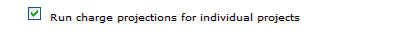
InvoicesExpense receipts linked to an invoiceWhen billing expenses, many customers require an image of the expense receipts attached to the expense report or receipts to accompany the customer invoice. There are invoice layout options to “Add attachment link to invoice view” and “Include attachment download file when generating pdf”. If checked, a link to the corresponding expense attachments is available when viewing the invoice during the invoice approval process or viewing an invoice by selecting it from a list view or when clicking on “printable view”. It is also available to customers if the function to email an invoice from within NetSuite OpenAir is used and the customer is viewing the invoice via the externally accessible link included in that email. Auto-create and apply invoice sequence number by invoice prefix Separate invoice prefixes can be created with their own invoice sequence numbers. The system can automatically generate the next sequence number for each invoice prefix and apply this to an invoice according to the invoice prefix set for a project. This can be very useful in situations where a company conducts business in many countries, and therefore has to work with a number of different tax authorities. By creating an invoice prefix for each country and then setting this for the projects, sequential invoicing can be automatically maintained for each tax authority. 
This feature requires the invoice_prefix custom field to be created and associated with Project. ReportsNew pending billing summary report valuesReports can be created for hours that have not yet been billed. Unbilled hours are any hours that have not been run through the NetSuite OpenAir billing rules (i.e. pending billings). For example, consider the case where for accounting and auditing purposes, you need to report on the amount you ‘think’ you are going to recognize on the first day of the month. On September 1, you want to report the amount of money you expect to bill through August 31. The report will not just include the hours from August; it will include any hour from any month (prior to August 31) that has not yet been billed. The following options are available for all Account-wide Summary reports and all Project level Summary reports:
New pending revenue summary report values Reports can be created for pending revenue recognition transactions. The new pending billings detail report allows users to see the billing transactions that can be potentially billed, but have not actually been billed yet. For example, you can report on ‘unbilled hours’ or ‘unbilled dollars’ on a weekly or monthly basis to get an accurate understanding of what you are about to bill for the month. The following options are available for all Account-wide Summary reports and all Project level Summary reports:
Meta-Date values available in summary reports Meta-Date values can be used to specify date ranges in summary reports. 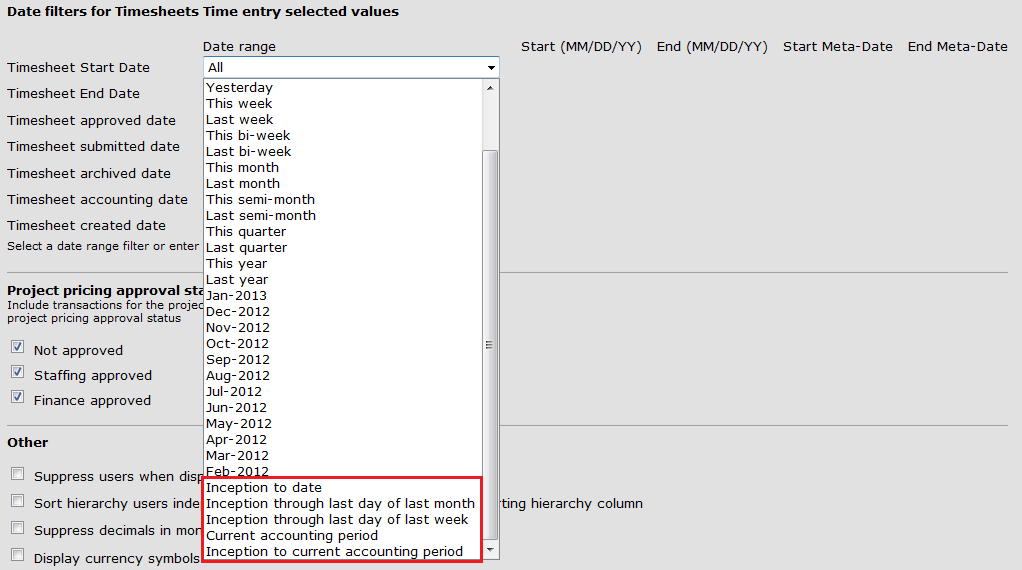
There are five new Meta-Date ranges available:
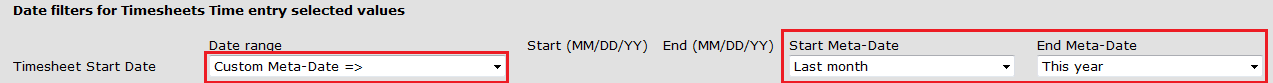
In this example the start date is taken as the first day of the ‘Last month’ and the end date is taken as the last day of ‘This year’. Service Changes Impacting InfrastructureEnsuring client data securityAs a part of ensuring client data is secure we have upgraded our SSL certificates to the Extended Validation certificates that are now being offered by SSL certificate authorities. EV SSL certificates provide an additional level of confidence to end users that they are truly on the NetSuite OpenAir site by providing a colored visual affirmation on the URL bar of recent versions of the most popular browsers. EV certificates are reflective of NetSuite OpenAir going through a more rigorous validation process from the certificate authority, and is an additional security measure to help avoid identity fraud through possible fishing attacks. The upgrade of these certificates may impact SSO client logins and integrations. The upgrade process is simple and should take little time for client IT staff to complete. You should have received an email with instructions. If you did not receive an email, please contact NetSuite OpenAir support who will provide the necessary information. To contact our support team, please create a support ticket. We take pride in the outstanding care we give our customers. Please let us know how can we improve your experience with OpenAir. |
|||||||||||||||||||