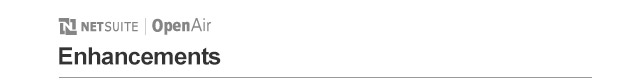August 17, 2013
Overview
New User Interface
Compact List ViewsControl the data density displayed in list views with comfortable and compact modes.
In-form Popups
Enjoy the full functionality of NetSuite OpenAir without the need for popup windows.
In-form Notifications
Quickly find and resolve data entry issues with in-form notifications.
Form Signposting
Keep your bearings when navigating complex forms with info tips and highlighting.
What's New
Take a tour of the UI3 features with the "What's new" slide show.
Details ...
Timesheets
Closed accrual leave periodsClosed accrual leave periods can be created to prevent leave accrual transactions from being drawn-down against a closed period.
Partial and prorated accrual calculation by exact days
Calculations for partial accruals can be based on the exact number of days in any given month.
Allow transfer of negative accrual balances
Negative balances can be transferred to the next accrual rule.
Details ...
Global
Custom event messagingForm permission rules can be set to display custom error messages.
Query related data
Form permission rules can be created based on the relationship between fields.
Limit value lists
Form permission rules can be created to limit the values displayed in a list on the form.
Details ...
Reports
Report filters consolidationAdditional filters have been added to give greater control over Summary, Detail, and Advanced reports.
Details ...
Details
New User Interface
Compact List Views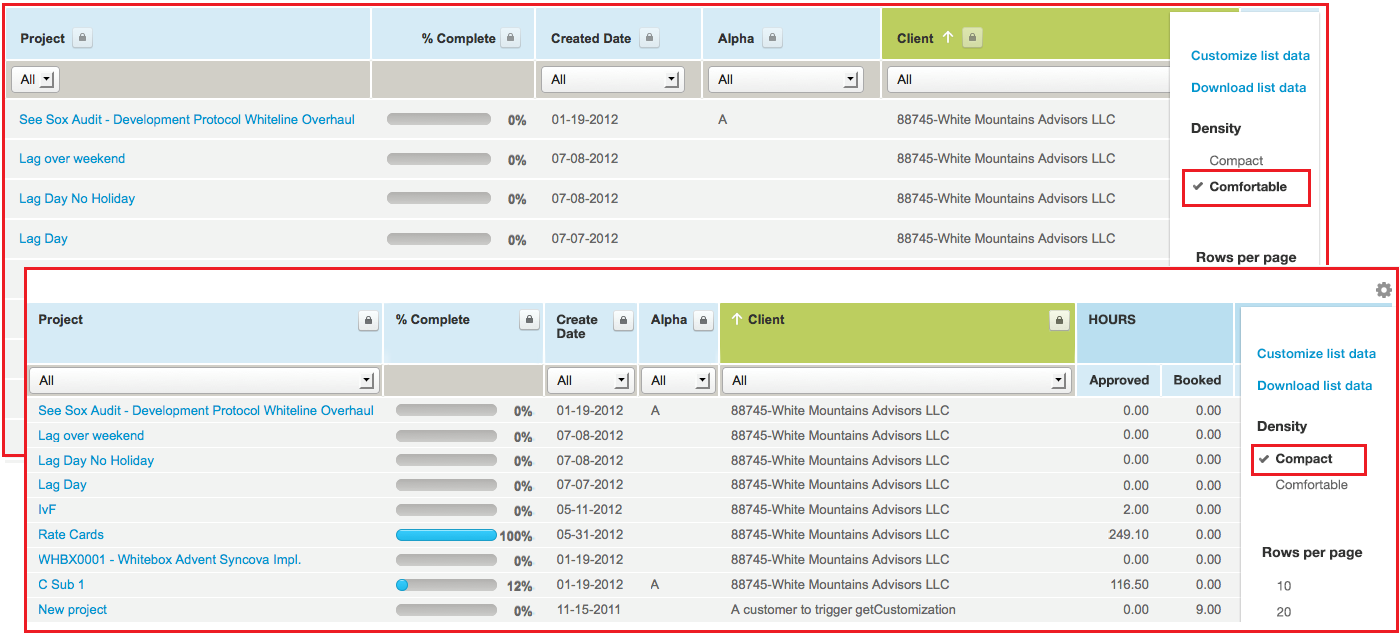
Select comfortable or compact from the List Options menu to control the density of the data displayed in list views. In compact mode the margins are trimmed and headings wrap to make more data visible.
In-Form Popups
In-form popups have all the advantages of conventional popup windows, but appear as part of the form.
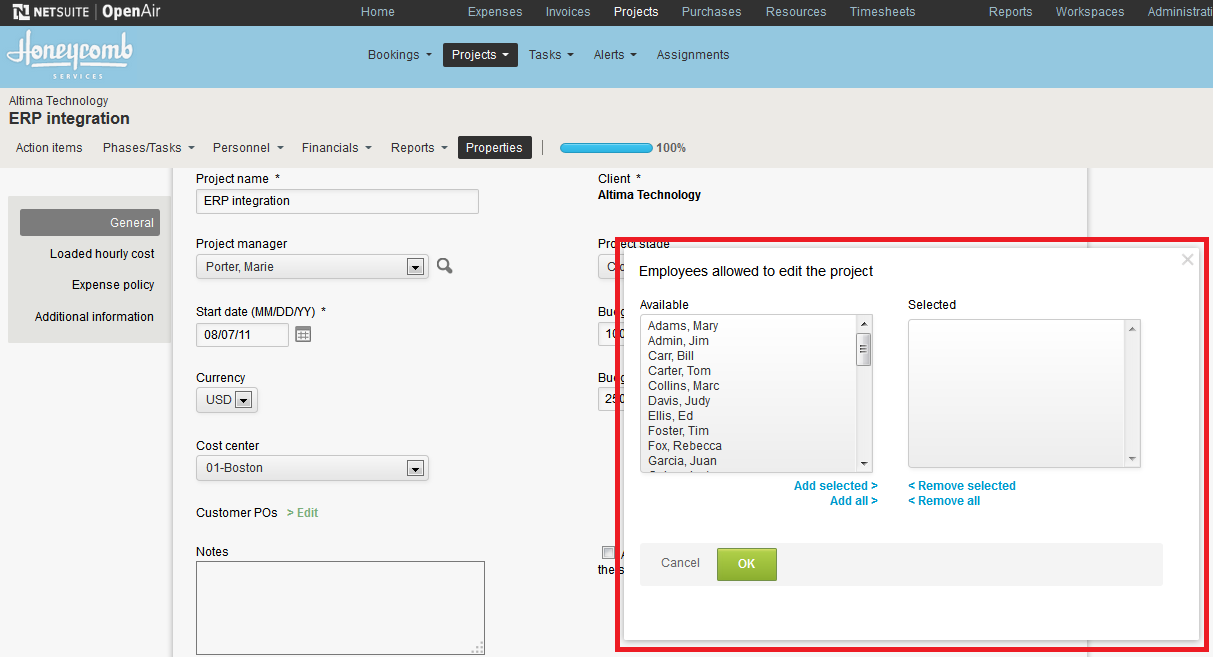
This allows you to block popup windows and still use all the NetSuite OpenAir functionality.
The new option is enabled from your Personal Settings -> Display Options.
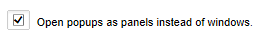
In-form Notifications
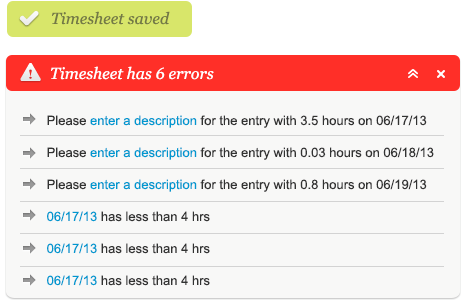
In-form notifications provide clear feedback on user actions without the need for popup windows. They are particularly valuable for correcting data input errors. Errors are reported in a list with clickable links and instructions. Click on the links to be taken directly to the source of the error.
For this release, in-form notifications are only available for the timesheet grid.
Form Signposting
Form signposting uses info tips and color highlighting to help you to keep your bearings when navigating complex forms.
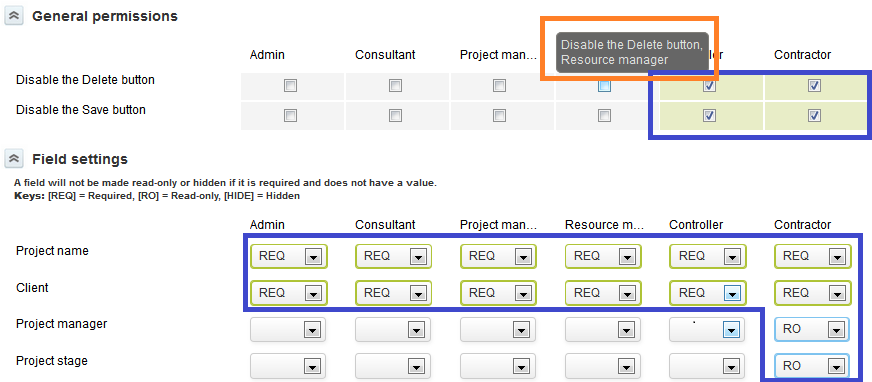
The orange box in the above screenshot shows an info tip. An info tip is displayed when you hover your mouse over a control. This allows you to positively confirm the section.
The blue boxes show the use of color to highlight the selections that have been made. This color coding makes it easier for you to verify that the correct settings have been made.
For this release, form signposting has only been applied to the "Modify the form permissions" screens.
What's New
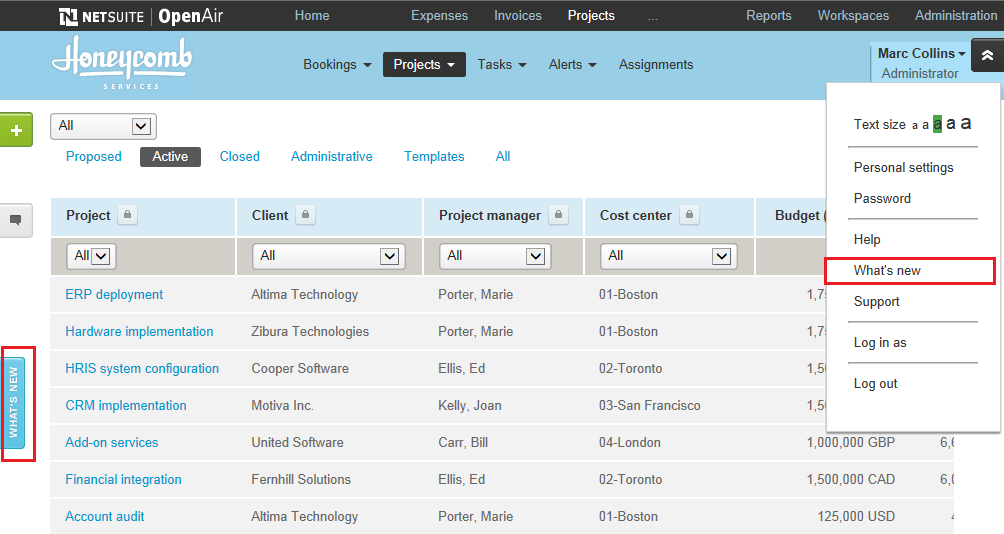
Following a new release, you will notice the blue WHAT'S NEW button in the Sidebar. Click the button to see a quick slide show of the UI3 features.
Note: Once you have been through the "What's new" slide show, the WHAT'S NEW button will disappear. You can however view the slide show again by selecting "What's new" from the User Center menu.
Timesheets
Closed accrual leave periodsClosed accrual leave periods can be created to prevent leave accrual transactions from being drawn-down against a closed period.
- All the accruals/draw-downs will only be created against this leave accrual rule if created during the duration a leave accrual rule is associated with an employee.
- Transactions created after the rule ends for an employee will be created against the next leave accrual rule its balance transfer progression. If this is the last leave accrual rule in a transfer progression for an employee, the setting is ignored.
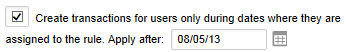
It is very important to set the "Apply after" date to exclude old transactions. In most cases the date should be set to the day that the option is being activated, so that it doesn't affect anything in the past.
Partial and prorated accrual calculation by exact days
Calculations for partial accruals can be based on the exact number of days in any given month.
- If this option is selected, the partial transactions and prorated accrual calculation considers the exact number of days in each month (for example 31 days in January, 28 in February).
- If this option is not selected, the partial and prorated accrual calculation is based on an average 30-day month.
- This setting requires the 'Include partial accruals' checkbox to be selected.
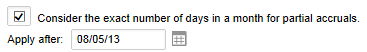
It is very important to set the "Apply after" date to exclude old transactions. In most cases the date should be set to the day that the option is being activated, so that it doesn't affect anything in the past.
Allow transfer of negative accrual balances
Negative balances can be transferred to the next accrual rule.
The new option is enabled on to the Administration -> Application Settings -> Timesheet Settings screen.
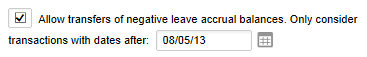
It is very important to set the "Apply after" date to exclude old transactions. In most cases the date should be set to the day that the option is being activated, so that it doesn't affect anything in the past.
Global
Custom event messagingForm permission rules can be set to display custom error messages. Messages appear at the top of the form and are color coded according to the Severity of custom message setting.
This option is set on the Modify the form permissions -> Permission rules screen.
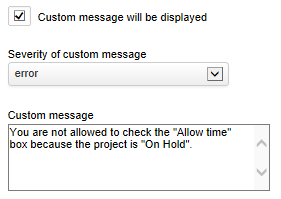
Query related data
Form permission rules can be created based on the relationship between fields.
When defining a form permission rule, you can now choose to query related data for the rules value on the right hand side (either choose to populate the static field or choose to look up a related field).
This option is set on the Modify the form permissions -> Permission rules screen.
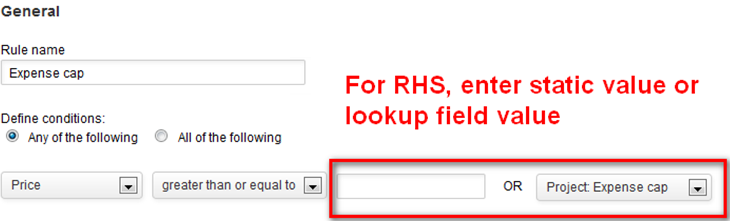
Limit value lists
Form permission rules can be created to limit the values displayed in a list on the form.
You can now restrict the values displayed for a field based on the selection of another field.
This option is set on the Modify the form permissions -> Permission rules screen.
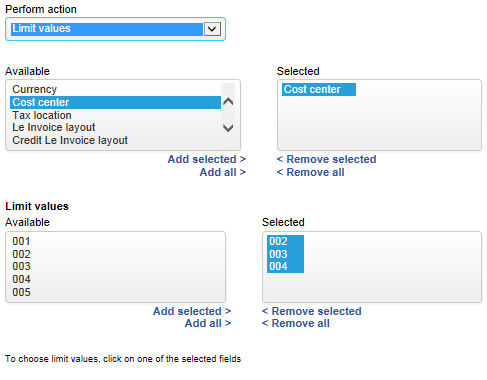
Reports
Report filters consolidationAdditional filters have been added to give greater control over Summary, Detail, and Advanced reports.
Filters added include:
- Time entry filters for Summary Account-wide and Timesheets reports.
- Charge transaction and charge projection filters for Summary Account-wide and Invoices reports.
- Cost center filters for Detail Pending Recognition Transactions, Advanced Pending Billings and Advanced Pending Recognition reports.
- Service, Rule type, Recognition type, Expense item, and Product filters for Detailed Pending Recognition Transactions and Advanced Pending Recognition reports.
- Employee and Project job code filters for Advanced Pending Billing report.
- Product, Billing rule type, and Charge type filters for Detailed Pending Billing report.
To enable Time entry date filters and Charge transaction filters, please contact NetSuite OpenAir Support.
To contact our support team, please create a support ticket. We take pride in the outstanding care we give our customers. Please let us know how can we improve your experience with NetSuite OpenAir.