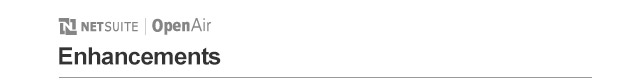February 15, 2014
Overview
Platform
SOAP API message logging
Log SOAP request and response messages for debugging purposes.
Form script deployment report
Report on the status of all deployed user scripts.
Details ...
Global
Les traductions françaises d’OpenAir ont été entièrement révisées.
The OpenAir global French translations have now been fully reworked.
Assignment Group picker on user demographic form
Add users to an existing Assignment Group from the User demographic form.
System Status
View NetSuite OpenAir Status Report.
Details ...
Expenses
Adjust an approved expense report
Adjust an approved expense report and safely track the changes.
Overdue approval alert for expense authorizations
Receive an alert if you have an overdue expense authorization.
Details ...
Invoices
Negative charge stages
Automatically make charge totals negative based on specified charge stages.
Pro-rate selected charges
Extend split charges functionality using Pro-rate.
Subtotal and sort expense item groups on invoices
Display sub-totals and sort custom expense item groups alphabetically or in the order they were created in.
Details ...
Timesheets
Update time entries from bookings for specific booking types
Define how time entries are updated from bookings for selected booking types.
Details ...
Projects
Phase/Task filter in 'Incurred vs forecast rule'
Filter by phases and/or tasks in the Incurred vs forecast revenue recognition rule.
Details ...
Reports
Filter on fixed fee billing rule amount and date detail
View and filter on the amount set to be billed and the date associated with a fixed fee billing rule.
Distinguish between non-unique billing rule names in fixed free projections
Internal id is available in 'Fixed fee projections' advanced report.
Filter by hierarchy in the 'Time entries' detail report and 'Missing timesheets' advanced report
Filter by user, customer, and project hierarchies in 'Time entries' detail report. Filter by user hierarchy in 'Missing timesheets' advanced report.
Custom fields available as filters in selected reports
Filter by project and user custom fields in selected detail reports.
Details ...
Mobile Devices
More core functionality supported
Android v1.2 and iPhone v1.18 are now available.
Development ends for BlackBerry, Palm, and Pocket PC
Development for Blackberry devices is discontinued from the February 15, 2014 release.
Details ...
Details
Platform
Log SOAP API messages
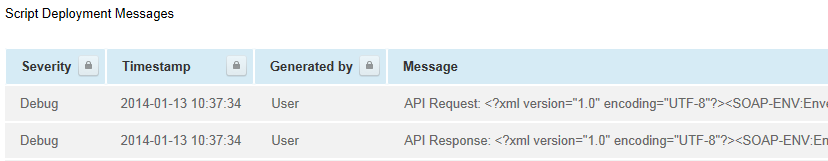
The new enableLog method allows the logging of SOAP API message detail to be controlled from within a user script.
User scripting allows you to interact with forms and access the SOAP API opening a wide range of possibilities.
Note: Please contact NetSuite OpenAir Support to enable the feature.
This feature has two related switches:
- Enable user scripts to be executed by forms
- Enable user script support for Web Service API methods
Form script deployment report
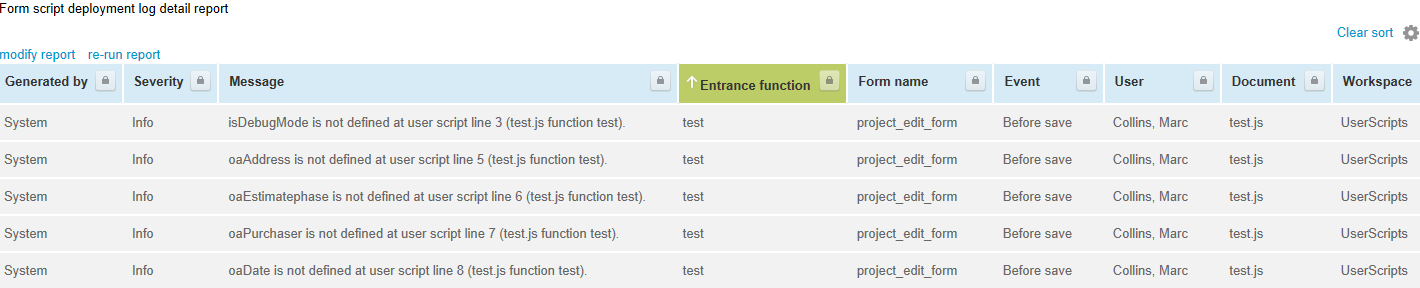
This feature enables the Reports > Detail > [Form script deployment] section for administrators to report on the status of all deployed user scripts
There is a new View the script deployment log report role permission for non-administrators to view this report.
Note: To enable this feature, please contact NetSuite OpenAir Support and request the Enable user scripts to be executed by forms switch.
See the NetSuite OpenAir User Scripting guide for more details.
Global
Les traductions françaises d’OpenAir ont été entièrement révisées.
The OpenAir global French translations have now been fully reworked.
Assignment Group picker on user demographic form
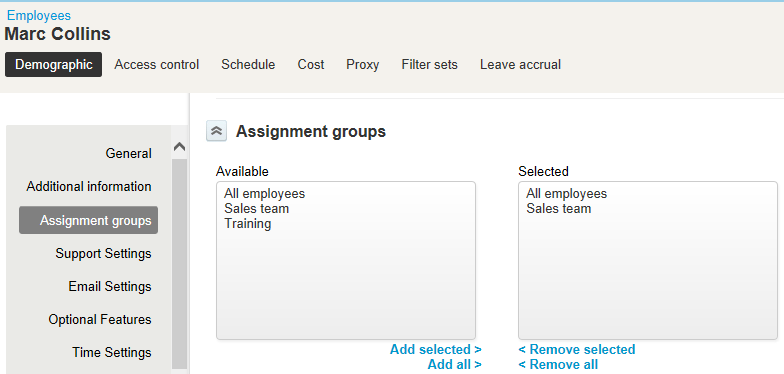
A new Assignment groups section is available on the Administration > Global Settings > [Users] Employees > [Select User] > Demographic form.
This allows users to be added to an assignment group directly from this form.
Non-administrators require the View and modify assignment groups role permission to view this section.
System Status
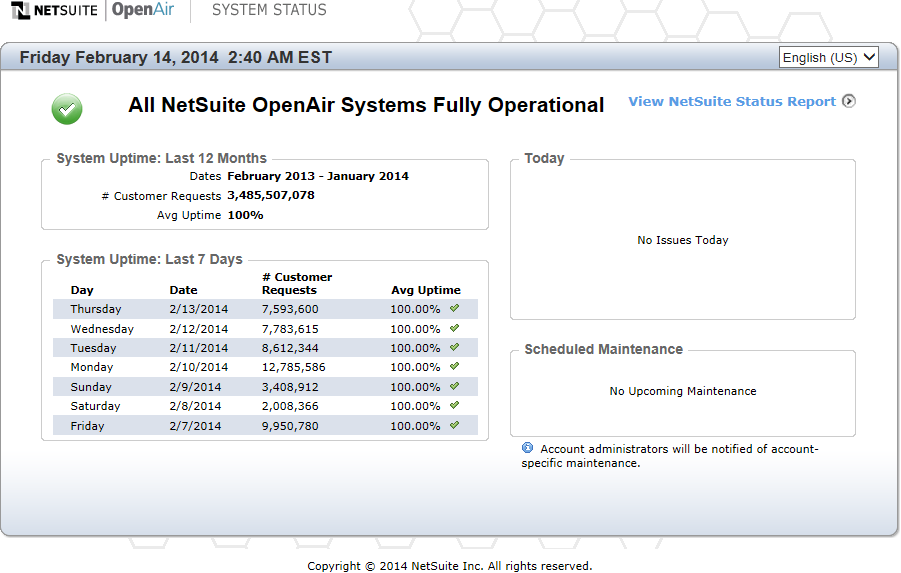
Visit status.openair.com to view system statistics, issues, and scheduled maintenance plans.
You can also View NetSuite Status Report .
Note: Account administrators will be notified of account-specific maintenance.
Expenses
Adjust an approved expense report
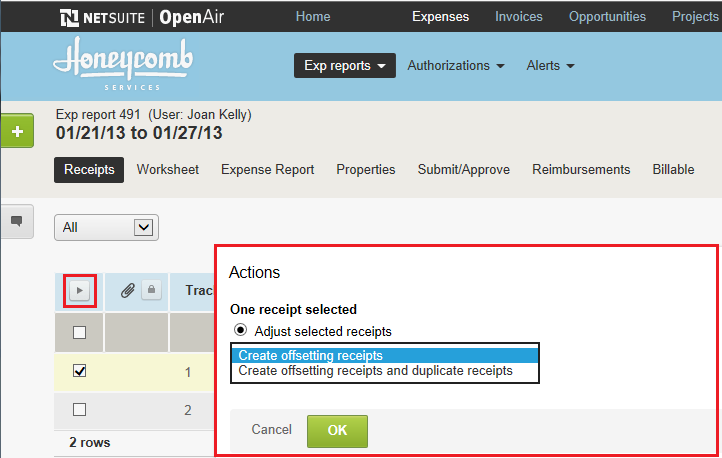
This feature allows a user with the Adjust approved envelopes role to create 'offsetting receipts' in an 'adjusting envelope' by running the Adjust selected receipts bulk action. This can be used, for example, to zero out one or more receipts in an approved envelope.
Note: To enable this feature, please contact NetSuite OpenAir Support and request the Enable the Envelope adjustment feature switch.
Configuring this feature requires the following settings:
- Approval of envelope adjustments
- Always require approval for adjusted envelopes
- Do not require approval for adjusted envelopes
- Require approval for adjusted envelopes only if net reimbursement amount is not zero
- Accounting date of adjusted envelopes
- Adjusted envelopes have accounting date set by accounting date rules
- Adjusted envelopes have accounting date of original envelope
- Accounting date of receipts in adjusted envelopes
- Adjusted envelope receipts have accounting date of original receipt
- Adjusted envelope receipts have accounting date set by accounting date rules
Overdue approval alert for expense authorizations
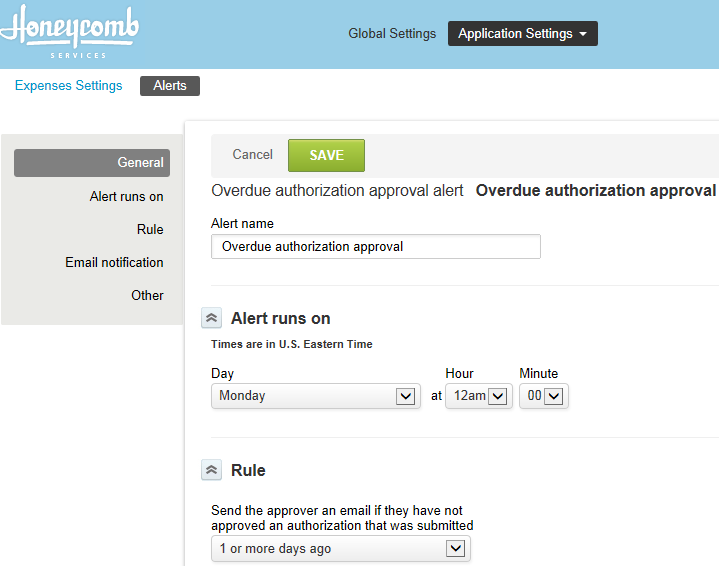
A new Overdue authorization approval alert is available for expenses.
Create this alert to warn approvers of overdue expense authorizations.
Invoices
Negative charge stages
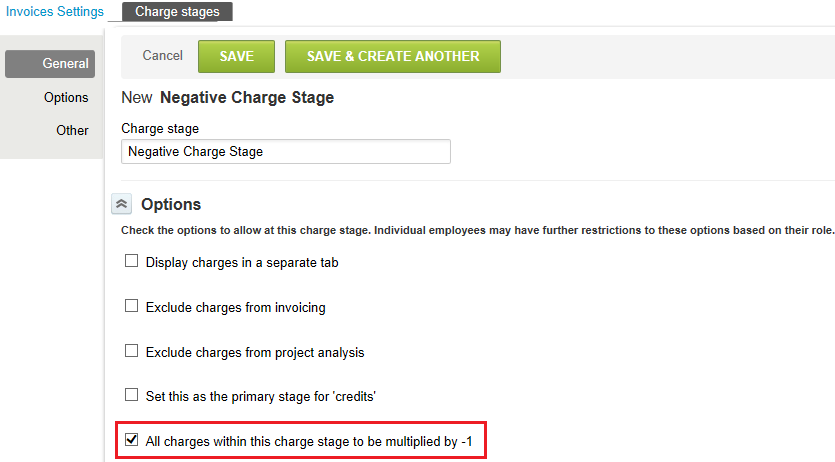
There is a new option available from Administration > Application Settings > Invoices Setting > Charge stages > [select Charge stage] > [Options].
Charge stages can be consider as 'Regular' or 'Negative' based on the setting of the All charges within this stage to be multiplied by -1 checkbox:
- Negative Stage - All charges within this stage to be multiplied by -1 is checked.
- Regular Stage - All charges within this stage to be multiplied by -1 is NOT checked.
Negative charge stages cannot be selected on billing rules.
Note: To enable this feature, please contact NetSuite OpenAir Support and request the Enable negative TimeBill stage feature switch.
Pro-rate selected charges
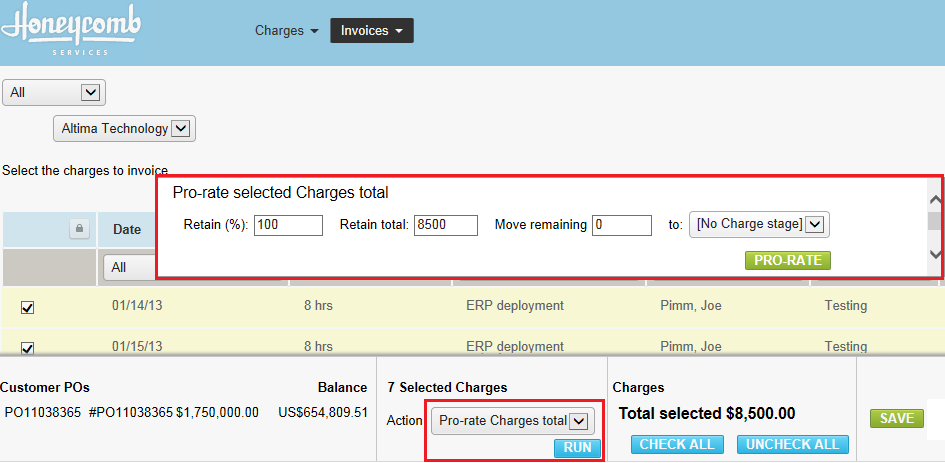
This feature allows you to select one or more charges and then pro-rate the charges total.
You enter one of the value fields and the other two are then automatically calculated. For example, if the Total selected is $1,600.00 and 80% is entered into Retain % then Retain total is assigned 1280 and Move remaining is assigned 320.
You can move the remaining total to a specific charge stage.
Note: Please contact NetSuite OpenAir Support to enable the feature.
This feature has two related switches:
- Enable the Pro-rate TimeBills action on the action selection panel of the Invoice information footer when creating new Invoices
- Enable the action selection panel on the Invoice information footer when creating new Invoices
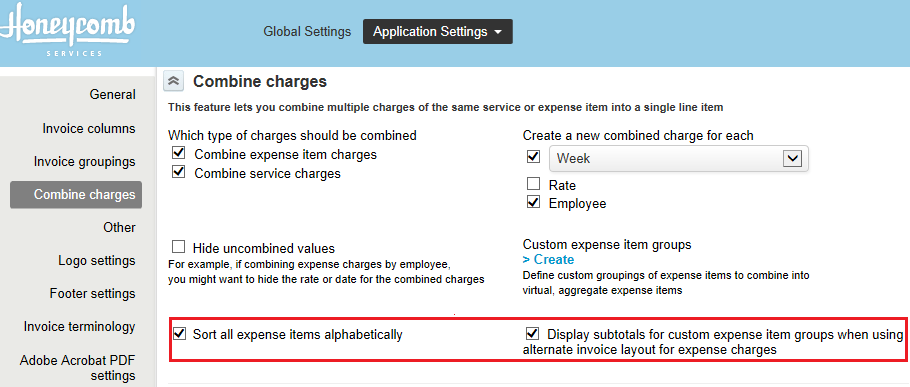
There are two new options available from Administration > Application Settings > Invoice Settings > Invoice layouts > [select Layout] > [Combine charges].
- Sort all expense items alphabetically - If checked then all expense items are sorted alphabetically and if unchecked the order in which these expenses groups were created is preserved.
- Display subtotals for custom expense item groups when using alternate invoice layout for expense charges - If checked then these subtotals are displayed on invoices.
Timesheets
Update time entries based on booking types
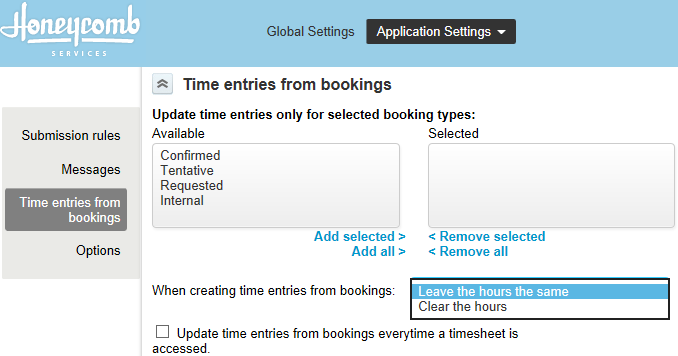
A new Time entries from bookings section is available on the Administration > Application Settings > Timesheets Settings > Timesheet Rules form.
You can now define exactly how time entries are updated for selected booking types.
Note: To enable this feature, you need to select: Administration > Application Settings > Timesheets Settings > Other Settings > When creating a timesheet, automatically create time entries for bookings.
Projects
Phase/Task filter in 'Incurred vs forecast rule'
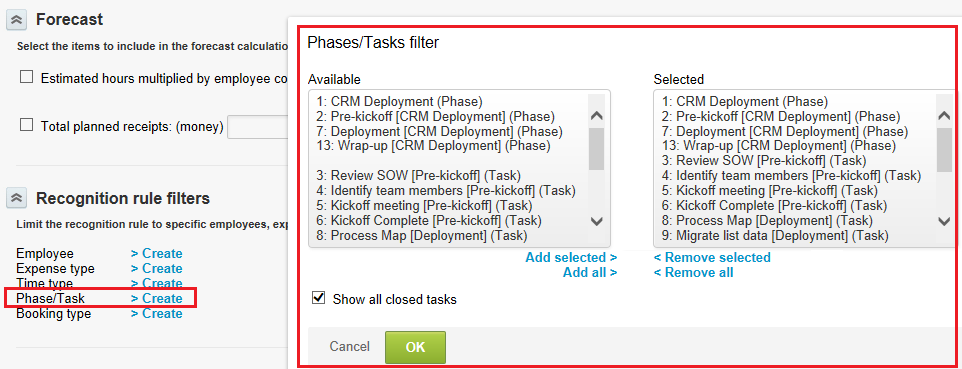
The Projects > [select Project] > Financials > [create Incurred vs. forecast rule] form shows Phase/Task instead of Task in the Recognition rule filters section if the Show phases in Task filter on the Incurred vs. forecast recognition rule switch is enabled.
Note: To enable this feature, please contact NetSuite OpenAir Support and request the Show phases in Task filter on the Incurred vs. forecast recognition rule switch.
Reports
Report on billing rule amount and date detail
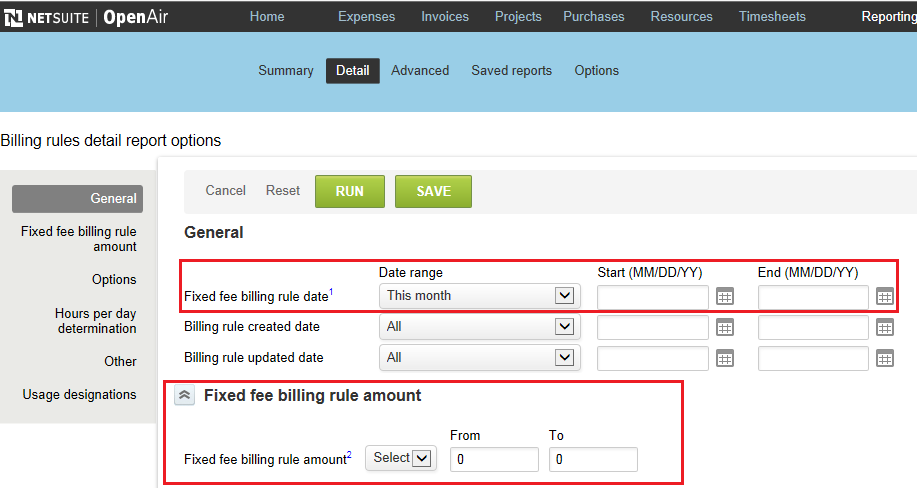
Additional billing rule fields are now available for Reports > Detail > [Projects] Billing Rules:
- Date on which the rule is run
- Amount set to be billed
Distinguish between non-unique billing rule names in fixed free projections
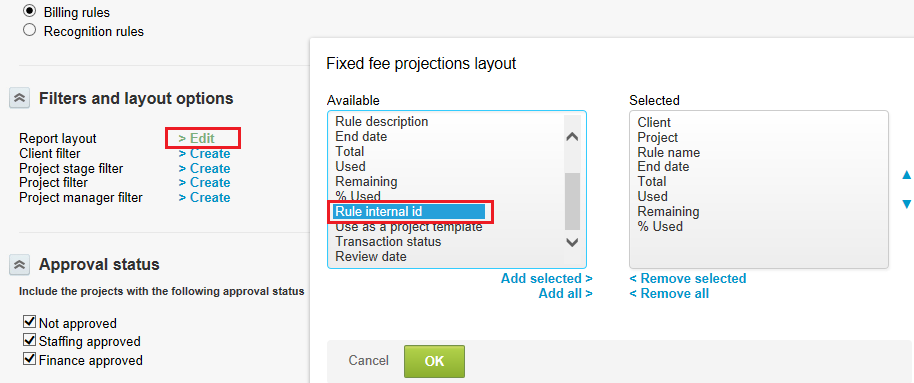
The 'Internal ID' for billing rules is now available in Reports > Advanced > [Projects] Fixed fee projections.
This allows you to distinguish between billing rules that do not have unique names when analyzing report data.
Filter by hierarchy in the 'Time entries' detail report and 'Missing timesheets' advanced report
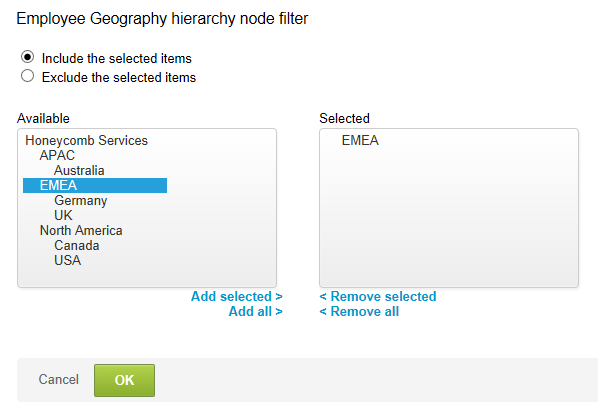
Hierarchies can now be used for filters in the following reports:
- User, customer, and project user hierarchies are available in the 'Time entries' detail report.
- User hierarchy is available in the 'Missing timesheets' advanced report.
Custom fields available as filters in selected reports
User and project custom fields are available as filters in selected detail reports:
- Project and user custom fields are available in Time entry and Receipt detail reports.
- Project custom fields are available in Charge and Revenue transaction detail reports.
Mobile Devices
More core functionality supported
Additional filters have been added to unify the filters available to the Detail and Advanced pending revenue recognition reports.
The Android app v1.2 and iPhone app v1.18 now include:
- One project per envelope - This is great capability for customers who want to avoid mixing receipts from multiple projects within one envelope.
- Allow time entry only within task start/end date - Project managers can ensure users only enter time in their timesheets within the task start and end date range.
- Support for module override - Filter set module override is now supported on mobile. You can override a user's filter set for Projects, Timesheets and Expenses.
The development of Blackberry devices has now been discontinued.
Existing users can continue to use the Blackberry app as is.
Development has already ended for Palm and Pocket PC.
To contact our support team, please create a support ticket. We take pride in the outstanding care we give our customers. Please let us know how can we improve your experience with NetSuite OpenAir.