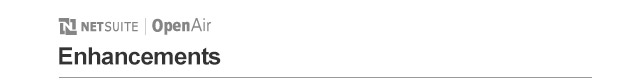May 17, 2014
Overview
Platform
Customization Center
Quickly access form customization features from a central location.
Timesheet Scripting
Customize timesheets with user scripts triggered by time entry changes.
Approval Events
Extend approval processes with scripts triggered by approval events.
Governance Timers
Improved governance model prevents unnecessary script timeouts.
New Script Creation
Create new scripts directly from the scripting IDE.
Details ...
Global
New Guides
A Glossary, Customization Guide, and Database Guide are available from the support page.
Details ...
Invoices
Prevent invoicing and revenue recognition per Customer PO and Agreement
Prevent the invoicing of charges and creation of recognition transactions for designated Customer POs and Agreements.
Attachments available for Agreements and Customer POs
Add attachments to Agreements and Customer POs.
Negative charge stages by quantity
An option to multiply by quantity instead of rate is available for negative charge stages.
Details ...
Timesheets
Timesheet header always visible
The timesheet header is kept locked in view as you scroll down through the time entries.
Details ...
Projects
Project Planning - Pilot
Use drag and drop and inline editing to quickly create or modify a work breakdown structure.
Details ...
Resources
Resource Demand Request (RDR)
Find and book resources by indicators such as skills match and utilization.
Resource Booking Planner
Quickly identify and resolve under and over utilization of resources.
Details ...
Reports
Report management tool for administrators
Manage saved reports and stop selected running reports.
Report throttling
Limit the number of reports a user can run in parallel.
Increased decimal precision in reports
Optionally display increased decimal precision in reports.
Web services log details Report
Quickly access web services request/response call logs.
Other report enhancements
New fields and filters have been added across the reports.
Details ...
Details
Platform
Customization Center
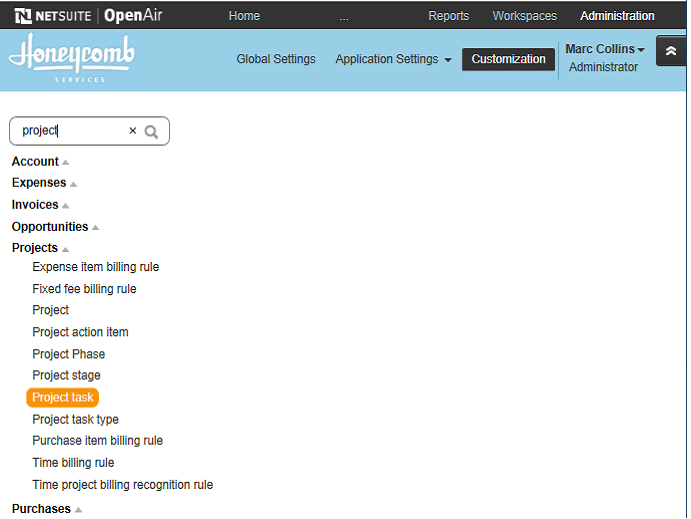
A new Customization screen is now available in the Administration module.This central location provides direct access to the customization features of all the OpenAir forms. Start typing in the quick search box and the list of forms is immediately filtered. Click on the form name to jump directly to modify the form permissions.
See the new NetSuite OpenAir Customization guide for more details.
Timesheet Scripting
User scripts can now be triggered on time entry changes.
Note: User scripting must be enabled to use this feature. Please contact NetSuite OpenAir Support to enable scripting.
This feature has two related switches:
- Enable user scripts to be executed by forms
- Enable user script support for Web Service API methods
See the NetSuite OpenAir User Scripting guide for more details.
Approval Events
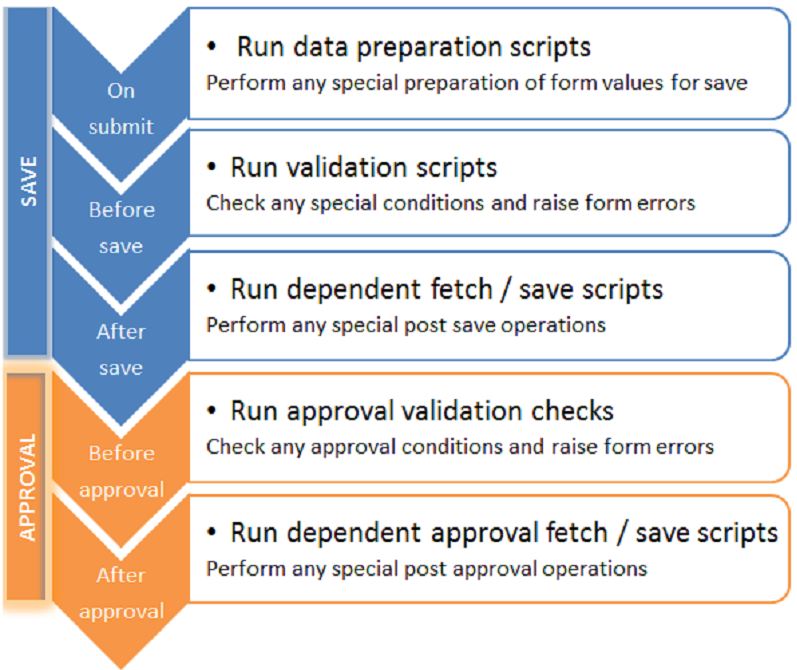
User scripts can now be triggered by before and after approval events.
Note: User scripting must be enabled to use this feature. Please contact NetSuite OpenAir Support to enable scripting.
This feature has two related switches:
- Enable user scripts to be executed by forms
- Enable user script support for Web Service API methods
See the NetSuite OpenAir User Scripting guide for more details.
Governance Timers
An enhanced governance model has been introduced to avoid unnecessary script timeouts.
Note: User scripting must be enabled to use this feature. Please contact NetSuite OpenAir Support to enable scripting.
This feature has two related switches:
- Enable user scripts to be executed by forms
- Enable user script support for Web Service API methods
See the NetSuite OpenAir User Scripting guide for more details.
New Script Creation
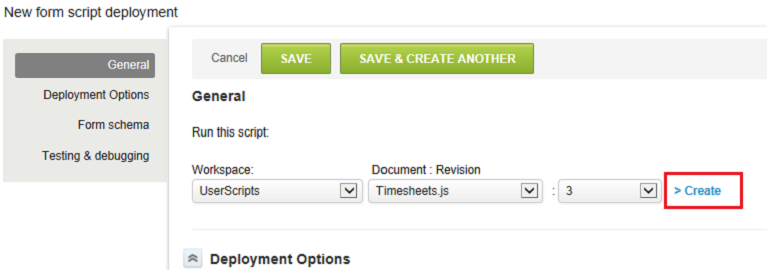
Create new scripts directly from the scripting IDE.
Note: User scripting must be enabled to use this feature. Please contact NetSuite OpenAir Support to enable scripting.
This feature has two related switches:
- Enable user scripts to be executed by forms
- Enable user script support for Web Service API methods
See the NetSuite OpenAir User Scripting guide for more details.
Global
New Guides
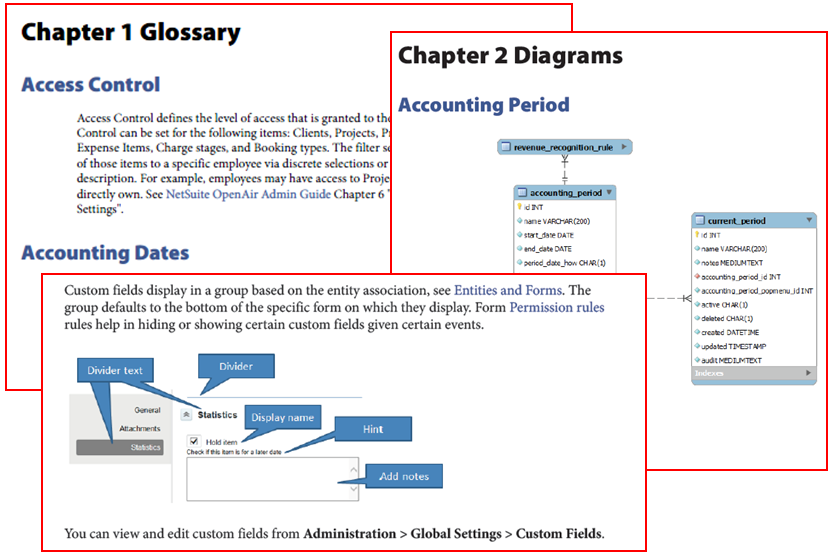
Three new guides are now available from the NetSuite OpenAir support page:
- NetSuite OpenAir Glossary
- NetSuite OpenAir Customization Guide
- NetSuite OpenAir Database Guide
Note: The NetSuite OpenAir Database Guide is available for NetSuite OpenAir SOAP/XML API users.
Invoices
Prevent invoicing and revenue recognition per Customer PO and Agreement
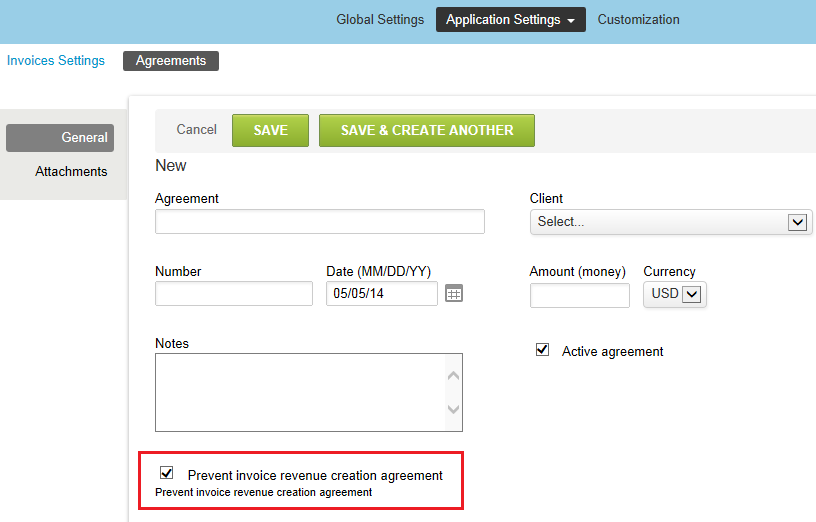
Often, companies plan Customer POs and Agreements and have users begin work before they are signed. In addition to having users log time and expenses, accurate billing and revenue forecasting is necessary for these cases. However, since these are considered to be part of at risk projects, invoicing, revenue recognition transaction, and revenue container creation should be prohibited.
With this release, OpenAir has added the ability to designate specific Customer POs and Agreements that should prevent invoicing and revenue recognition creation. If a Customer PO / Agreement has the option enabled, users will not be able to use the associated charges in invoices, revenue recognition transactions or revenue containers for that Customer PO / Agreement until that option has been disabled. However, billing rules, revenue recognition rules, charge and revenue projections, project billing transactions, and charges can be created for the project.
To prevent a specific Customer PO from invoicing and recognition:
- Navigate to Administration > Global Settings > Custom fields.
- Under the "New" dropdown, select "Custom field". Under the "Add a custom field to" dropdown, select "Customer PO" and under the "Type of field to add" dropdown, select the "Checkbox" type of custom field. Select Continue.
- In the "Field name" box, enter "prevent_invoice_revenue_creation_cpo" and fill in the "Display name". Fill any other necessary fields and click Save.
- To check the option on a Customer PO, navigate to Administration > Application Settings > Invoices Settings > Customer POs > [select/create Customer PO]. Check the custom field and save.
- Navigate to Administration > Global Settings > Custom fields.
- Under the "New" dropdown, select "Custom field". Under the "Add a custom field to" dropdown, select "Agreement" and under the "Type of field to add" dropdown, select the "Checkbox" type of custom field. Select Continue.
- In the "Field name" box, enter "prevent_invoice_revenue_creation_agreement" and fill in the "Display name". Fill any other necessary fields and click Save.
- To check the option on a Customer PO, navigate to Administration > Application Settings > Invoices Settings > Agreements > [select/create Agreement]. Check the custom field and save.
Attachments available for Agreements and Customer POs
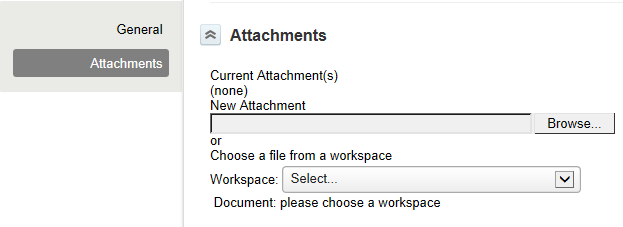
There is now the option to add attachments to Agreements and Customer POs.
Negative charge stages by quantity
A new option is available to multiply by quantity instead of rate when using negative charge stages. This allows the account to decide if they want the QTY or the RATE multiplied by -1.
Note: To enable this feature, please contact NetSuite OpenAir Support and request the When using negative TimeBill feature update quantity instead of rate switch.
Timesheets
Timesheet header locked when scrolling down
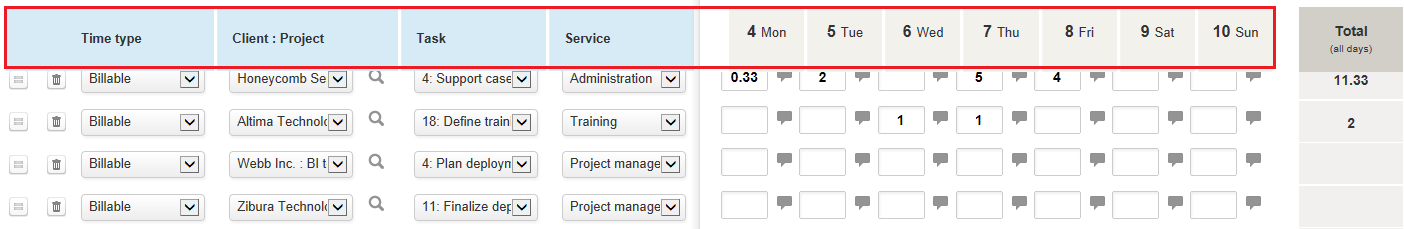
The time sheet header is kept locked in view as you scroll down through the time entries.
Projects
Project Planning - Pilot
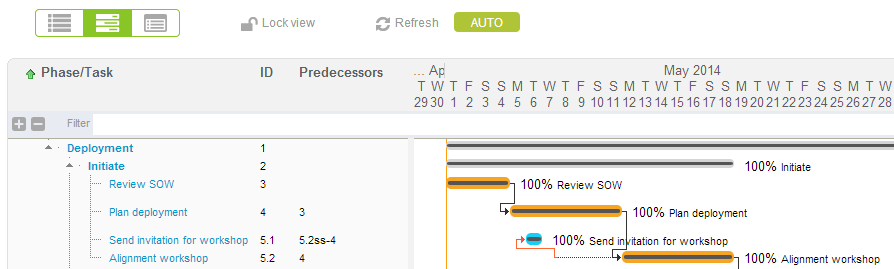
Use drag and drop to reorder tasks or create dependencies from one task to another. Use inline editing to change the task name or predecessor.
New capability for Project Outline view:
- In-line editing of task name, ID, predecessor or start/end date
- Reorder of task, phase, milestone by drag and drop
- Modify order of columns by drag and drop
- Set dependency by drag and drop between tasks
- Move task to different date or chance start/end date by drag and drop
- Outline view and Gantt as one view
Resources
Resource Demand Request (RDR)
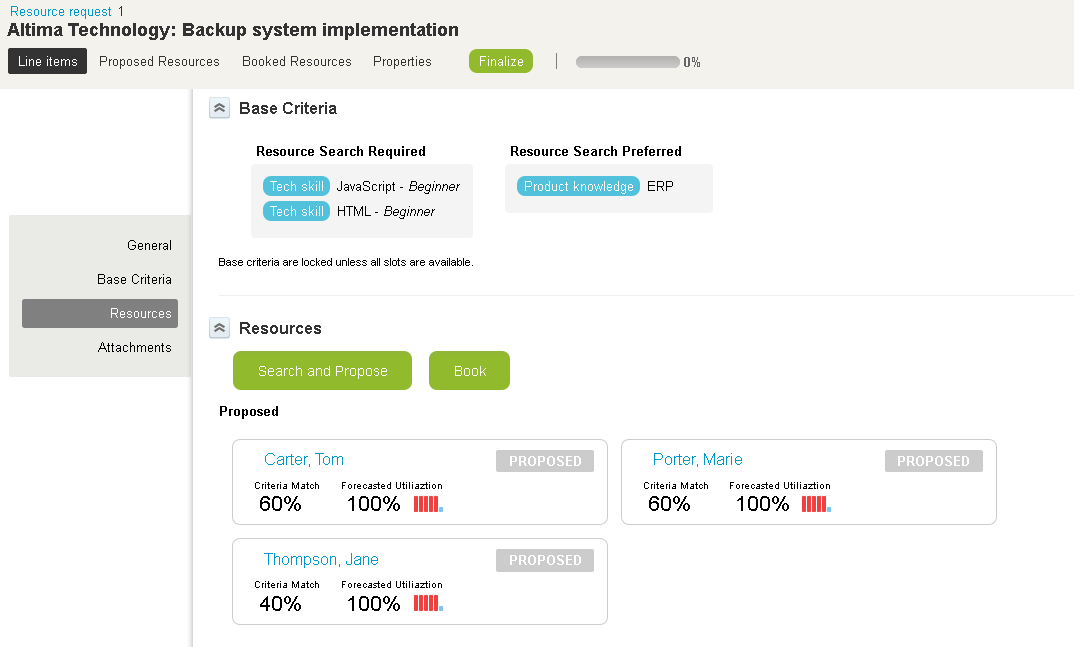
Resource Demand Request (RDR) is a new workflow to find and book resources. It starts by defining the needed skills then continues through search and resource selection based on several indicators (e.g. skills match, utilization %) which leads to the last step - the issuing standard OpenAir bookings for selected resources.
The key difference to the existing booking functionality is that RDR is handled in a more robust way providing a more transparent overview of the booking progress at each step of its lifetime.
Note: To enable this feature, please contact NetSuite OpenAir Support and request the Enable resource requests switch and also discuss enabling the Use recommendations instead of rankings for resource request queue prioritization switch.
Resource Booking Planner
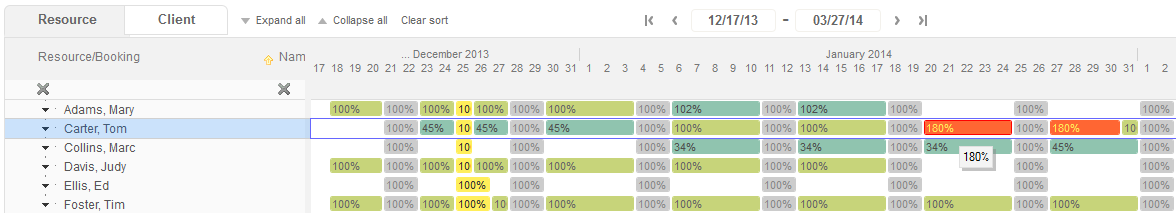
The resource booking planner provides a global view on bookings by calendar and resource utilization calculated per day, week or month. It is the perfect tool to spot under or over utilization and to quickly resolve it.
Simply drag and drop to quickly reassign a booking from one resource to another.
Note: To enable this feature, please contact NetSuite OpenAir Support and request the Enable resource planner switch.
Reports
Report management tool for administrators
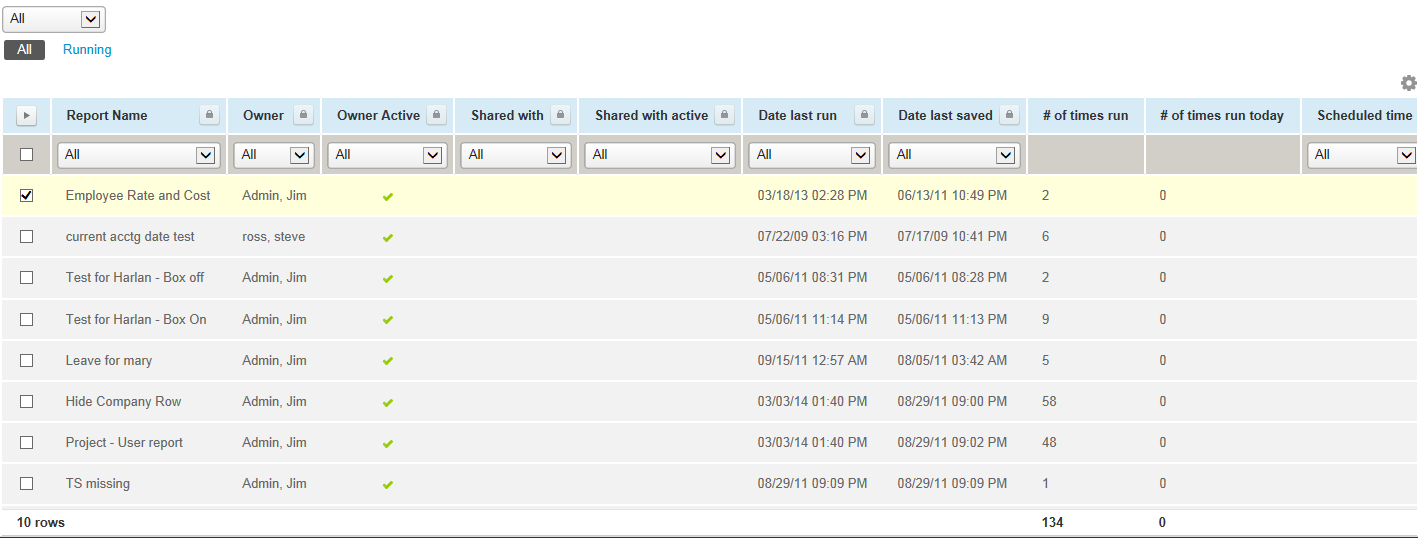
A new Status screen is now available in the Reports module. From the new screen an administrator can view All the saved and Running reports.
From the All list, run bulk actions to:
- Delete selected report
- Remove selected report from the schedule
- Change report owner
- Stop the selected report
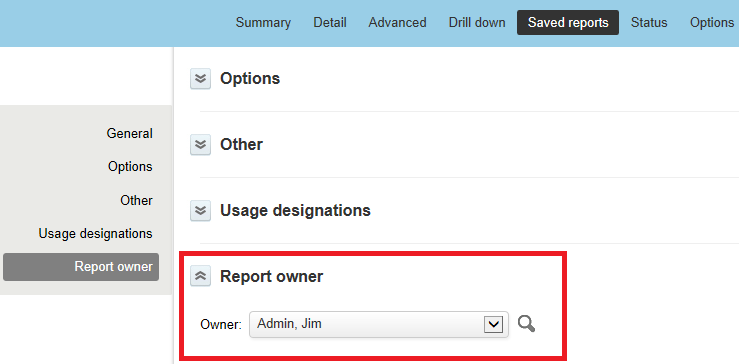
In addition to running the Change report owner bulk action from Reports > Status, an administrator can change the owner of Saved reports from the Report owner section.
This feature adds two new roles:
- View status of all running reports
- Stop any running reports
Report throttling
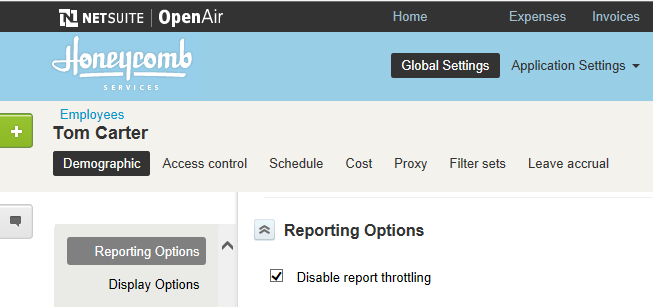
The number of reports a user can run in parallel can be se to a value between 1 and 10. Individual users can be exempt from the limit (i.e. allowed to run unlimited reports in parallel) by enabling the ‘Disable report throttling’ Demographic setting for the user.
When a user tries to run a report but has already reached their limit, the user is presented with a list of their currently running reports and given the option to stop one of them in order to run the requested report. If the user does not want to stop a report they can cancel the request and either schedule the report or try to run the report later.
Note: To enable this feature, please contact NetSuite OpenAir Support and request the Enable report throttling switch. You will need to specify the limit for the number of reports allowed to be run in parallel by the same user.
Increased decimal precision in reports
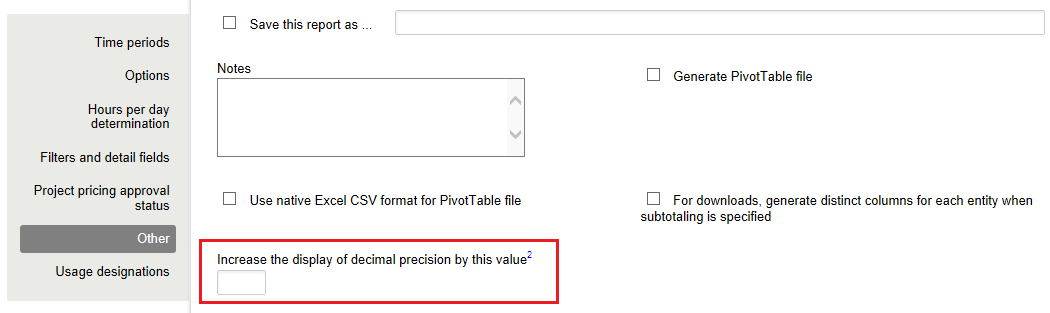
Report values will display this many more decimal places from their standard precision. Enter a positive integer only. Only affects columns which would otherwise return decimal places in this report.
Web services log details report
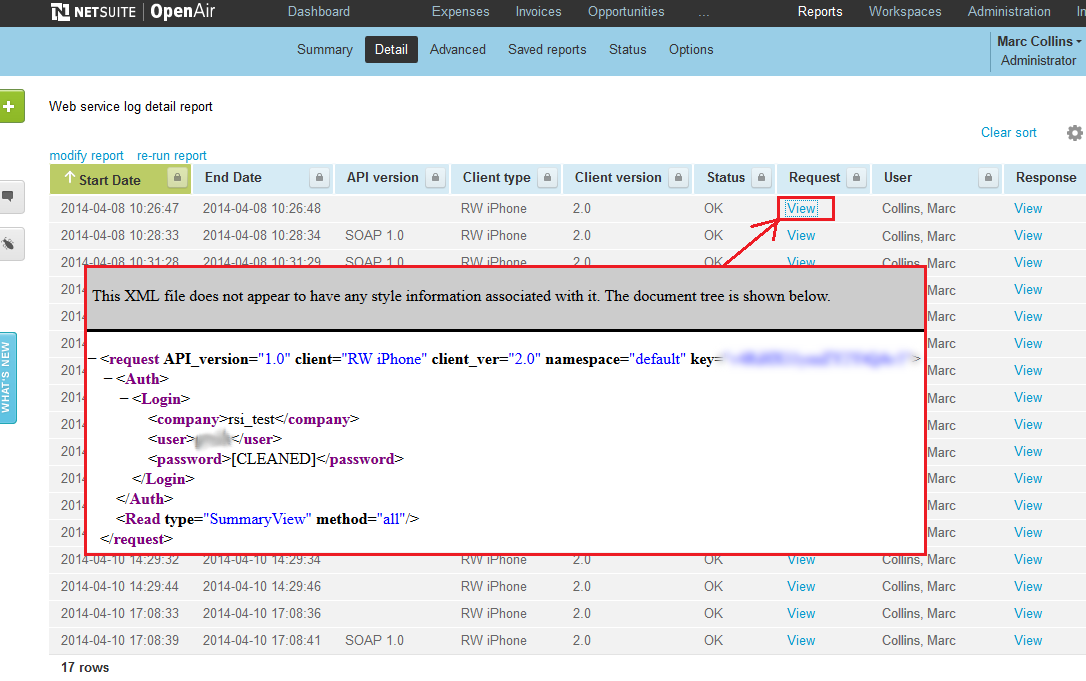
This feature adds the ability to include web service requests and responses within the application. This will help troubleshoot any API requests that fail.
Note: To enable this feature, please contact NetSuite OpenAir Support and request the Enable web services log report feature switch. To also see thin client logs request the Enable thin client logs in web services log report feature switch.
Other report enhancements
- Projected assignment billing added to account wide and project summary reports
- Customer PO, Agreement, and associated filters added to:
- Account wide and project summary reports
- Pending billing and pending recognition detail reports
- Advanced pending billing and pending recognition reports
- Current approver as a column added to time entries detail report
- Charge Stage filter added to Pending Billings Advance Report
To contact our support team, please create a support ticket. We take pride in the outstanding care we give our customers. Please let us know how can we improve your experience with NetSuite OpenAir.