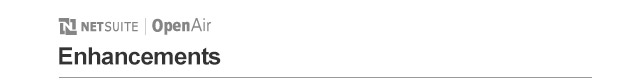April 18, 2015
Overview
Platform
Libraries
Package complex scripts into building blocks that are easy to understand and maintain.
Parameters
Configure scripts without needing to understand their inner workings.
Terminology
Create scripts that follow the Interface Terminology set for the account.
Enhanced View Log
View all entries for a script with sorting, filtering, customization, and download list data.
Log Severity
Set the severity of messages that are written to log.
Delete Log Entries
Saves space and creates smaller backups by deleting log entries that are no longer required.
Custom Field Reference
Reference custom fields by name in NSOA form functions to create portable scripts.
Access Hidden Fields
Access project identifier hidden fields from selected form deployments.
Scheduled Queue Status
Monitor the progress of scheduled script execution.
Functions explorer
Extend the functions available to developers in the Scripting Studio.
Details ...
Global
Quick View
Hover over a resource name in any list view and drill down to the details such as the resource demographics, profile etc.
NetSuite公司现在的OpenAir支持简体中文
NetSuite OpenAir now supports Simplified Chinese.
Button style improvements
Buttons are now smaller to save vertical and horizontal space without losing clarity.
ABS passive mode option for FTP transfers
Option to allow users to select the mode to be used for FTP transfers.
ABS confirmation on completion of file transfer
Option to receive a secondary status file after the ABS backup file has transferred.
Department Column
Department column added to Timesheets, Expenses, and Invoices list views.
Suppress auto-approved notifications
Option to not send approval requested notifications if auto-approved.
Multiple conditions available for notifications
More trigger conditions available.
Control editing submitted entities by approvers via role permissions
More control and easier administration via role permissions.
Error Message Panel
Quickly locate and fix errors.
Screen lock after session timeout
A screen lock is applied following a session timeout. Simply enter your password to unlock.
Details ...
Timesheets
Automatically create overlapping timesheet
Auto-create overlapping timesheet for the second part of the week at month end.
Details ...
Projects
Budgeting
Stay on top of your project financials with the new project budget feature which allows you to set a budget at the task or project level for labor, expenses, and purchases.
Outline & Gantt productivity
Edit tasks and continue working as data is saved and updated in the Outline and Gantt.
Outline & Gantt context menu
Quickly copy, move and duplicate tasks, phases and milestones from the context menu.
Resource icons on the Outline & Gantt view
Visual indication of resource (inactive), generic (inactive), and assignment group (inactive).
Total row and negative values in red on the Outline & Gantt view
Total row and negative values are shown in red within the Outline and Gantt view.
Inactive project & landing page
Preferred landing page for projects is respected even when project is inactive.
Charge projection filtering to improve performance
Limit charge projections to a specific project stage or project status.
Exclude project from charge projections
Exclude selected projects from charge projections.
Tax location filter for expense item billing and revenue recognition rule
Set more detailed billing rules using tax location.
Project phase column on pending billing
Further customize the charges to generate.
Details ...
Resources
Resource Planner compact view
All bookings for one resource can now be rolled up to one line to use less space.
Hide Daily, Weekly, or Monthly Resource Planner options
Hide the Daily, Weekly, and Monthly option in the Resource Planner.
View approval status in Resource Planner
See a visual indication of approval status in the Resource Planner chart bar.
Add multiple profiles
Quickly add new profiles to a resource.
Details ...
Reports
Clean scheduled reports for inactive users
Clean the active scheduled reports for any inactive users.
Report status actions
Action column with edit, share, schedule, and delete controls is now available under Report Status.
Stop own running report
Users can see their own running reports and stop them.
CSV Pivot Tables now can respect user regional setting
New option for CSV Pivot Tables exports to respect user regional settings to delimit values.
Department filter
Department filter is now available for Time Entries, Timesheets, Schedule Requests, Receipts, and Envelopes detailed reports.
Non-billable task filter
Filter detailed time entries report by non-billable tasks.
Details ...
Mobile Devices
iPhone 2.0
iPhone is now available with new Dashboard, T&E Approvals, and real time sync.
Details ...
Service Changes Impacting Infrastructure
End of support for IE8 and IE9
Effective October 16, 2015, NetSuite OpenAir will stop supporting Internet Explorer 8 (IE8). Also, effective April 17, 2016, NetSuite OpenAir will stop supporting Internet Explorer 9 (IE9).
End of support for single sign on (SSO) for CrystalReports.com
SAP has ended service for CrystalReports.com. As a result, we have now removed Single Sign-On (SSO) to CrystalReports.com from OpenAir.
End of support for Google calendar integration
Google has discontinued support for a 2-legged authentication process. As a result, we will discontinue support for the Google Calendar integration effective April 18, 2015.
Details ...
Details
Platform
Libraries
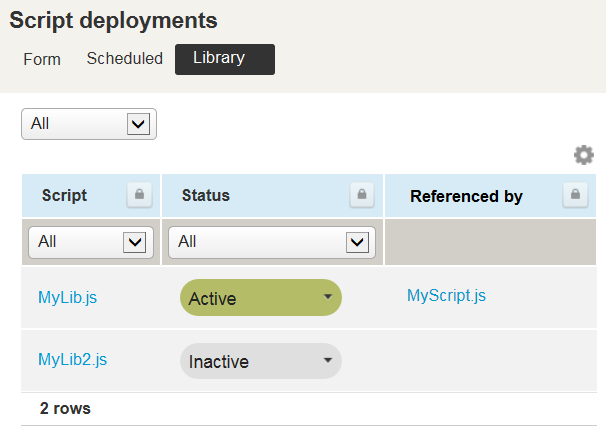
Package the complexity of a scripted solution into calling scripts and supporting functions resulting in scripts that are easier to build and maintain. Build libraries of proven functions to reduce the cost of development and maintenance. Libraries are seamlessly integrated into the Scripting Studio boosting developer productivity.
Note: Errors generated by a library are reported into the calling script. Libraries do not have separate logs.
Parameters
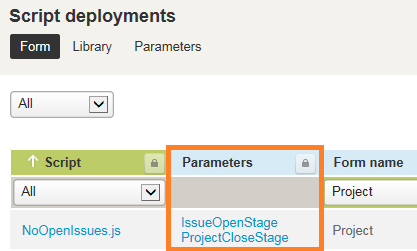
Developers can create parameters instead of hard coding values into scripts that need to be changed later.
Parameters allow administrators to configure scripts without needing to understand their inner workings.
Terminology
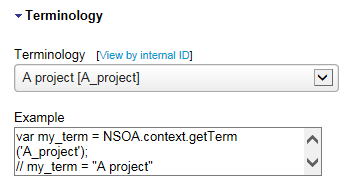
Developers can create screen and log messages that are correct according to the terminology set in the customer’s account.
Administrators can see any terminology changes they make to their account directly reflected in the scripts without the need to adjust the scripts in any way.
Enhanced view log
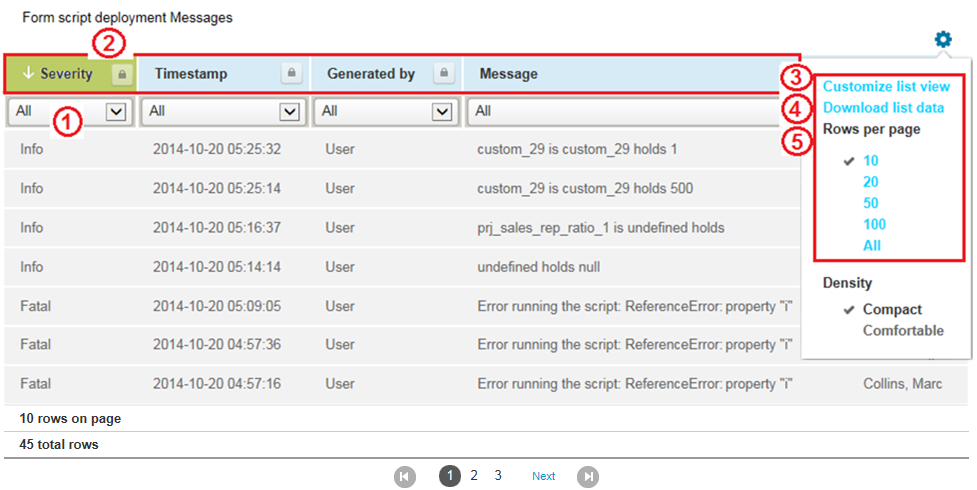
- Filter entries
- Sort entries
- Customize list view
- Download list data as a CSV, HTML, and PDF formatted file
- Set the number of rows displayed on a page
View log shows all the log entries for a script and now supports sorting, filtering, customization, and download list data.
Log severity
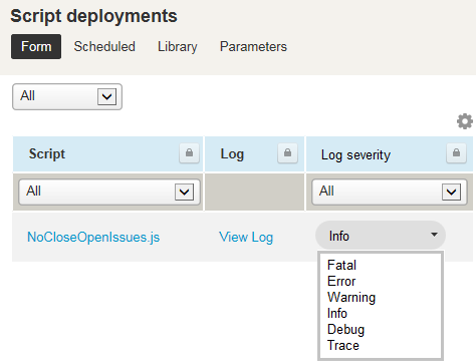
Administrators can now set the severity of messages that are written to log for deployed scripts.
Note: Fatal and System messages are ALWAYS logged and a system Info message is written to log when the log severity is changed.
Delete log entries
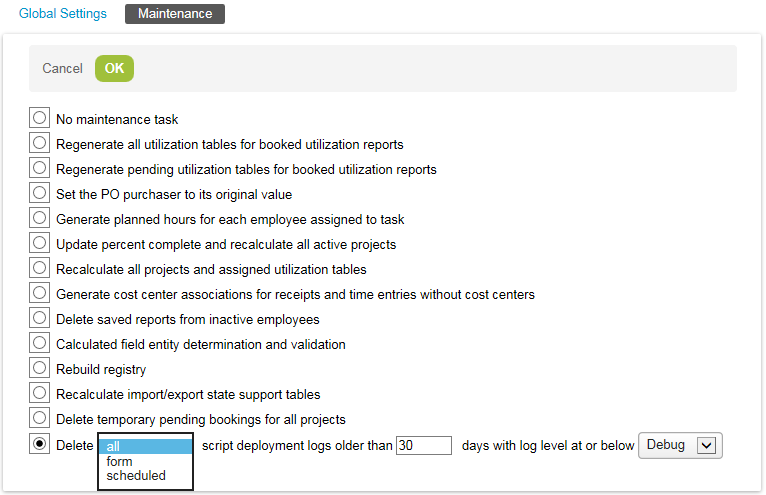
A new maintenance task is available for administrators to delete log entries that are no longer needed.
Custom field reference
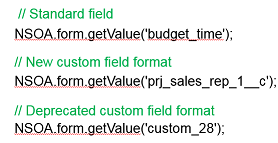
Custom fields can now be referenced using the 'custom field name' + __c notation in exactly the same way as used in NSOA.wsapi function calls. This notation is the preferred format and is used in the examples shown in the Scripting Studio.
The previous 'custom_' +number notation is still supported for existing scripts but is not recommend as it results in non-portable and more difficult to maintain scripts. The previous notation can still found in the fields list of the Form schema section.
Access hidden fields
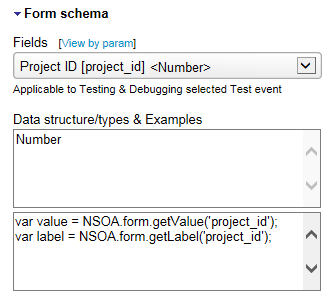
The project_id hidden fields are now accessible from the following forms:
- Project Task
- Project Billing Rules (time, expense, fixed fee, purchase, labor)
- Revenue Recognition Rules (percentage, expense, as billed, fixed fee, purchase, incurred, labor burn, percent of time, time billing)
- Budget
Scheduled queue status
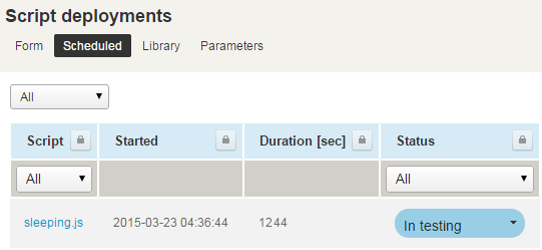
Monitor the processing of scripts in the queue with the new Started and Duration [sec] columns. Refresh your screen to see the progress. The columns are cleared when the script completes.
Functions explorer
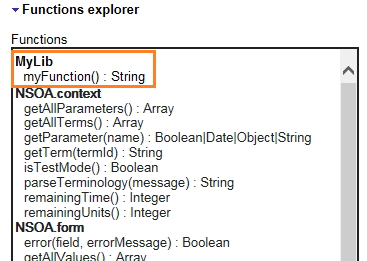
NSOA explorer has been replaced by the Functions explorer in the Scripting Studio. In addition to listing the NSOA functions the new explorer also shows the exported functions of any libraries referenced by the script together with examples of usage.
Global
Quick view
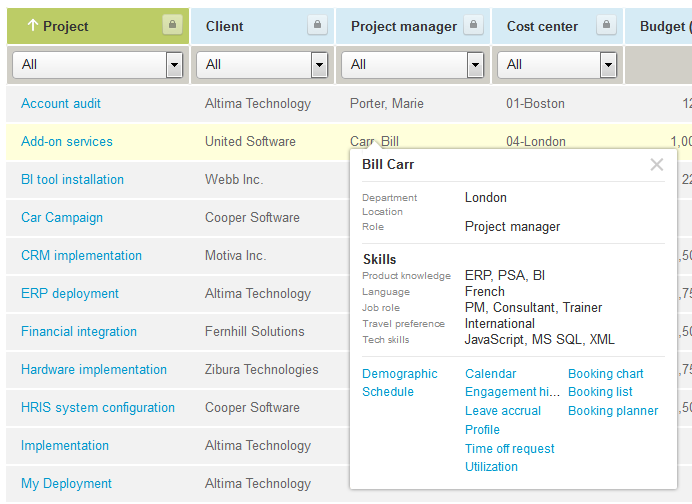
Hover over resource names in any list view and drill down to demographics, profile etc.
Note: To enable this feature, please contact NetSuite OpenAir Support and request the Enable QuickView for lists switch.
NetSuite公司现在的OpenAir支持简体中文
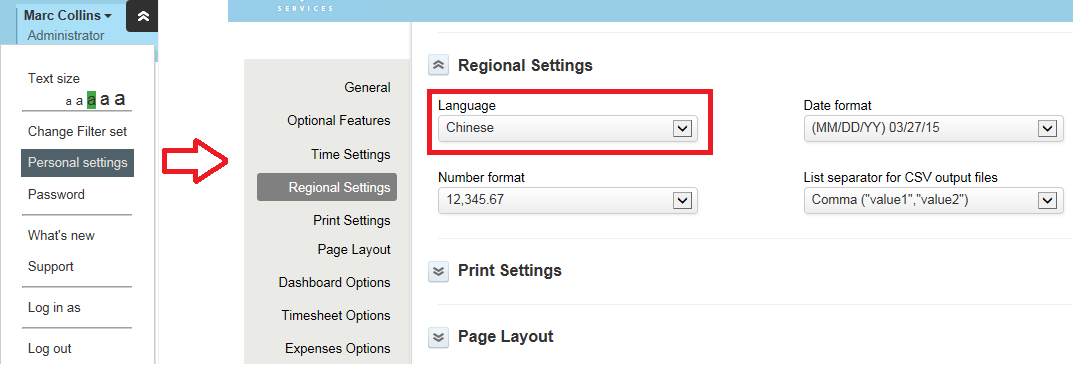
NetSuite OpenAir now supports Simplified Chinese.
Button style improvements
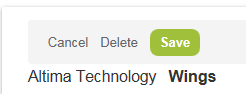
Buttons are now smaller to save vertical and horizontal space without losing clarity.
ABS passive mode option for FTP transfers
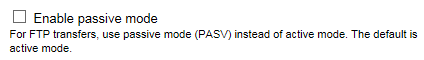
When enabled, users can select the mode to be used for FTP transfers.
Note: Active mode is set by default.
Administrators can enable the passive mode checkbox from Administration > Global settings > Automatic backup service.
ABS confirmation on completion of file transfer
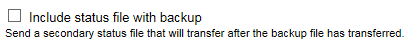
Option to receive a secondary status file after the ABS backup file has transferred. The status file contains the checksum of transferred file(s), file size, and the list of all tables.
The option is enabled from Administration > Global settings > Automatic backup service.
Department column
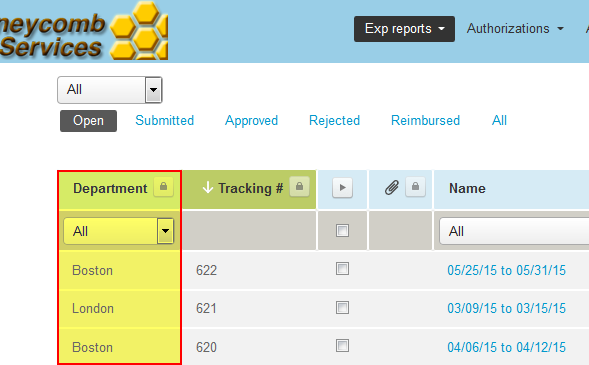
Department column added to Timesheets, Expenses, and Invoices list views.
Suppress auto-approved notifications
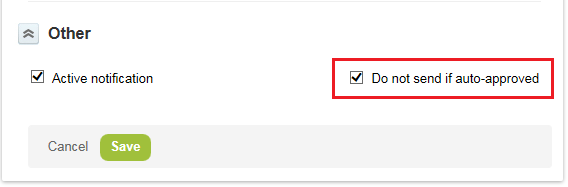
Option to not send approval requested notifications if auto-approved.
Note: This option is only available for approval requested notifications.
Multiple conditions available for notifications
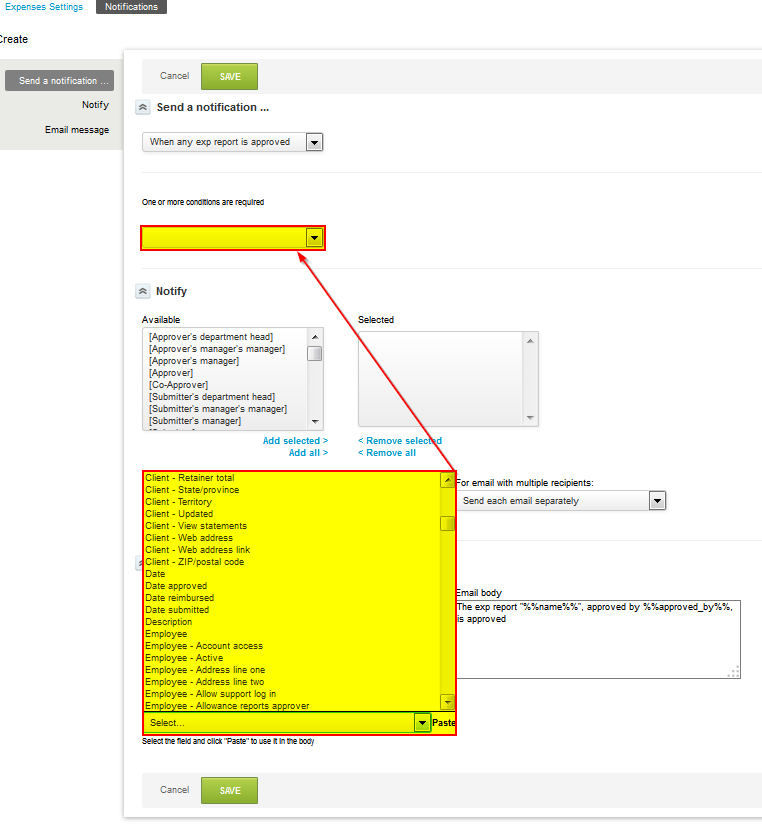
Trigger conditions added for:
- All date fields
- All number fields
Control editing submitted entities by approvers via role permissions
More easily control and administer approver rights to edit a submitted item via role permissions instead of account level setting.
Note: To enable the feature, please contact NetSuite OpenAir Support and request the Control editing submitted entities by approvers via Role Permissions switch.
Error message panel
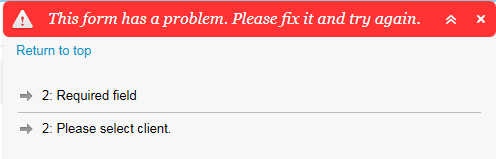
See all the error messages at a glance. The error message panel stays in view as you move down the form.
Click on the arrow next to the error message to be taken straight to the problem.
Click the 'Return to top' to move straight back to the top of the form.
Screen lock after session timeout
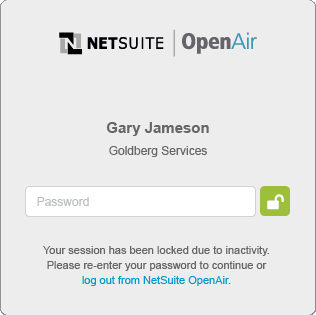

A screen lock feature has been implemented to protect your security without compromising usability. If your session is detected as inactive for too long then the session is locked and the screen lock is displayed.
Simply enter your password to unlock and then continue working without losing any of your unsaved data.
Timesheets
Automatically create overlapping timesheet
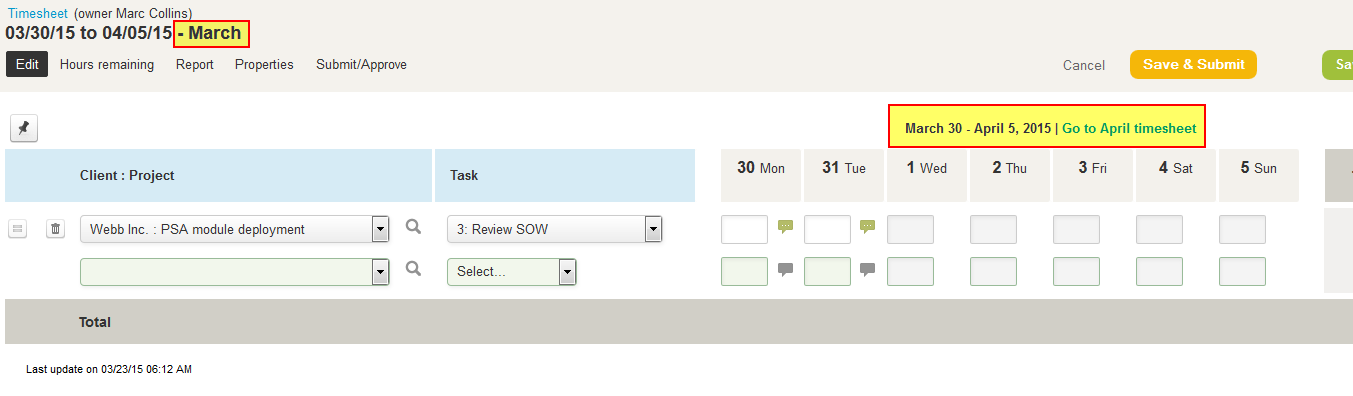
Auto-create overlapping timesheet for second part of the week at month end.
This feature requires use of the 'Prevent the entry of time for different months on single timesheet' feature.
Note: To enable this feature, please contact NetSuite OpenAir Support and request the Auto-create overlapping timesheet for second part of the week at month end switch.
Projects
Budgeting
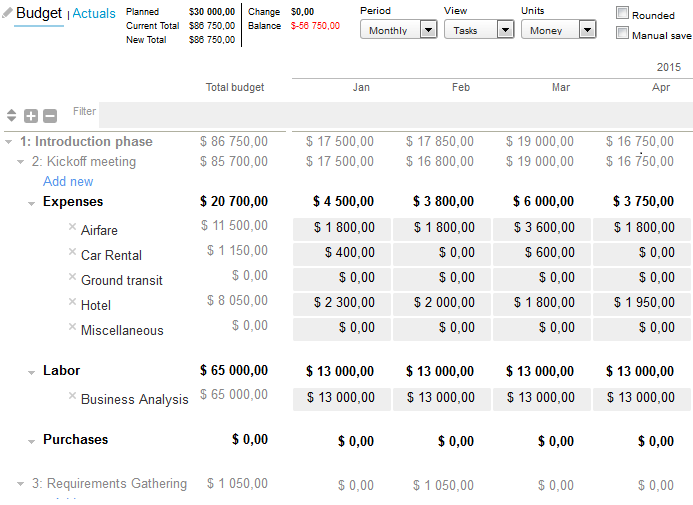
Stay on top of your project financials with the new project budget feature which allows you to set a budget at the task or project level for labor, expenses, and purchases. When the project is live you can track the real spending either at the task or project level.
Important: The previously existing project budget feature has been renamed to 'Transactional budget'. This can be renamed back to 'Project budget' in the account terminology.
Note: To enable this feature, please contact NetSuite OpenAir Support and request the Enable project budgets switch.
Outline & Gantt productivity
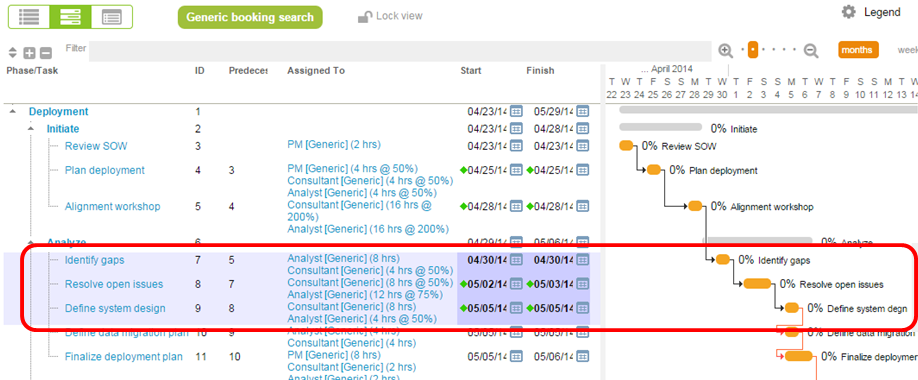
Edit tasks and continue working as data is saved and updated in the outline and Gantt. There is no need to wait while the data reloads. Items in the process of saving & updating are highlighted in purple.
Outline & Gantt context menu
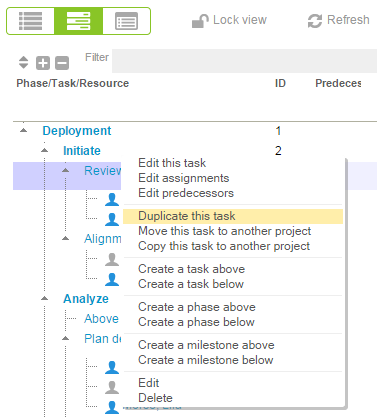
Quickly copy, move and duplicate tasks, phases and milestones from the context menu. There is now no need to open the task form and scroll down to copy, move or duplicate it.
Resource icons on the Outline & Gantt view
Resource icons provide a visual indication of resource (inactive), generic (inactive), assignment group (inactive).
Note: To enable this feature, please contact NetSuite OpenAir Support and request the Enable Employee level Outline view switch.
Total row and negative values in red on the Outline & Gantt view
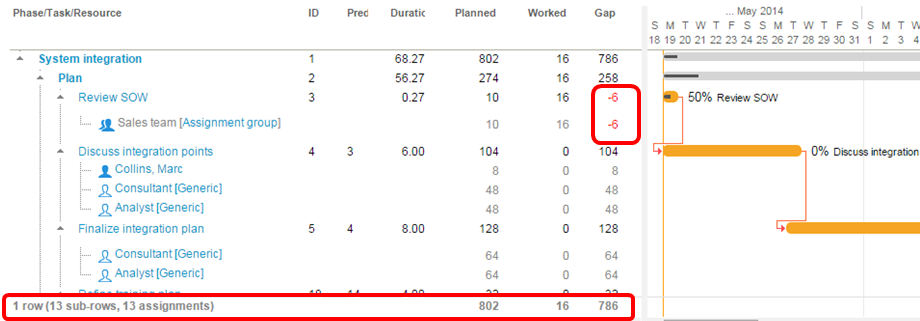
Total row and negative values are shown in red within the Outline and Gantt view.
Inactive project & landing page
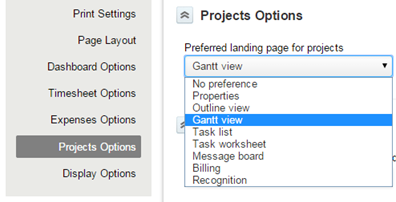
The preferred landing page for projects (Personal settings > Projects Options) is respected even when the project is inactive. Previous implementations always landed on the project properties page when the project was not active.
Charge projection filtering to improve performance
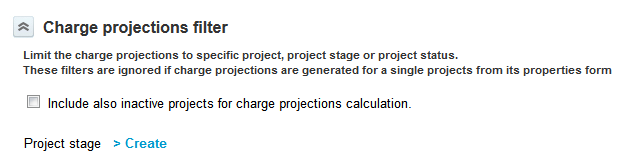
Limit charge projections to a specific project stage, or project's active status. These new filters can dramatically improve charge projections performance by reducing the number of projects which generate projections.
Note: Manual projection from the project properties form will override these filters.
Exclude project from charge projections
Exclude selected projects from charge projections. A new well-known checkbox custom field on projects called exclude_from_projections, which when set to 1, causes the charge and recognition projections job to be skipped for the project(s) on which the field is set.
Use the project detail report to see the list of excluded projects.
Note: To enable this feature, please contact NetSuite OpenAir Support and request the Enable the feature to exclude specific projects from projections using custom field exclude_from_projections switch.
Tax location filter for expense item billing and revenue recognition rule
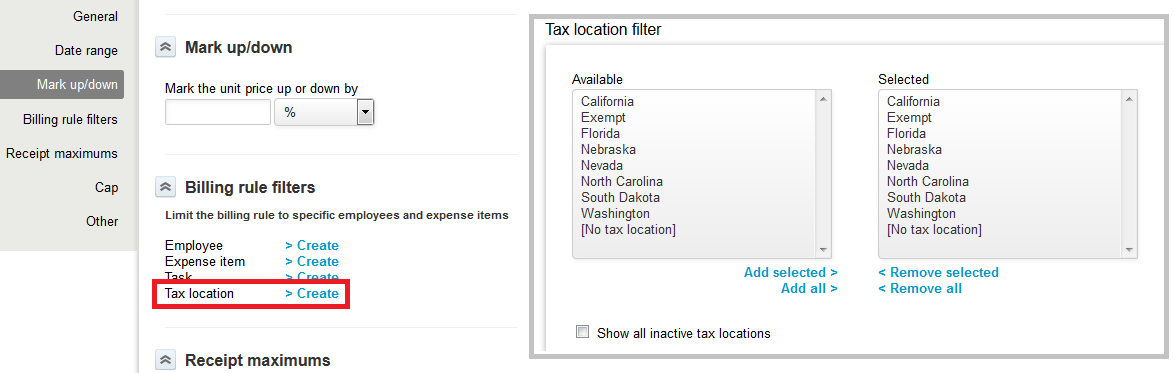
Set more detailed expense item billing and revenue recognition rules using tax location. For example, taxable items can be connected to a different service.
Project phase column on pending billing
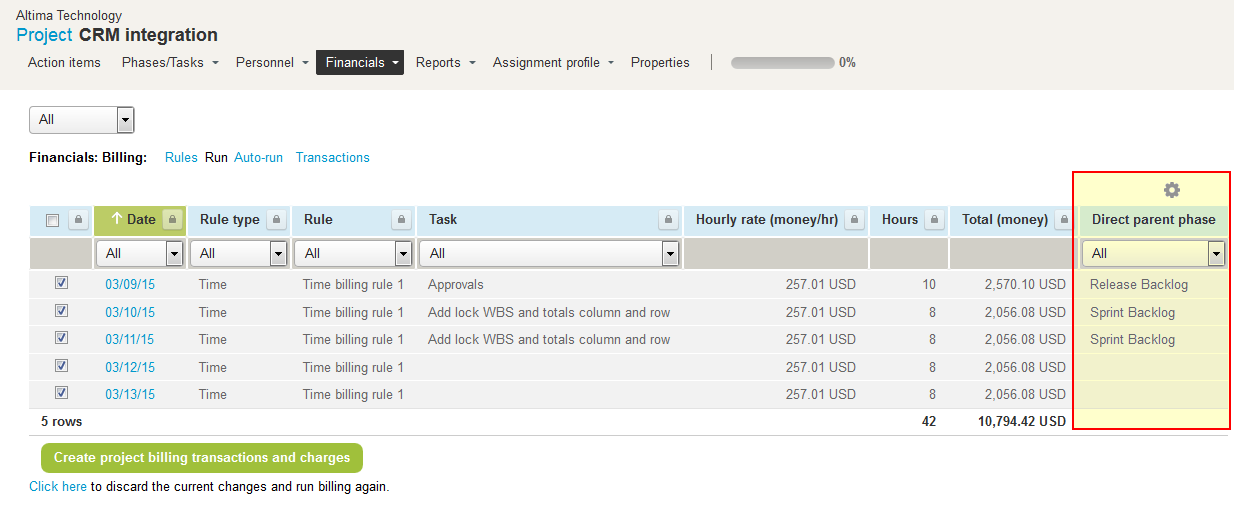
Further customize the charges to generate.
The direct parent phase name column is shown on:
- Run project billing screen
- Transactions project billing screen
- Advanced filter
Resources
Resource Planner compact view
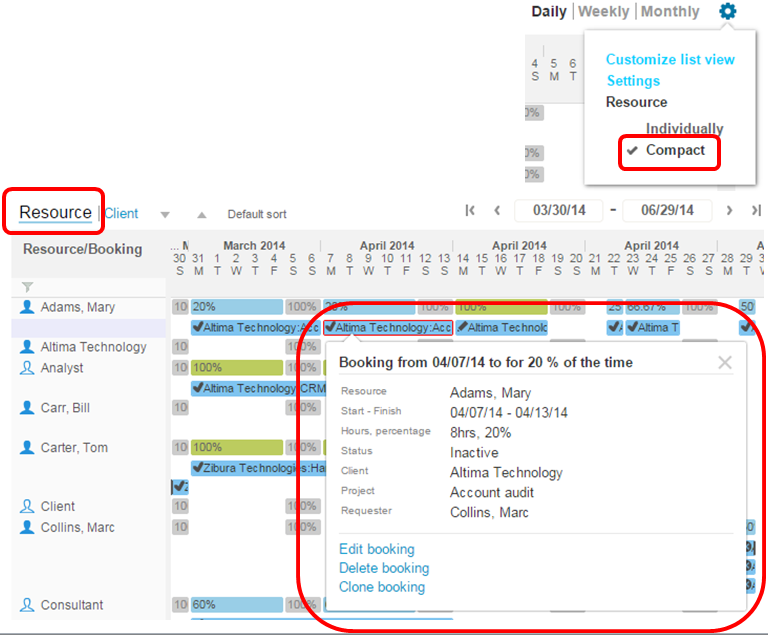
All bookings for one resource can now be rolled up to one line to use less space:
- Bookings are shown on one line if no bookings overlap
- Multiple lines if bookings overlap
The booking QuickView contains contextual links when the user hovers over the booking bar.
Drag over empty booking space to quickly create new bookings. Drag and drop bookings vertically to reassign.
Note: To enable this feature, please contact NetSuite OpenAir Support and request the Enable resource planner switch.
Hide Daily, Weekly, or Monthly Resource Planner options
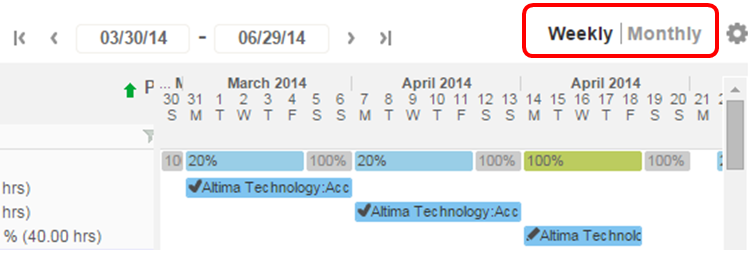

Option to hide the Daily, Weekly, and Monthly option in the Resource Planner from Administration > Resources settings > Other settings.
View approval status in Resource Planner
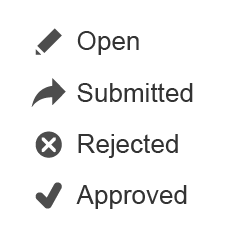
Approval status is shown in the Resource Planner chart bar.
Add multiple profiles
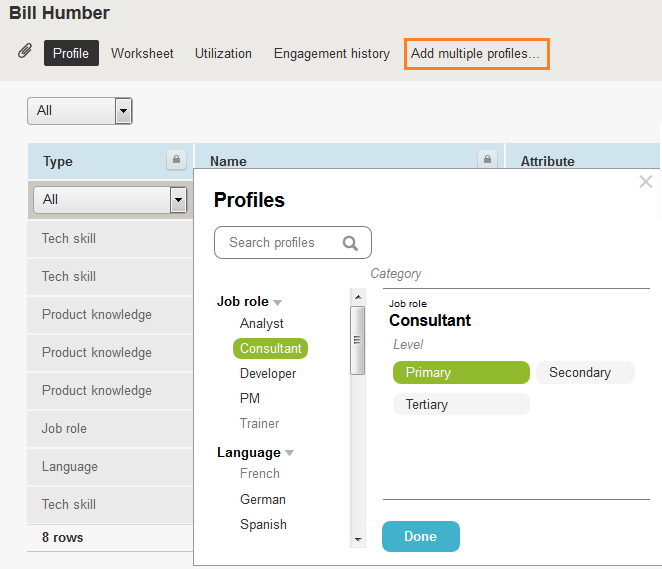
Quickly add multiple profiles to a resource profile at once. Simply type in part of a profile name and a list of matching profiles displays, then select one or more profiles to add to the profile.
Note: To enable this feature, please contact NetSuite OpenAir Support and request the Enable smart profile selector for adding profiles switch. To hide the ability to add new profiles from global create ask support to enable the Disable adding profiles from global create section switch.
Reports
Clean scheduled reports for inactive users
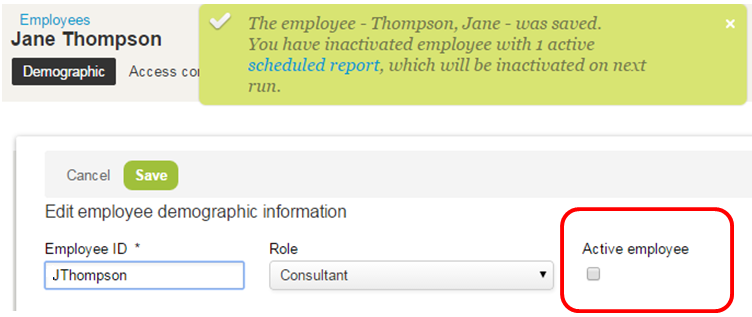
When users are inactivated a new Reports > Status > Maintenance tab is available for admins to clean their active scheduled reports.
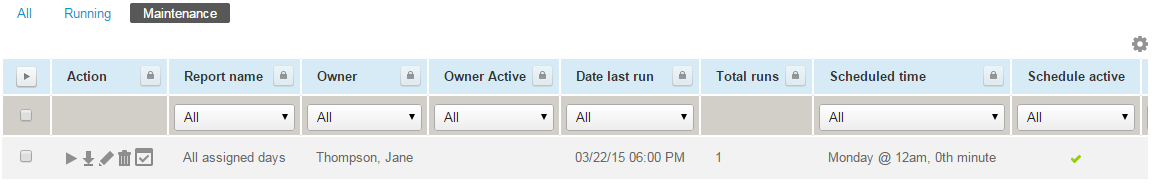
Report status actions
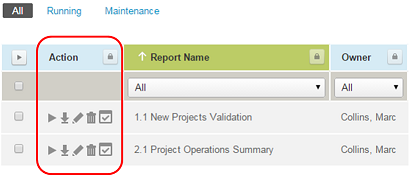
A new action column with edit, share, schedule, delete and other controls is available for admins and users to maintain their own reports within the Reports > Status page.
Stop own running report
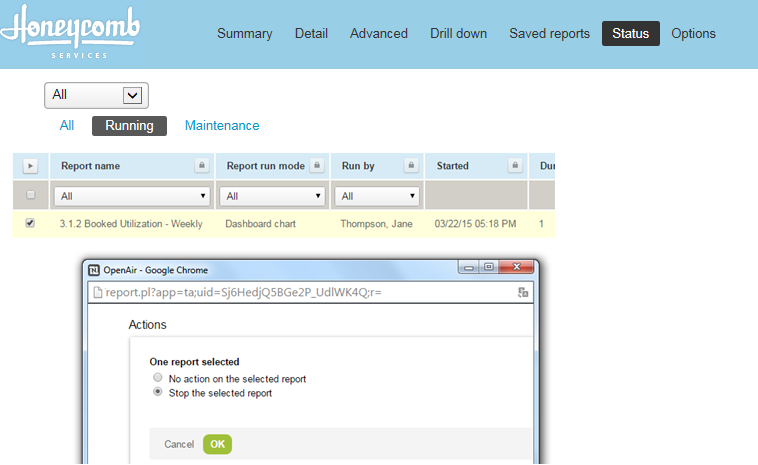
Every user can now help server performance by stopping large report runs and tuning reports.
There is a new role setting to grant a user permission to stop own running reports.
CSV Pivot Tables now can respect user regional setting
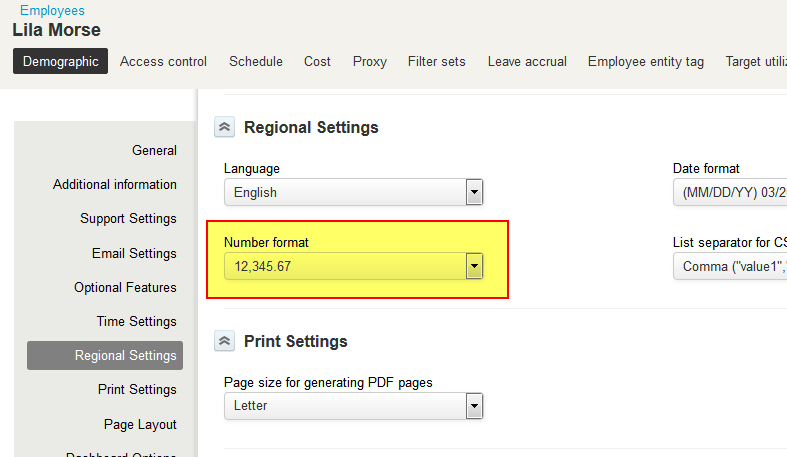
New option for CSV Pivot Tables exports to respect user regional settings to delimit values.
Note: To enable this feature, please contact NetSuite OpenAir Support and request the Respect user regional settings to delimit values in CSV Pivot Tables exports switch.
Department filter
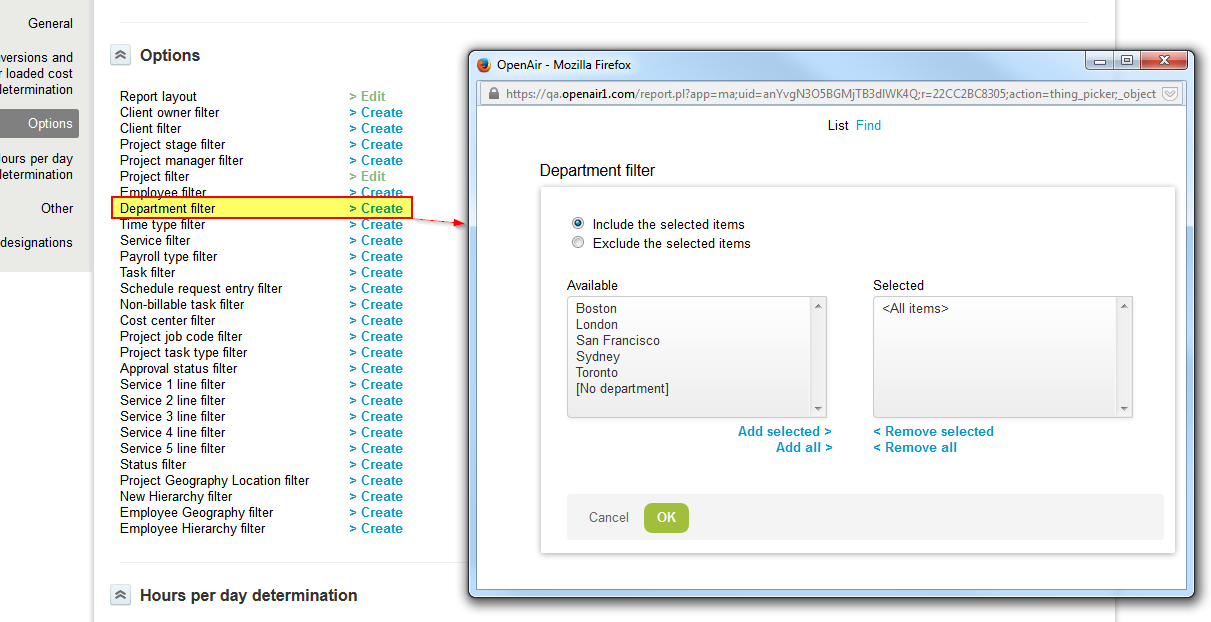
Department filter is now available for Time Entries, Timesheets, Schedule Requests, Receipts, and Envelopes detailed reports.
Non-billable task filter
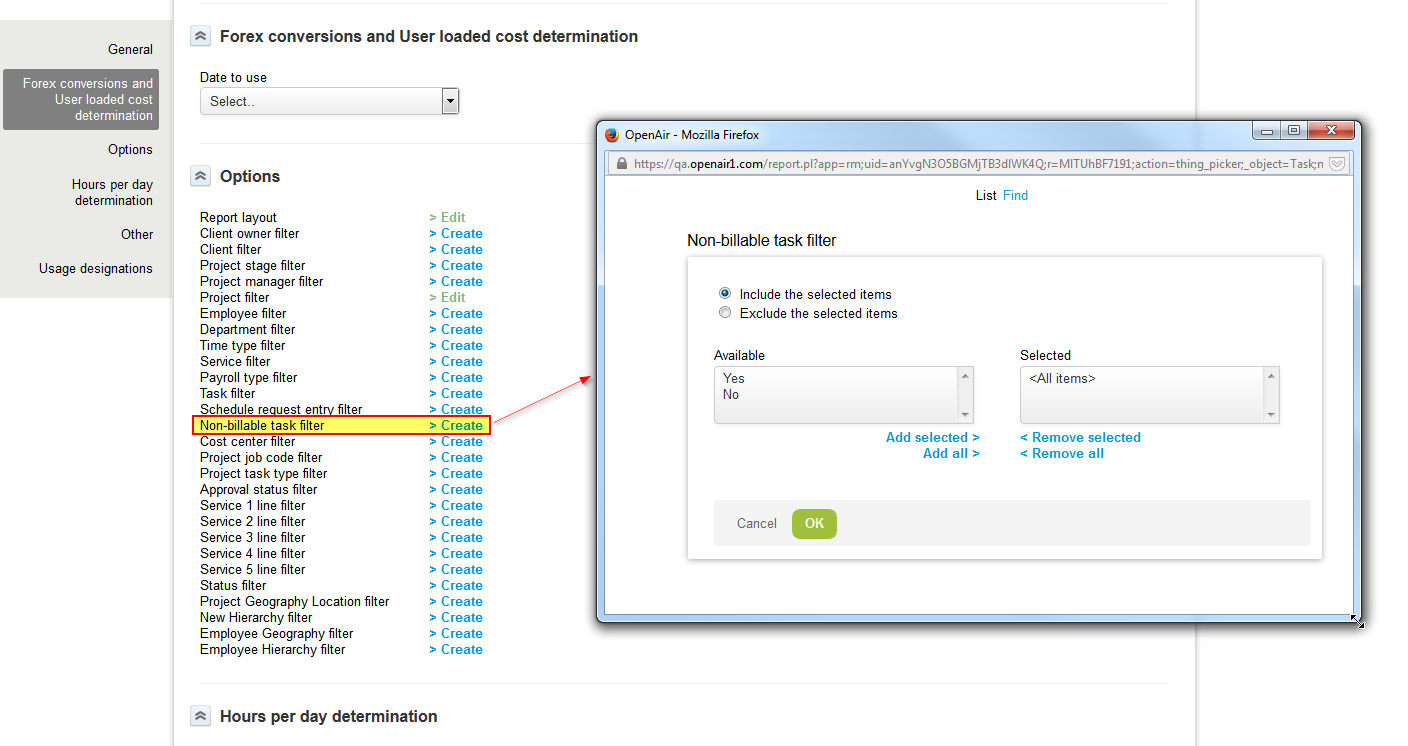
Filter detailed time entries report by non-billable tasks.
Mobile Devices
iPhone 2.0
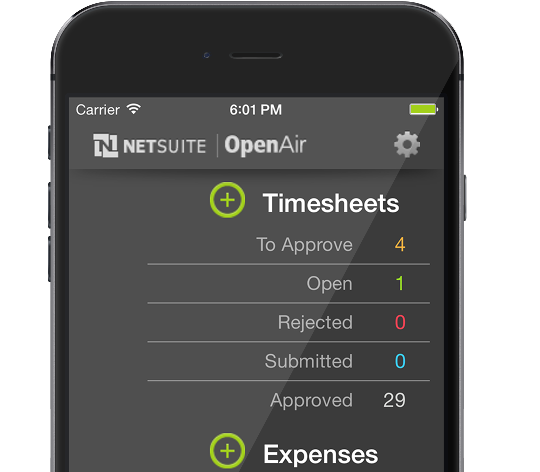
Quickly browse and create Time and Expenses (T&E) from the new dashboard.
Approve T&E at both the timesheet/expense report level and line-item level directly from your iPhone.
Keep track of approvals from the approval history.
When online T&E changes and approvals now synchronize automatically. You can continue to work with T&E when offline and synchronize the next time you connect.
Admins can enable T&E approval to selected users to help deploy a controlled rollout.
Administrators enable the approvals features by setting the following user switches:
- Enable Approvals on Mobile apps for Timesheets
- Enable Approvals on Mobile apps for Expenses
Service Changes Impacting Infrastructure
End of support for IE8 and IE9Effective October 16, 2015, NetSuite OpenAir will stop supporting Internet Explorer 8 (IE8). Also, effective April 17, 2016, NetSuite OpenAir will stop supporting Internet Explorer 9 (IE9).
If you have any questions, please contact NetSuite OpenAir Customer Support.
End of support for single sign on (SSO) for CrystalReports.com
SAP has ended service for CrystalReports.com. As a result, we have now removed Single Sign-On (SSO) to CrystalReports.com from OpenAir.
Other SAP Crystal Reports products such as SAP Crystal Viewer, Designer or Server continue to be able to access OpenAir infrastructure.
If you have any questions, please contact NetSuite OpenAir Customer Support.
End of support for Google calendar integration
Google has discontinued support for a 2-legged authentication process. As a result, we will discontinue support for the Google Calendar integration effective April 18, 2015.
If you want to continue integrating Google Calendar, we suggest working with a cloud based systems integrator to create an integration utilizing Google’s required 3-legged authentication process.
If you have any questions, please contact NetSuite OpenAir Customer Support.