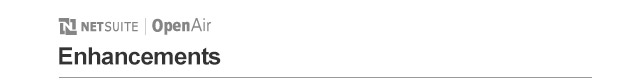October 17, 2015
Overview
Reports
Next-Generation Report Editor
Build reports visually with drag-and-drop elements, pickers, and filters, with instant feedback and the ability to test one record before running the full report – all in one screen.
New Report Search and Rating UI
Quickly find the reports you need by name or by the information reported, with a rating indicating how closely the report matches your criteria.
New Ways to Create Reports
Create reports from anywhere within NetSuite OpenAir.
New Pickers
Use new pickers to customize your reports.
Details ...
Project Budgets
Contingency Factors
Plan for every financial outcome by incorporating optimistic and pessimistic risk outlooks into your Project budget.
Streamlined Budget Approvals
Eliminate budget approval confusion with automated budget versioning.
Color-Coding on Actual versus Planned View
Define color-code ranges based on percentage of planned versus actual values, and use this information to instantly identify budget variances.
Compare Budgets
Get more control over your budget approvals by comparing up to five alternative budgets at the same time.
Import Data for Budget Entries
Create budget entries by importing data from project bookings or assignments.
Details ...
Resources
Resource Planner - Bulk Support
Use the Resource planner to select multiple bookings by clicking a checkbox next to each and perform bulk actions on all selected.
Project Job Code added as condition and field for notification email body to several Booking Notifications
Add the project job code condition and field to several different Booking Notifications.
Resource Demand Request – Manual search trigger instead of an automatic one when criteria is changed
Trigger a search upon request, rather than searching automatically after every change of base search criteria.
Resource Demand Request – Dropdown box to select availability percentage or hours
Switch more easily between availability percentage or hours.
Resource Demand Request – New “Essential” category added to search base criteria
Use the “Essential” category in RDR to include only resources with the skills selected.
Details ...
Projects
Instant Updates for Outline, Gantt, and Task Detail Views
No need for page refresh to see updates; all context menu actions are now performed instantly.
Outline, Gantt, and Task Detail Splitter
Grids and forms can now be enlarged, and Outline, Gantt, and Task details can be viewed together on one screen when using a large monitor.
More meta-dates added into Charge Projections Start Date setting
Be more flexible in charge projection calculations with an expanded relative date range list.
Details ...
Timesheets
Calculate per-page (week) sub-totals for timesheets containing multiple weeks displayed on multiple pages
See a subtotal for a full timesheet, even parts which aren't visible on the screen.
Details ...
Invoices
Multiple fields added into Invoice Layout Options and Groupings
Further customize your invoices with many new fields.
Suppress Client Name in Invoice Layout “To” Address
Choose to add only the Contact/Address to Invoices, and not the Client Name.
Details ...
Platform
Platform Solutions
Create and apply complete platform solutions stored in a single XML file which can be used to quickly apply Real World Use Cases examples.
Email Support
Send email using scripts to alert users when tasks are complete or require attention, automate business workflows, and create email campaigns.
Confirmation and Warning Messages
Script confirmation and warning messages for more relevant feedback and integrate scripts with the system-generated message system.
Details ...
Global
Expanded QuickViews
Hover over any resource, project, task, or booking in any list view to open a QuickView window offering detailed information, action links, and navigation options.
URL Custom Field
Create clickable Direct URL links in OpenAir forms by defining a URL and link pointing to specified web addresses or internal documents.
Details ...
Mobile Devices
iPhone v2.1
Connect to OpenAir from your mobile app using SSO SAML authentication, close project tasks for specific users for timesheets and expenses, and automatically calculate taxes based on where expenses were incurred. Also includes custom pick-list field support and improved security.
Android v1.3
Connect to OpenAir from your mobile app using SSO SAML authentication, close project tasks for specific users for timesheets and expenses, and automatically calculate taxes based on where expenses were incurred. Also includes improved security.
Details ...
Service Changes Impacting Infrastructure
End of support for IE8 and IE9
Effective October 17, 2015, NetSuite OpenAir will stop supporting Internet Explorer 8 (IE8). Also, effective April 16, 2016, NetSuite OpenAir will stop supporting Internet Explorer 9 (IE9).
Active Mode Deprecated on January 14, 2016
Effective January 14, 2016, Active mode in Automatic Backup Service will be deprecated in favor of Passive mode.
Details ...
Details
Reports
Next-Generation Report Editor
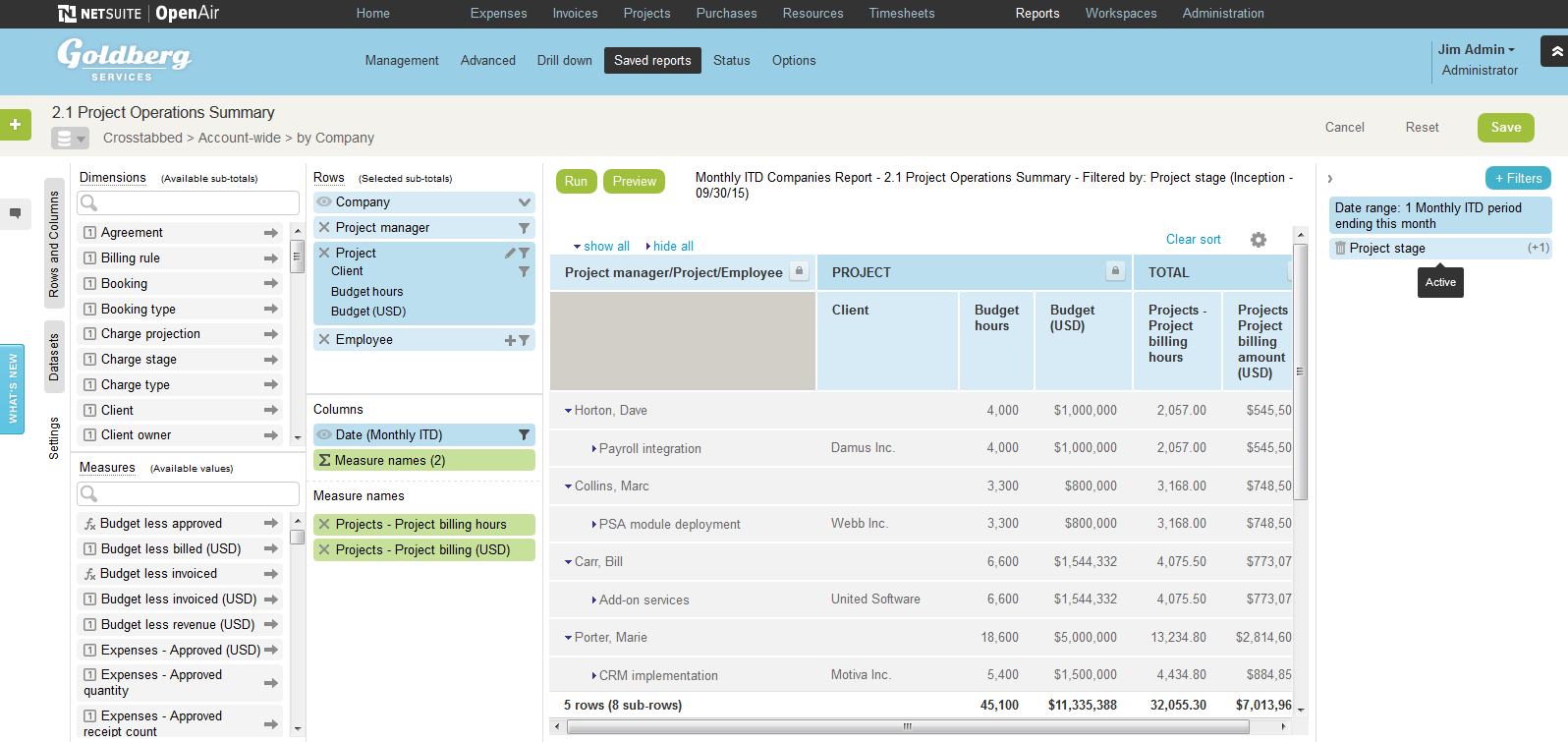
In the new Report editor, modifying a report's structure, previewing the report, adding report filters, and running the full report are all done within one screen and without the need for page refreshes.
- Dimensions (text fields available for filtering and grouping) can be drag-and-dropped into rows.
- Measures (numbers such as counts, totals, or custom calculations) can be drag-and-dropped into measure names.
An instantly-updated preview shows the user how the report layout will look – there is no need to navigate away from the report editor and the updates do not require a page refresh. Users can also add filters to the report to include or exclude specific information in the final report.
Advanced reports are not supported in the Report Editor.
Note: To enable this feature, please contact NetSuite OpenAir Support and request the Show the ‘Enable Report Management and Interface.’ Option in Employee demographics switch. Administrators can then navigate to Administration > Global Settings > Employee/Users > [select a specific user] > Reporting Options and check the "Enable report management and editor interface" option for each user or can use the Bulk Employee/User change wizard to enable the feature for multiple users at once.
New Report Search and Rating UI
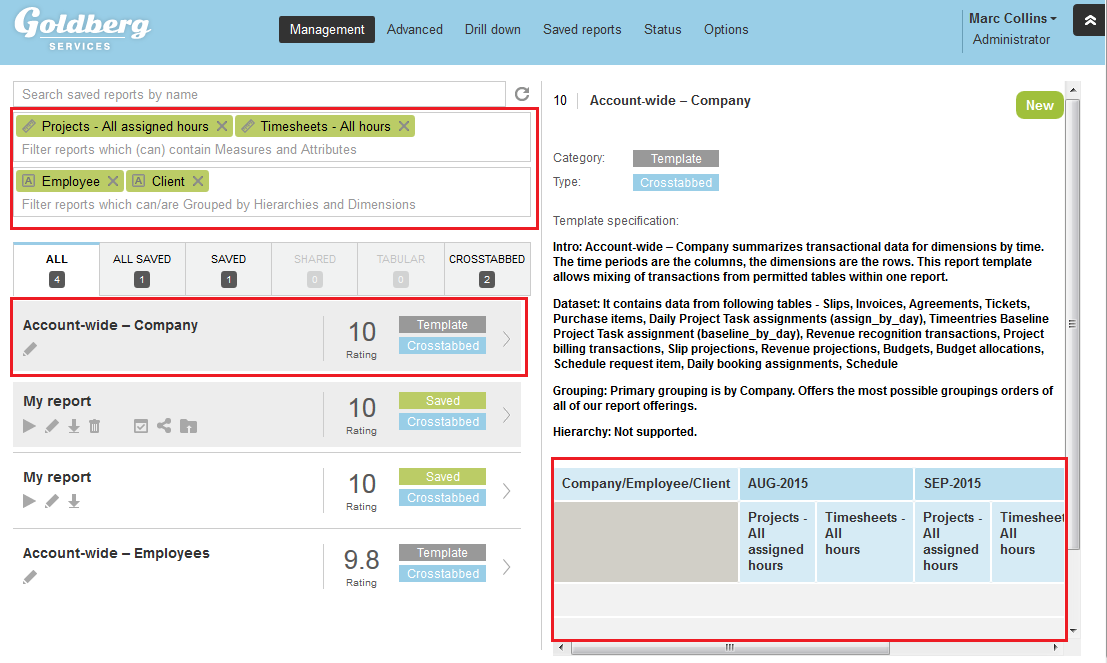
Quickly find saved reports and report templates by report name or content using the Report Management interface. Smart search allows the user to find the right report even if the exact name isn't known.
In the search results, each report template is given a rating between 0 and 10, based on how often the template is used by all OpenAir users.
- A 10 means that the report is used very often by all OpenAir users.
- A 0 means that the report is rarely or never used by OpenAir users.
Saved reports are also given ratings; they are taken from the report template which the saved report is based on. A preview of the selected report result is shown in the UI. There is no need to navigate away from the search results to see the preview.
Currently, Advanced reports are not supported in the Report Management interface.
Note: To enable this feature, please contact NetSuite OpenAir Support and request the Show the ‘Enable Report Management and Interface.’ Option in Employee demographics switch. Administrators can then navigate to Administration > Global Settings > Employee/Users > [select a specific user] > Reporting Options and check the “Enable the report management and editor interface” option for each user or can use the Bulk Employee/User change wizard to enable the feature for multiple users at once.
New ways to create reports
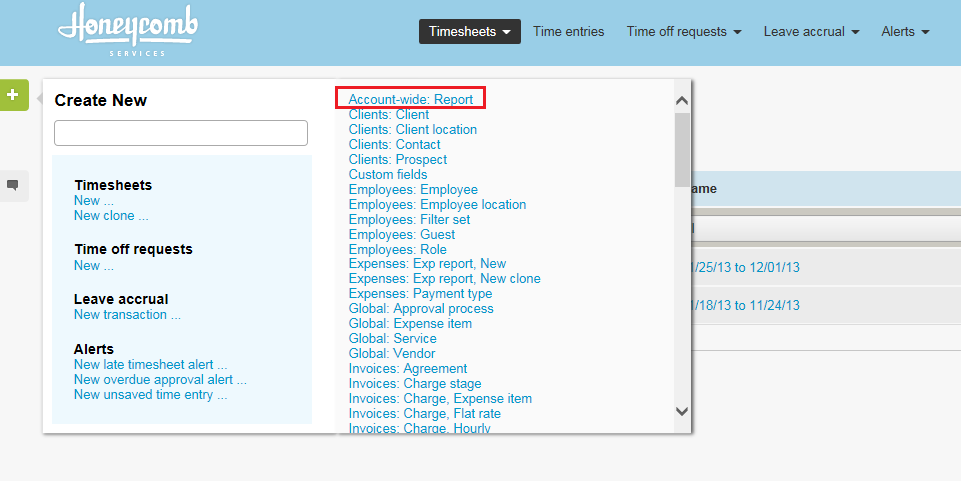
Reports can be created from anywhere within NetSuite OpenAir from the Create button.
New pickers
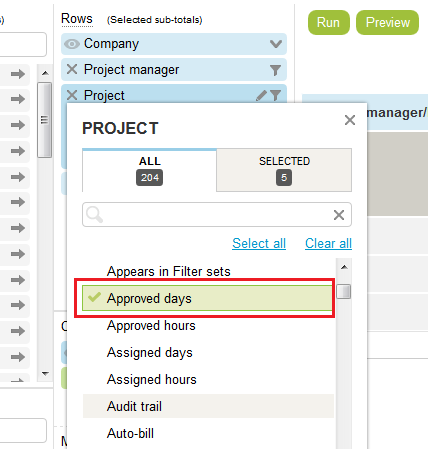
New pickers are now available for the report editor. They can be used to select and rearrange report columns or to configure filters.
Note: To enable this feature, enable the Use in-line multiple selection interface user switch in User demographics or Personal settings.
Project Budgets
Contingency Factors
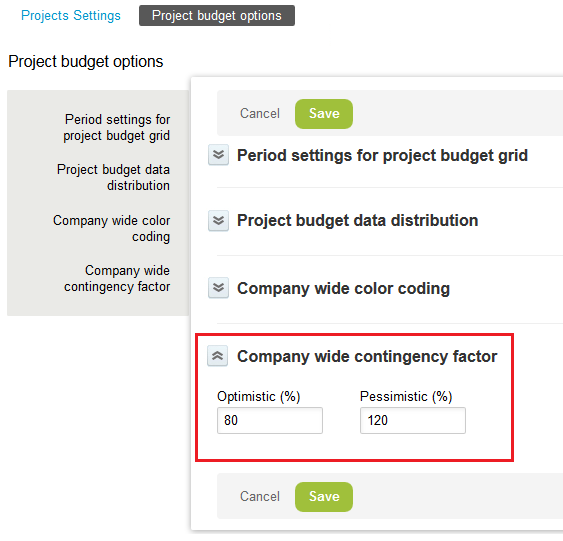
Plan for every budget outcome by incorporating risk factors into your budgets. Set optimistic and pessimistic percent variances in your budgets. OpenAir automatically calculates each scenario in the background when you change your base budget values. These calculated values can be used later in Actual versus Planned view to clearly see reality against optimistic or pessimistic expectations.
Streamlined Budget Approvals
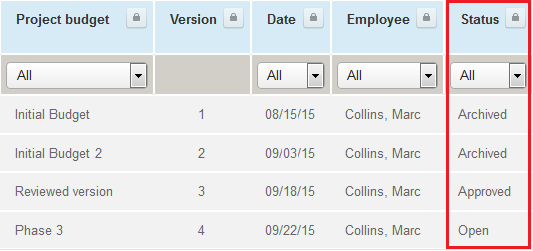
Maintain one official budget. Approving a budget automatically retires old versions. Old or rejected budgets are archived and can be reviewed at any time. Project managers can submit multiple budgets for approval, and approvers can select the best one. The other submitted budgets are then automatically rejected and returned to the submitter with a message notifying them which budget has been approved and which were rejected.
Color-Coding on Actual versus Planned View
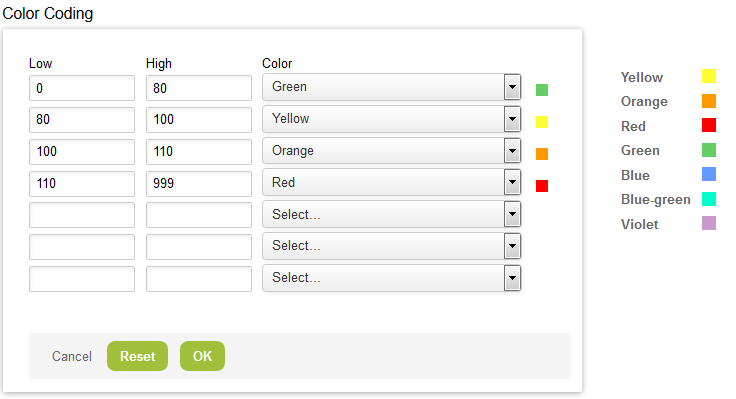
Define color-code ranges based on percentage of planned versus actual values.
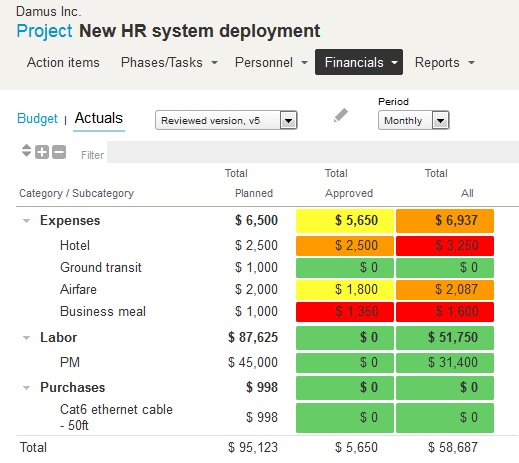
Instantly identify which budget items are on target and which require action to be taken. Approved, submitted, and open receipts, time entries, and purchase orders appear together under the “All” column.
Compare Budgets
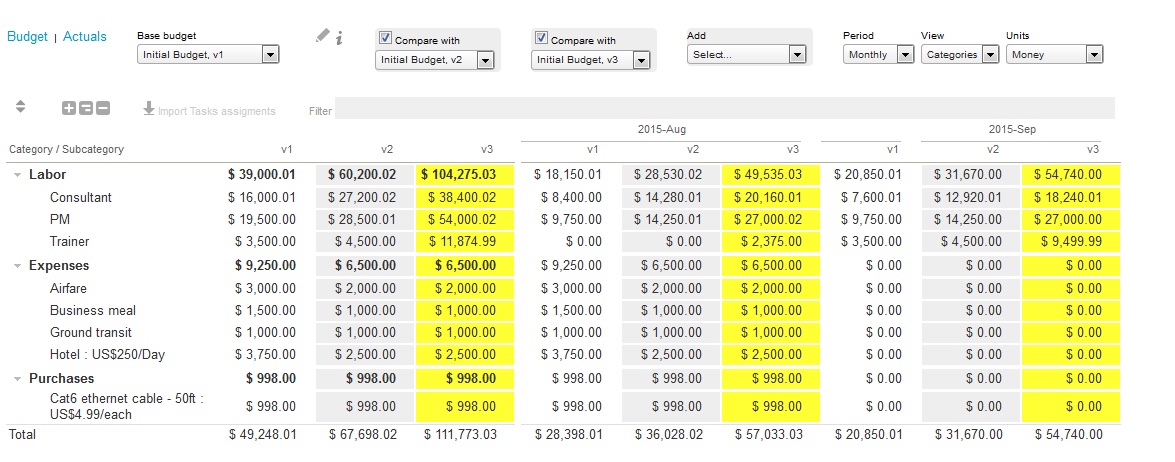
Create an initial budget and compare it to up to four other potential budgets (i.e. optimistic or pessimistic). This view gives approvers the unique opportunity to intuitively compare all submitted budgets side-by-side and approve the most realistic budget scenario.
Note: To enable these features, please contact NetSuite OpenAir Support and request the Enable project budgets switch.
Import Data for Budget Entries
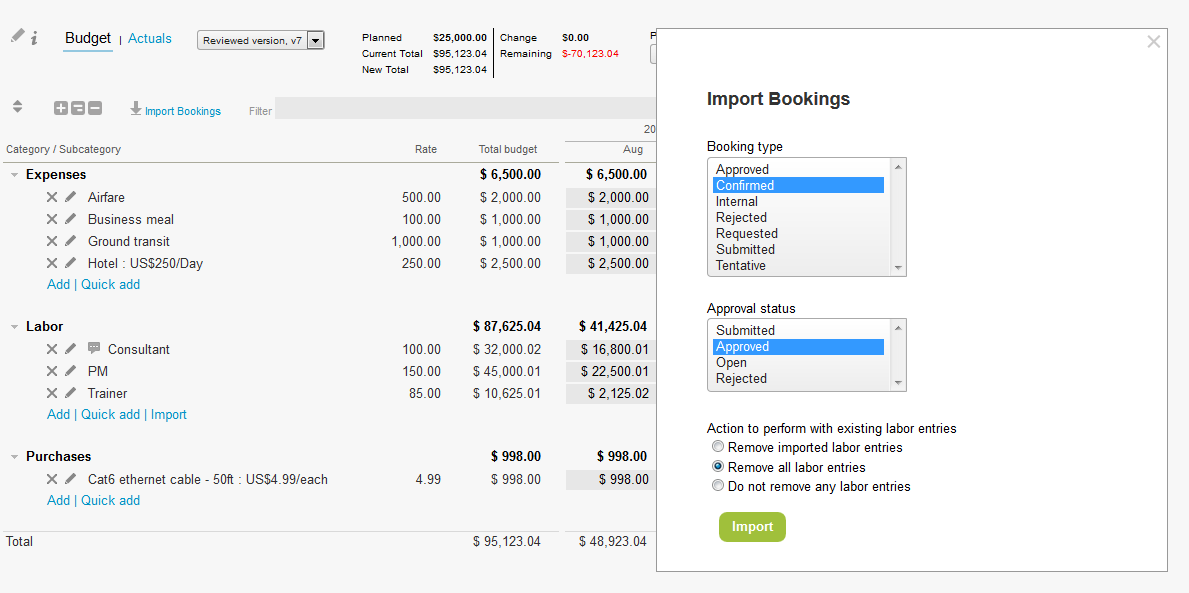
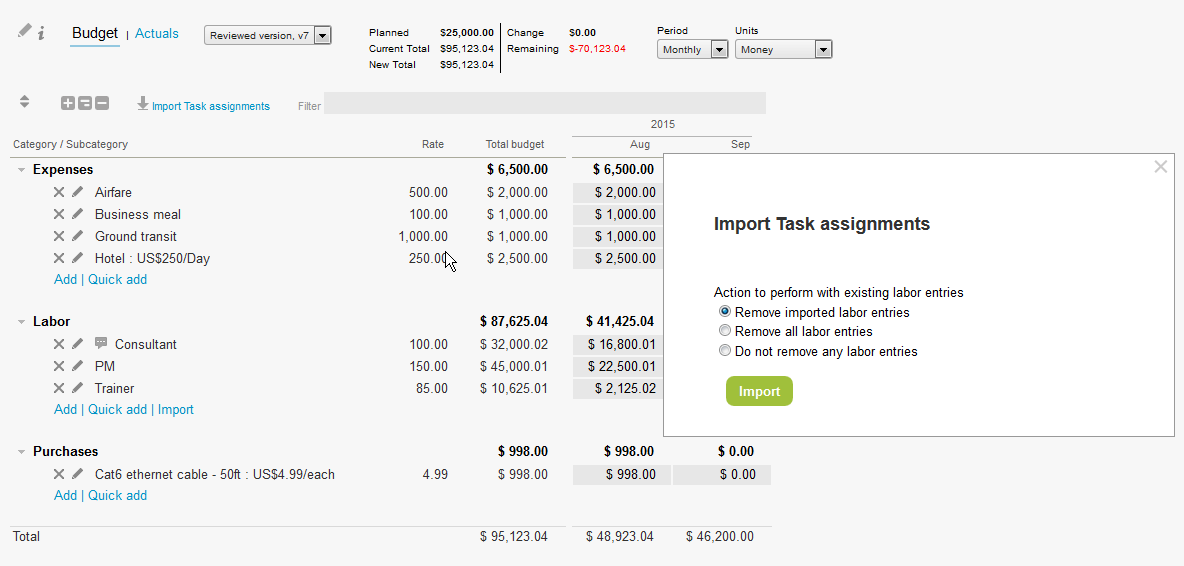
If you have existing bookings or task assignments in place, take advantage of them by uploading them directly into your budget. The import functionality is especially helpful when generic resources are exchanged for named ones or when rates or assigned hours are changed. Instead of manually checking and updating, the import function automatically uploads with the option to remove all previously entered labor data or to add only new assignments while keeping previous data.
Resources
Resource Planner – Bulk Support
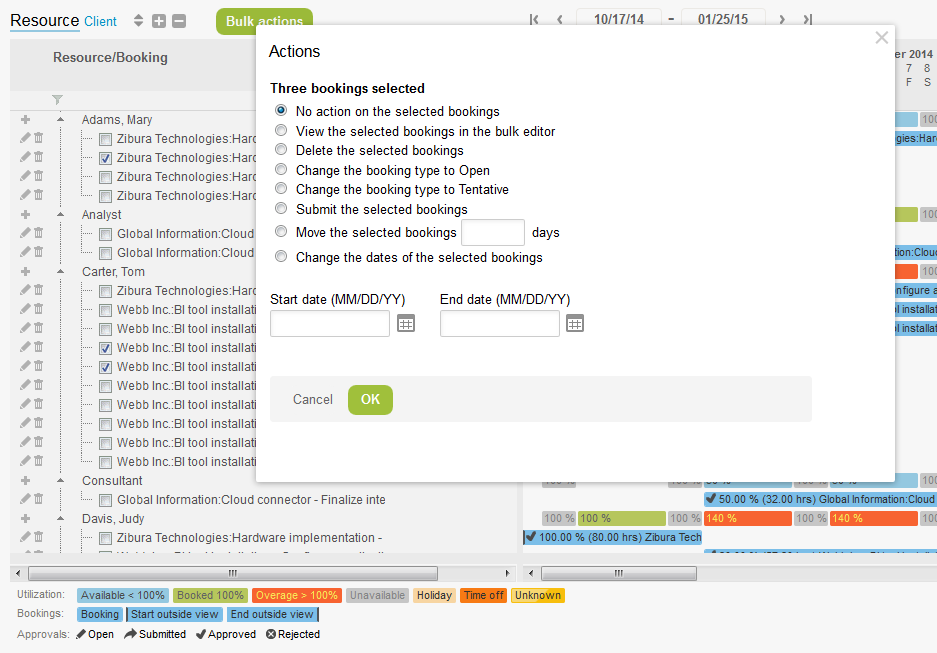
It is now possible to use the Resource planner to select multiple bookings by simply clicking a checkbox next to each one and then perform bulk actions on all which were selected. To enable this feature, click the cog
Project Job Code added as condition and field for notification email body to several Booking Notifications
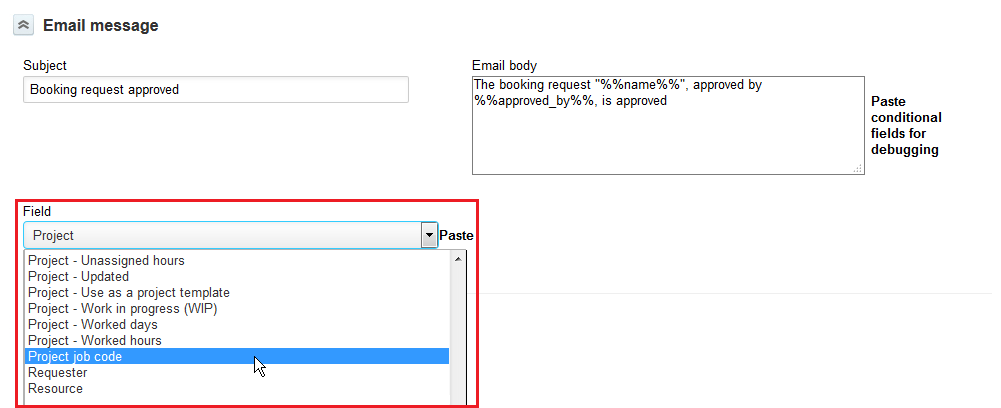
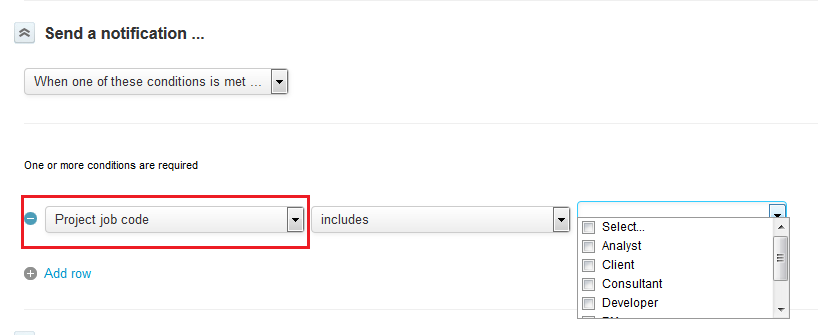
The “Project job code” condition and field for notification email bodies can be used in the following Booking Notifications:
- Booking Created
- Booking Submitted
- Booking Modified
- Booking Approved
- Booking Rejected
- Booking Deleted
- Booking Un-Approved
- Booking Request Approved
- Booking Request Submitted
- Booking Request Rejected
- Booking Request Un-Approved
Resource Demand Request – Manual search trigger instead of an automatic one when criteria is changed
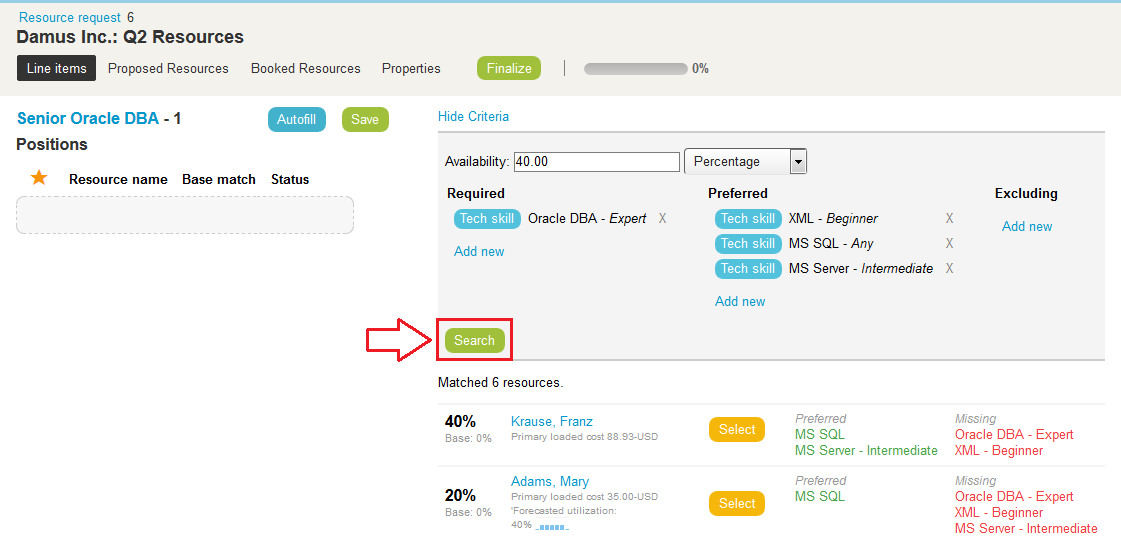
Trigger a search upon request by clicking the “Search” button, rather than searching automatically after every change of base search criteria.
Resource Demand Request – Dropdown box to select availability percentage or hours
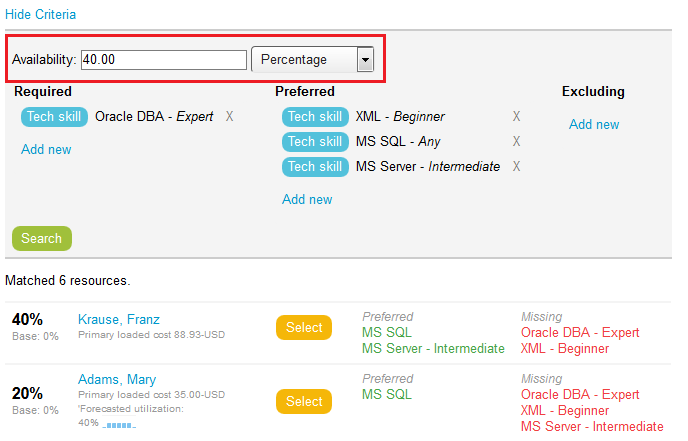
A new dropdown box for the Availability field eliminates search confusion by allowing you to select either “Percentage” or “Hours”.
Resource Demand Request – New “Essential” category added for search base criteria
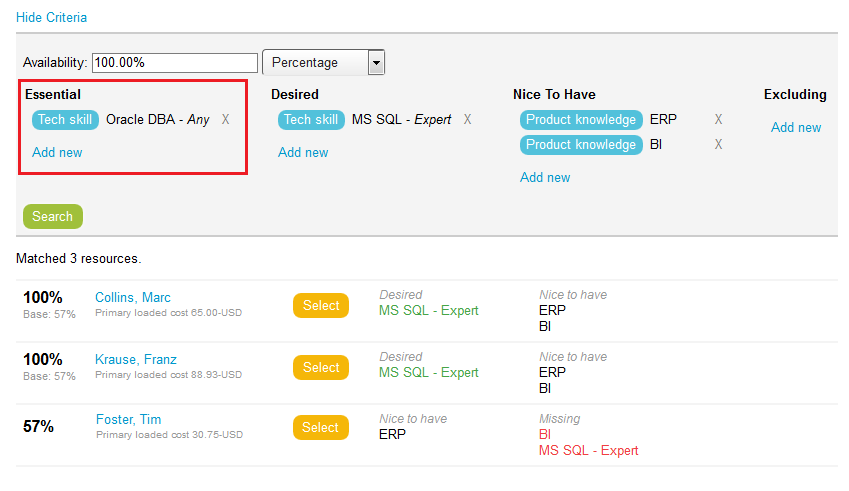
The “Essential” category works as a filter, and when a resource search is performed, only resources with the skills selected in this category will appear in results.
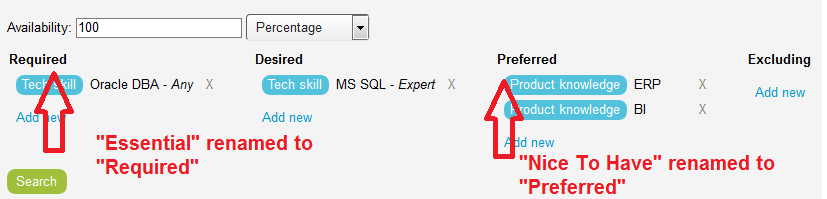
As with the other categories, “Essential” can be renamed in Terminology. It is highly recommended to check terminology changes for consistency before committing to the changes.
Note: To enable this feature, please contact NetSuite OpenAir Support and request the Enable additional required category in RRQ for absolute requirements switch.
Projects
Instant Updates for Outline, Gantt, and Task Detail Views
Updates for all context menu actions are now performed instantly, and no longer require a page refresh to see the update.
Outline, Gantt, and Task Detail Splitter
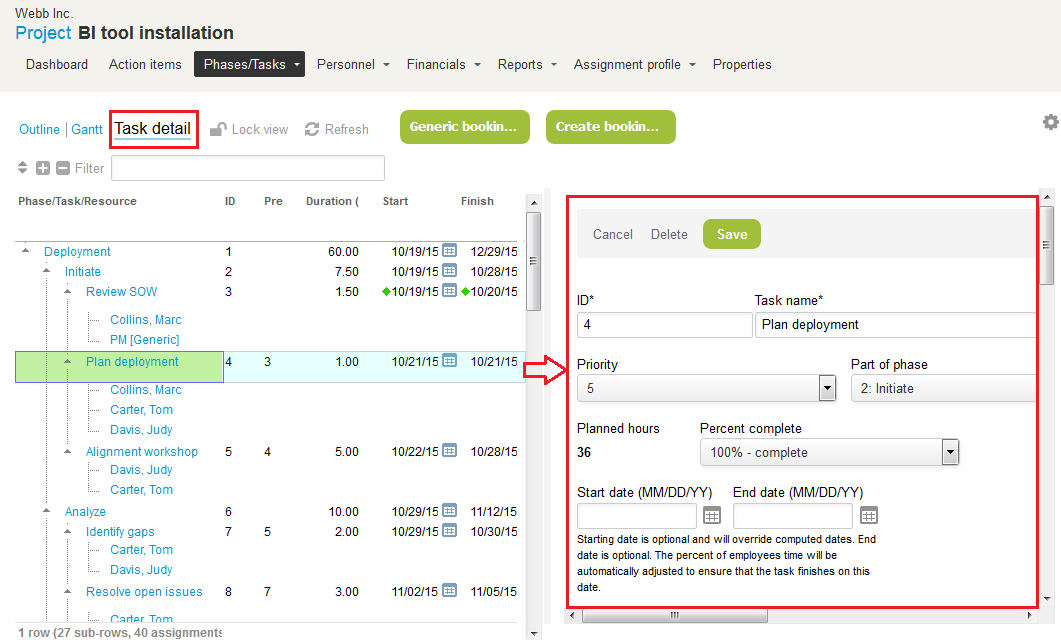
When a row is clicked in Outline or Gantt view, the highlighted task's form is automatically loaded when opening the Task detail.
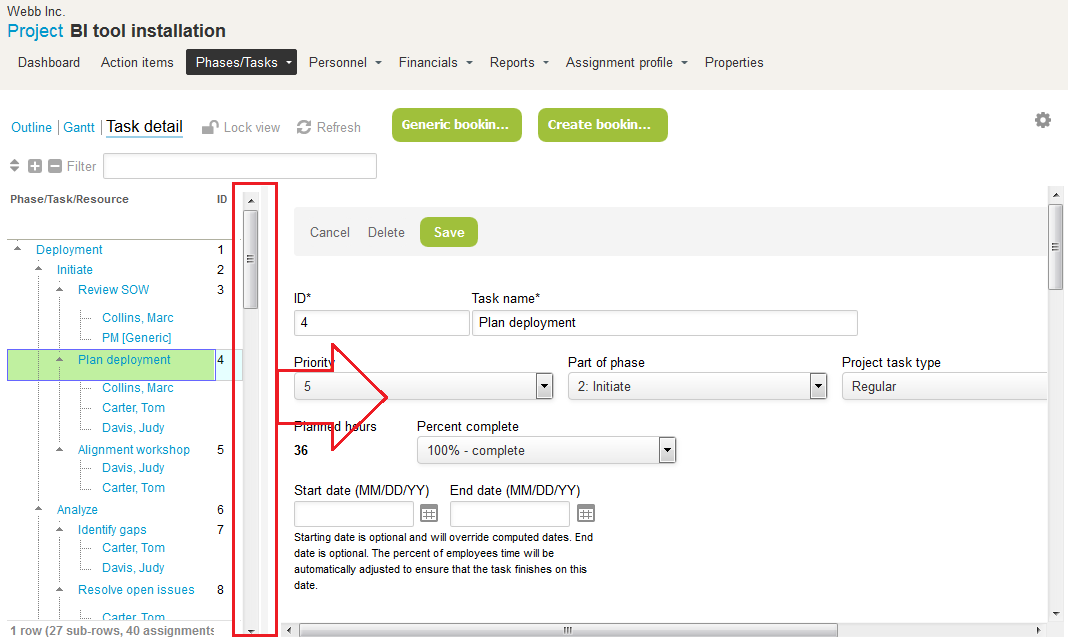
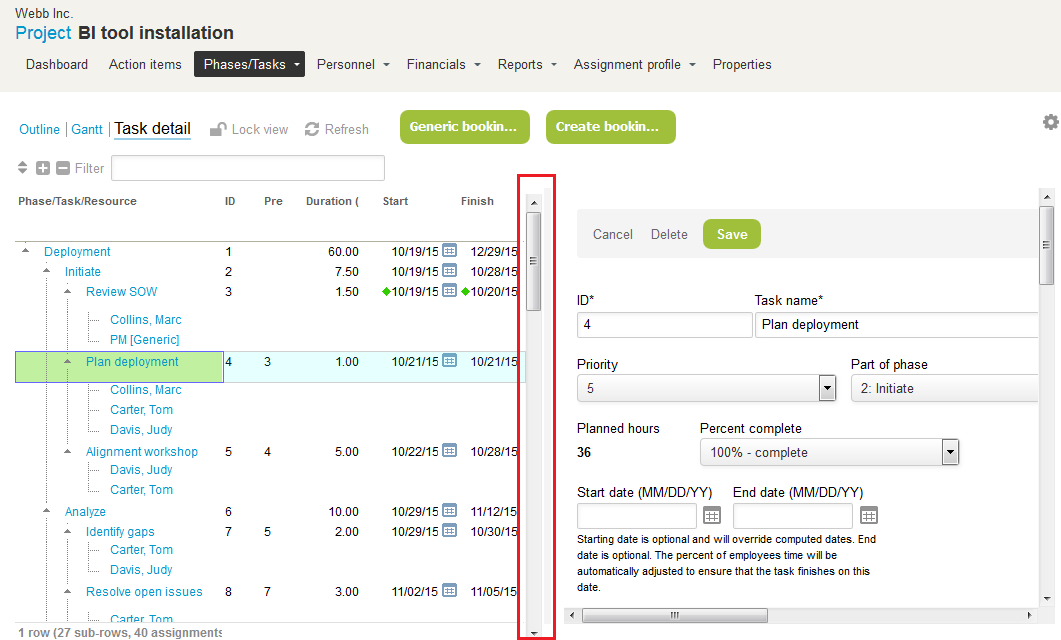
Grids and forms in Task detail can be resized by moving the window splitter.
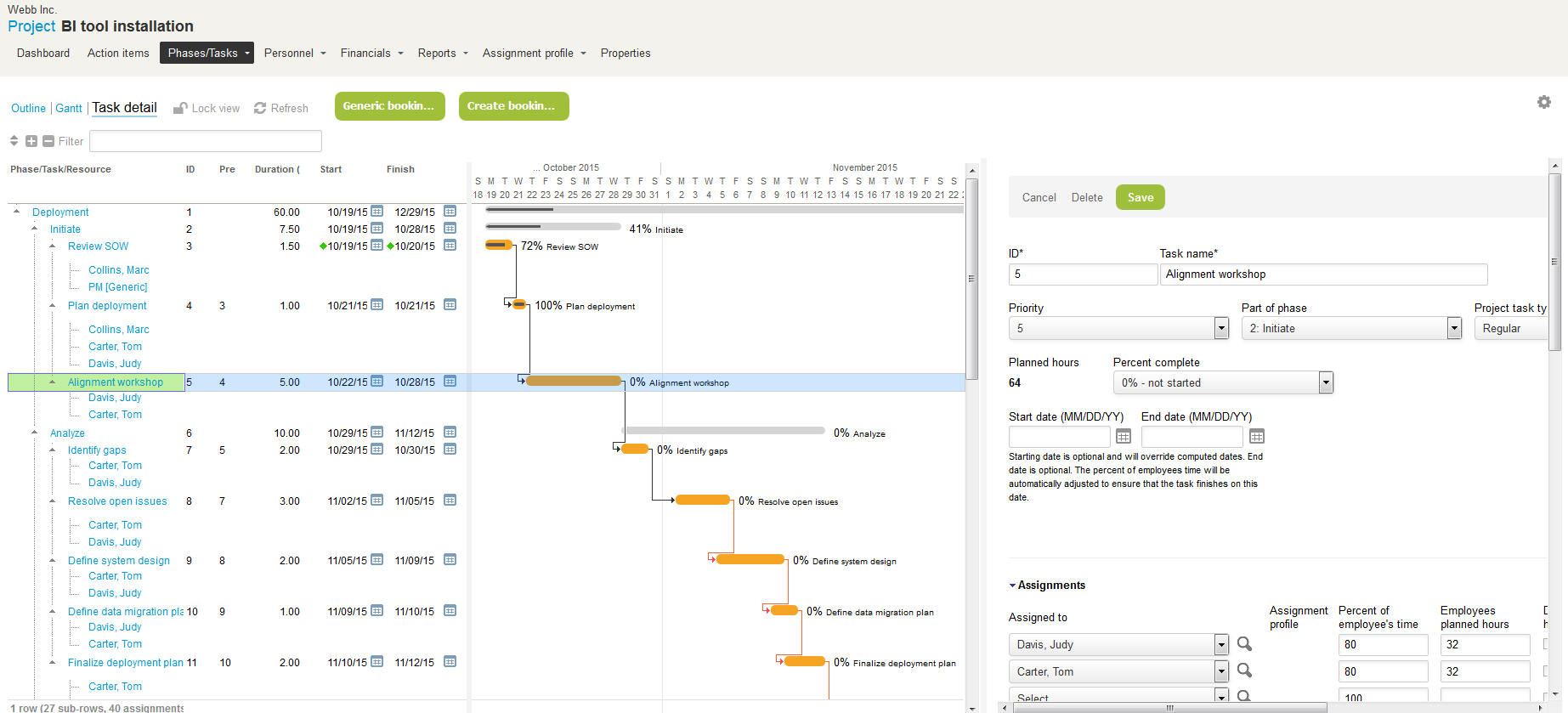
It is now possible to display the Outline, Gantt, and Task detail views together on one screen with a large monitor.
More meta-dates added into Charge Projections Start Date setting
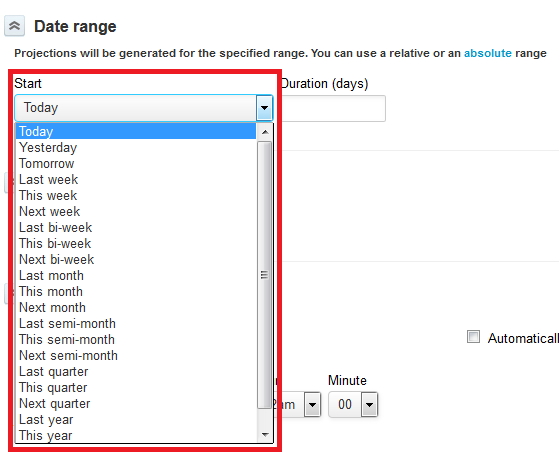
The relative date range list has been expanded to allow for more flexibility in charge projections calculations.
Timesheets
Calculate per-page (week) sub-totals for timesheets containing multiple weeks displayed on multiple pages
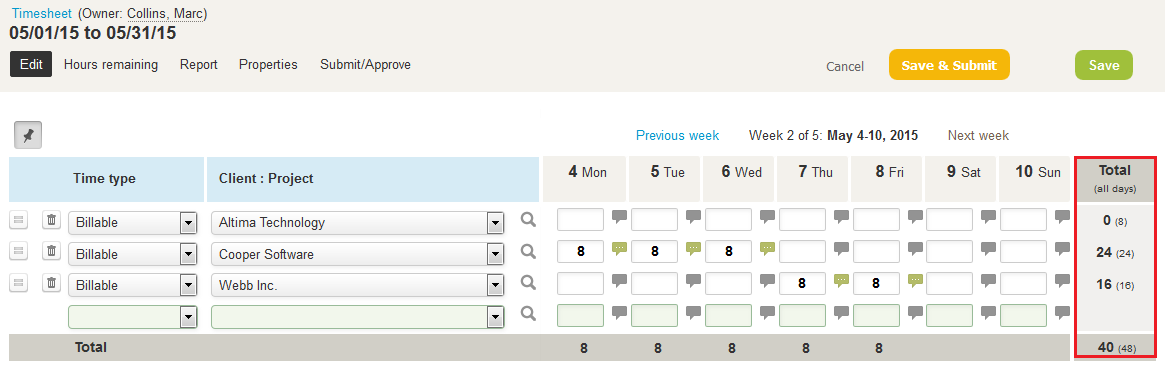
Timesheets now calculate and display sub-totals based on periods displayed on screen and totals including periods not currently displayed on screen.
Invoices
Multiple fields added into Invoice Layout Options and Groupings
The following fields have been added into the Invoice Layout and Invoice Groupings options:
- Accounting Date from charge record
- Expense receipt tracking number
- Project location
- All service X lines (1 to 5)
- Project manager
- Task type
- PO number
- Agreement number
- Project stage
Suppress Client Name in Invoice Layout “To” Address
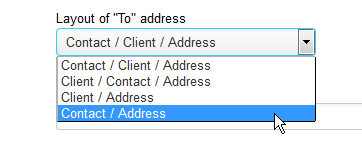
It is now possible to include only the Contact/Address in Invoices, and not the Client Name.
Platform
Platform Solutions
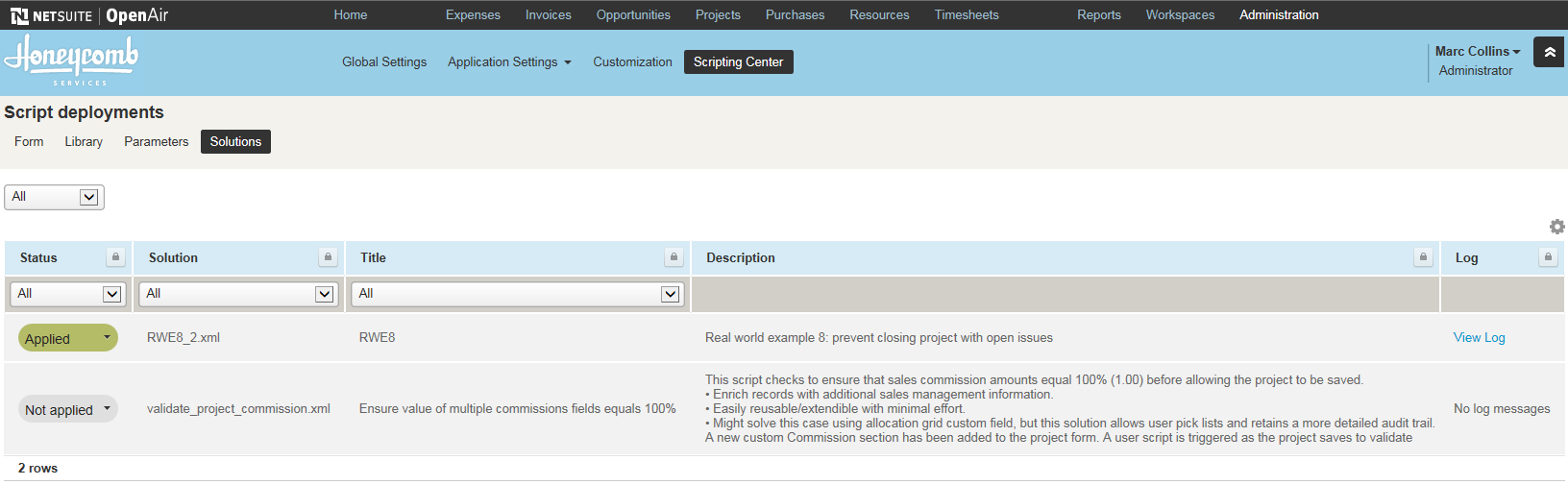
Create and apply complete platform solutions stored in a single XML file. Save a script and all of its dependencies to a single Solution file.
- Quickly apply ready-tested Solutions to an account with a full audit trail.
- Solutions are stored as XML files for ease of transfer, versioning, and readability.
Email Support
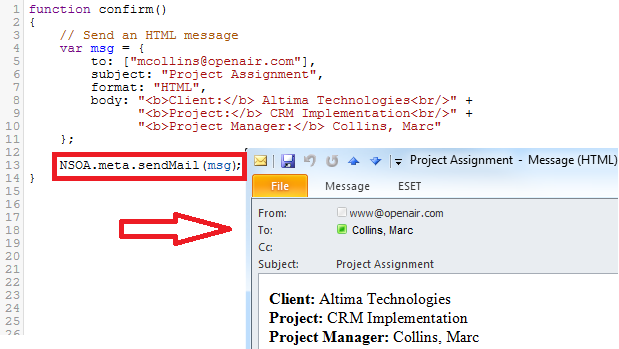
Use e-mail from scripts to alert users when tasks are complete or require attention, automate business workflows by sending information between manual and automated steps in a workflow, and create email campaigns using personalized or targeted emails for lists of recipients built by script.
Under Administration / Scripting Center, users can write a script to send an email which takes a single message object. The message must contain at least one recipient (either to, cc, or bcc). The subject or body may contain terminology phrases which are resolved when the email is sent. The email body only supports plain text.
Form scripts are allowed to send a maximum of 3 emails and scheduled scripts a maximum of 100 emails by Scripting Governance. The subject is trimmed to the first line if carriage return characters are used, and the body has a maximum length of 1000 characters. Governance terminates the sendEmail if this length is exceeded.
Confirmation and Warning Messages
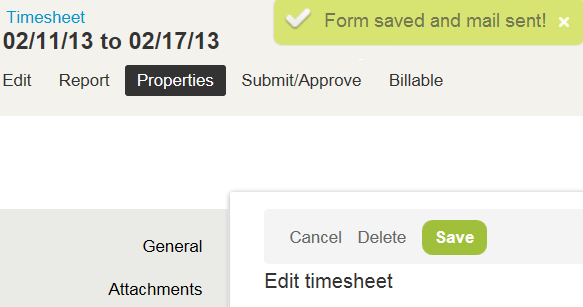
Script confirmation and warning messages to give users more relevant feedback. Integrate scripts with the system-generated message system.
Global
Expanded QuickViews
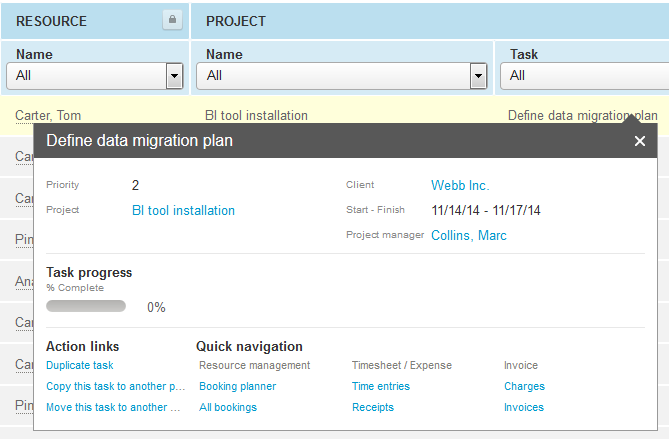
Get more information instantly in any list view. Hovering over a resource, project, task, or booking brings up a QuickView window with context-appropriate details on the item hovered over, and provides links to useful actions and quick navigation options.
Note: To enable this feature, please contact NetSuite OpenAir Support and request the following switches:
- Enable QuickView for employees
- Enable QuickView for bookings
- Enable QuickView for projects
- Enable QuickView for tasks
URL Custom Field
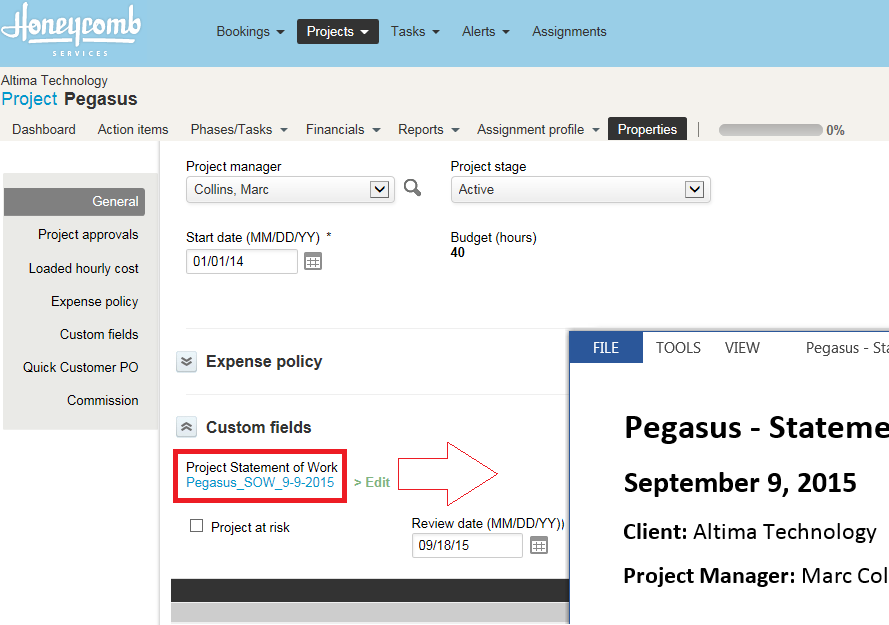
Add a custom field in Global Settings using the new “URL” field type. The Direct URL link can point to internal documents or a specified web address. Clicking the link opens the appropriate file or takes the user to the specified web address.
Mobile Devices
iPhone 2.1
Connect to OpenAir from your mobile app using SSO SAML authentication, close project tasks for specific users for timesheets and expenses, and automatically calculate taxes based on where expenses were incurred. Also includes custom pick-list field support and improved security.
Android v1.3
Connect to OpenAir from your mobile app using SSO SAML authentication, close project tasks for specific users for timesheets and expenses, and automatically calculate taxes based on where expenses were incurred. Also includes improved security.
Service Changes Impacting Infrastructure
End of support for IE8 and IE9Effective October 17, 2015, NetSuite OpenAir will stop supporting Internet Explorer 8 (IE8). Also, effective April 16, 2016, NetSuite OpenAir will stop supporting Internet Explorer 9 (IE9).
Active Mode Deprecated on January 14, 2016
Effective January 14, 2016, Active mode in Automatic Backup Service will be deprecated in favor of Passive mode.
If you have any questions, please contact NetSuite OpenAir Customer Support.